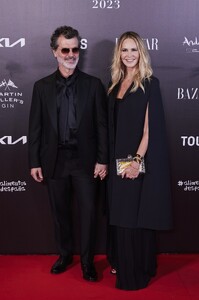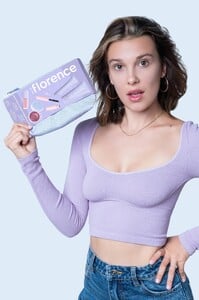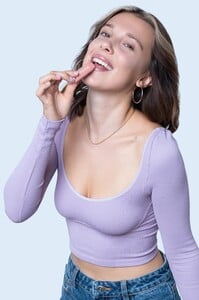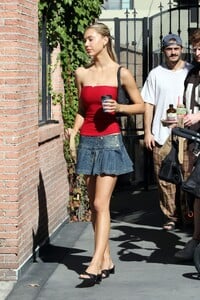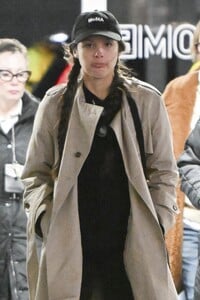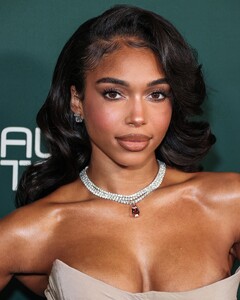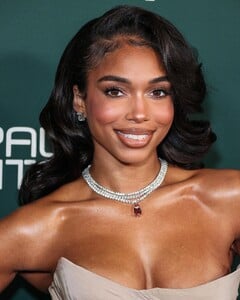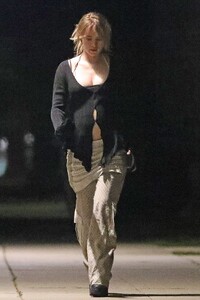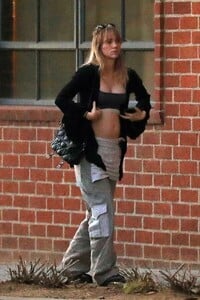Everything posted by Clarence
-
Charlotte McKinney
-
Scarlett Johansson
- Kendall Jenner
- Elle MacPherson
- Millie Bobby Brown
- Rosie Huntington-Whiteley
- Margot Robbie
- Charli XCX
- Charli XCX
- Charli XCX
- Hailey Bieber
- Emily Ratajkowski
- Jessica Chastain
- Sydney Sweeney
- Alexis Ren
- Hilary Rhoda
- Olivia Rodrigo
- Molly Sims
- Lori Harvey
- Elizabeth Debicki
- Hailey Bieber
- Emily Ratajkowski
- Margot Robbie
- Suki Alice Waterhouse
- Elsa Hosk
- Kendall Jenner