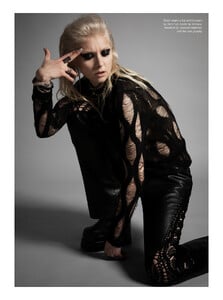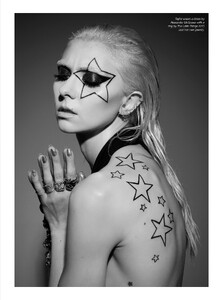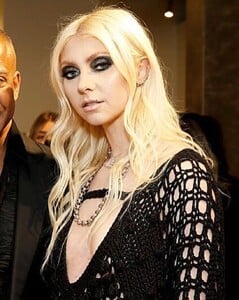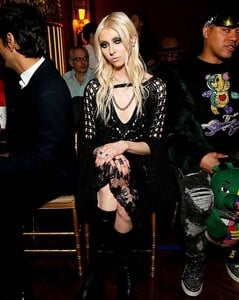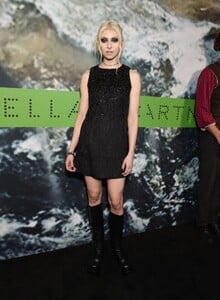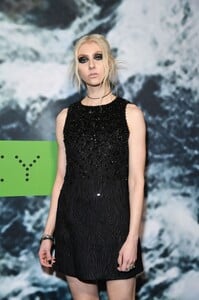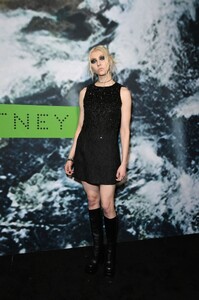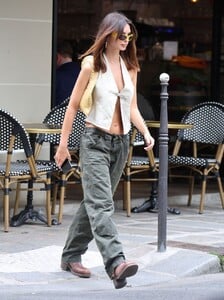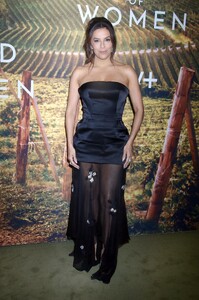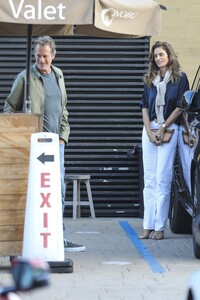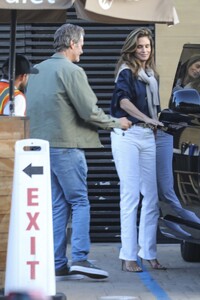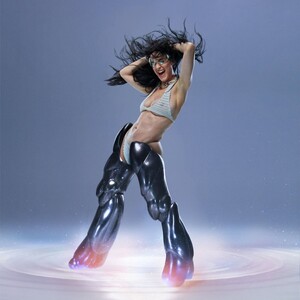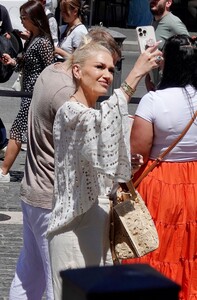Everything posted by Clarence
-
Taylor Momsen
-
Taylor Momsen
-
Taylor Momsen
-
Taylor Momsen
- Eva Longoria
-
Emily Ratajkowski
-
Eva Longoria
-
Eva Longoria
-
Eva Longoria
-
Eva Longoria
-
Georgia Fowler
-
Cara Delevingne
- Candids
-
Jessica Hart
-
Margaret Qualley
-
Cindy Crawford
-
Gemma Arterton
-
Gemma Arterton
-
Celine Dion
-
Dua Lipa
-
Katy Perry
-
Suki Alice Waterhouse
- Gwen Stefani
-
Jessica Biel
-
Alicia Vikander