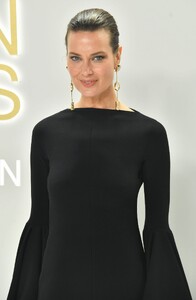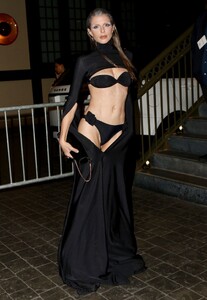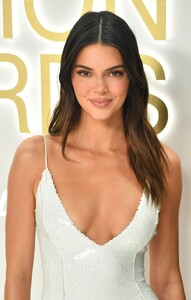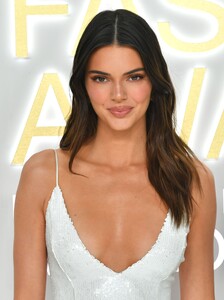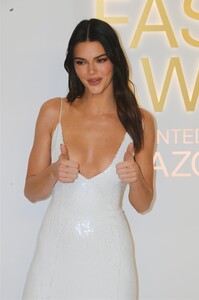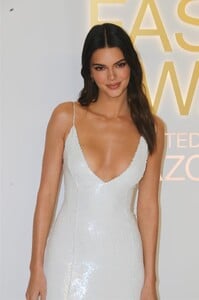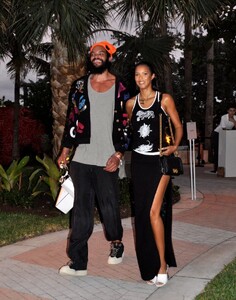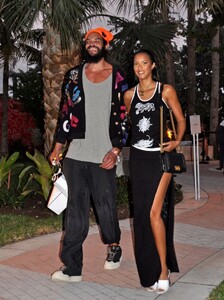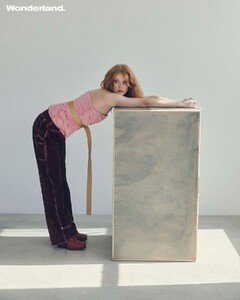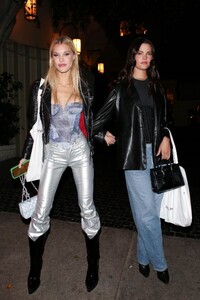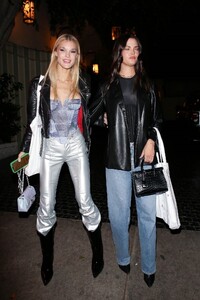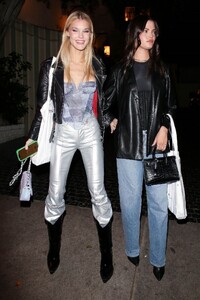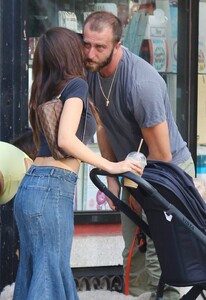Everything posted by Clarence
-
Shalom Harlow
-
Olivia Culpo
- Irina Shayk
- Gigi Hadid
-
Wallis Day
- Julia Fox
-
Kendall Jenner
-
Kendall Jenner
-
Lais Ribeiro
-
Abigail Cowen
-
Abigail Cowen
-
Abigail Cowen
-
Abigail Cowen
-
Abigail Cowen
-
Abigail Cowen
-
Lori Harvey
-
Joy Corrigan
-
Daisy Edgar-Jones
- Gia Skova
-
Emily Ratajkowski
-
Rita Ora
-
Lottie Moss
-
Eiza Gonzalez
-
Lili Reinhart
-
Gwen Stefani