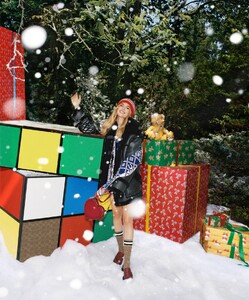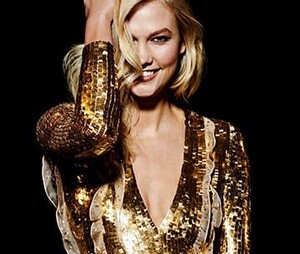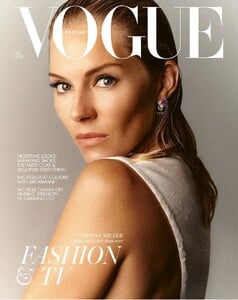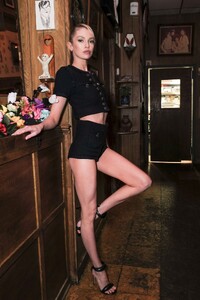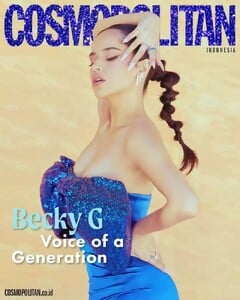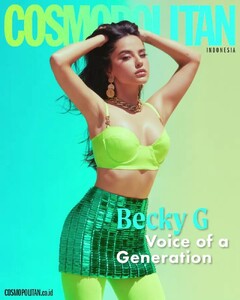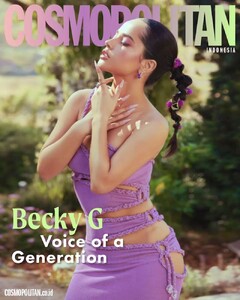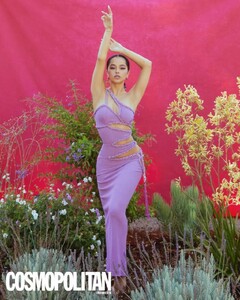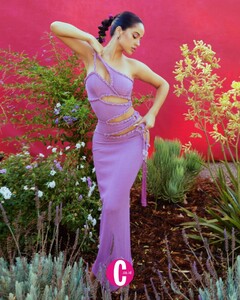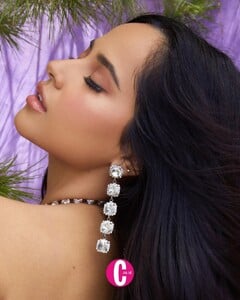Everything posted by Clarence
-
Scarlett Johansson
- Hailey Bieber
- Hailey Bieber
-
Taylor Hill
- Zoey Deutch
-
Olivia Culpo
- Sienna Miller
-
Charly Jordan
-
Jasmine Tookes
-
Cindy Crawford
- Irina Shayk
-
Lily James
-
Elizabeth Debicki
-
Elizabeth Debicki
-
Karlie Kloss
I found these on Tumblr but they are small: https://karlieklosssource.tumblr.com/post/187668731190/karlie-kloss-x-carolina-herrera-glorious-gold
-
Karlie Kloss
-
Sienna Miller
-
Candids
-
Stella Maxwell
-
Ashley James
-
Ashley James
-
Ashley James
-
Becky G
- Louisa Warwick
-
Candids