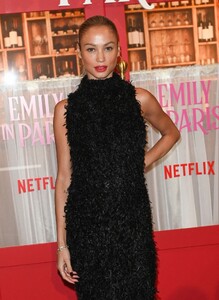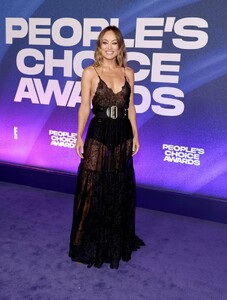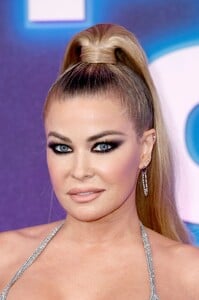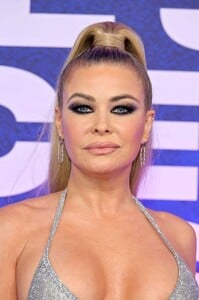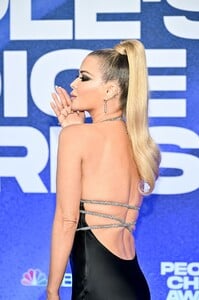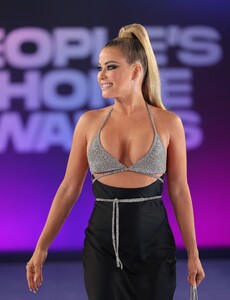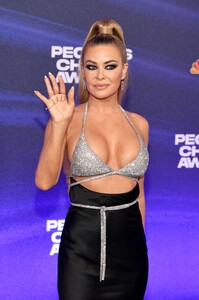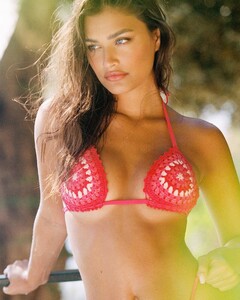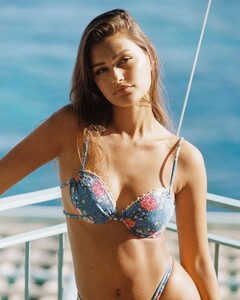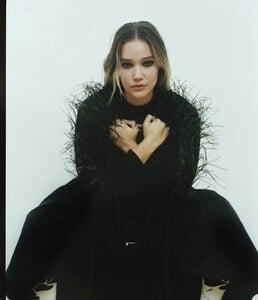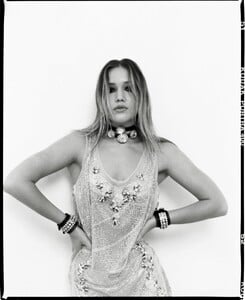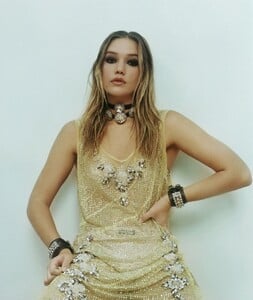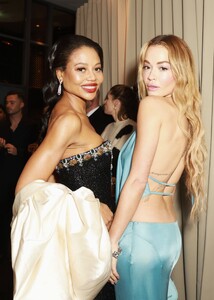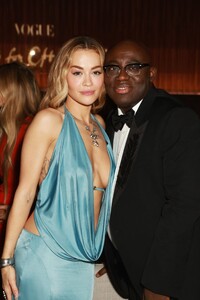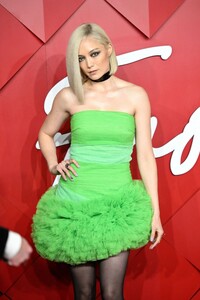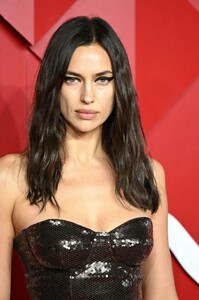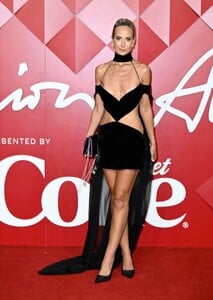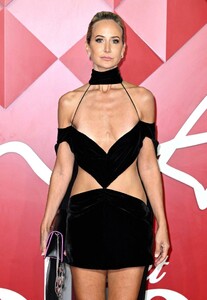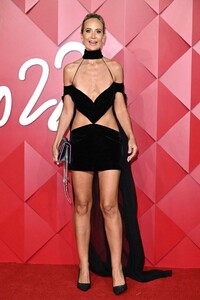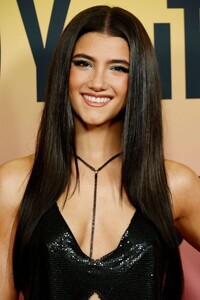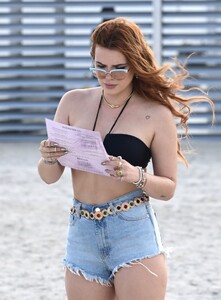Everything posted by Clarence
-
Rita Ora
-
Stephanie Rose Bertram
-
Stephanie Rose Bertram
-
Olivia Wilde
-
Olivia Wilde
-
Kristin Cavallari
-
Kristin Cavallari
-
Carmen Electra
-
Carmen Electra
-
Scarlett Johansson
-
Romi Frenkel
-
Romi Frenkel
- Olivia Ponton
-
Rita Ora
-
Pom Klementieff
-
Pom Klementieff
-
Pom Klementieff
-
Pom Klementieff
-
Emily Ratajkowski
-
Georgia May Jagger
- Irina Shayk