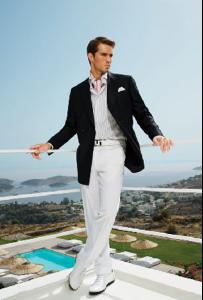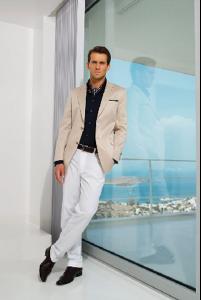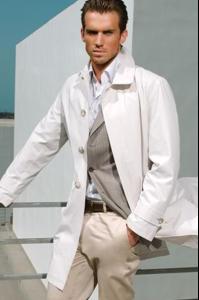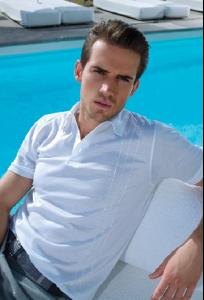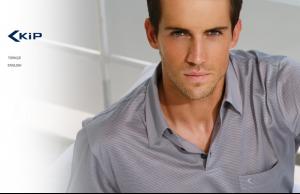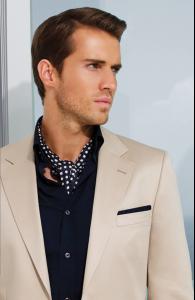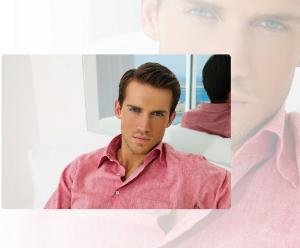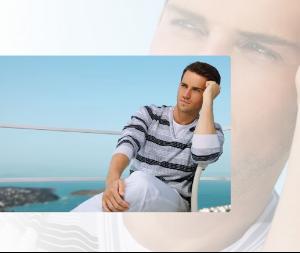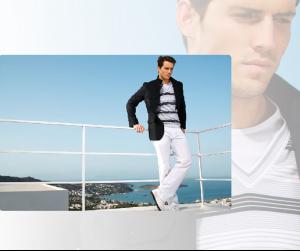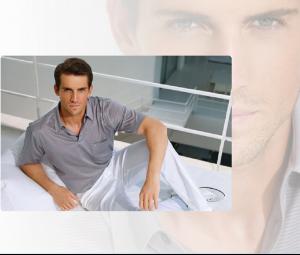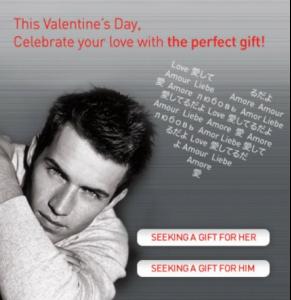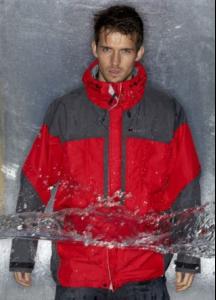Everything posted by cooperIShot
-
Andrew Cooper
- Andrew Cooper
Forgot to mention that if you clicked on the link above, u have to wait patiently, cuz it takes a few seconds to load- Andrew Cooper
- Caleb Lane
- Will Chalker
- Milun Milutinovic
Thank you for posting this hottie from Serbia!!! Serbian lads are so cute!!! i'll see if i can find anything on him too and add it to his thread- Andrew Cooper
- Andrew Cooper
- Caleb Lane
wow, i just read on MH that caleb was in a video with hilary duff in her "stranger" music video....he looks so handsome in the video!!! here are some stills:- Aurelien Peter
- Male model competition
Andres X3- Will Chalker
I LIKE, I LOVE!!!! thanks for posting those, M---!!!- Sam Webb
- Andrew Cooper
- Andrew Cooper
OOPS, SORRY, I HIT THE KEY TWICE- Andrew Cooper
hey guys, i just read on MH that a member there found out Andrew's birthday: February 24, 1981 HAPPY 27TH BELATED BIRTHDAY, ANDREW[!!!- Andrew Cooper
hey guys, i just read on MH that a member there found out Andrew's birthday: February 24, 1981 HAPPY 27TH BELATED BIRTHDAY, ANDREW!!!- Caleb Lane
- Will Chalker
I've always loved that pic of will and andrew...thanks for posting!!! here are two of my OTHER favourites of Will backstage!- Luke Worrall
this kid just made number 14 of the top 50 on MDC....way to go Luke!!!- Male model competition
Marcelo X3- Andrew Cooper
there's just something about the second one of Andrew wet and that sexy come-hiter look (*SIGH*)- Andrew Cooper
These were probably posted long time ago, but it's always a plus to view them a second time around :drool: :drool:- Andrew Cooper
- Will Chalker
HAPPY B-DAY, WILL!!!!! you're looking better than ever!!Account
Navigation
Search
Configure browser push notifications
Chrome (Android)
- Tap the lock icon next to the address bar.
- Tap Permissions → Notifications.
- Adjust your preference.
Chrome (Desktop)
- Click the padlock icon in the address bar.
- Select Site settings.
- Find Notifications and adjust your preference.
Safari (iOS 16.4+)
- Ensure the site is installed via Add to Home Screen.
- Open Settings App → Notifications.
- Find your app name and adjust your preference.
Safari (macOS)
- Go to Safari → Preferences.
- Click the Websites tab.
- Select Notifications in the sidebar.
- Find this website and adjust your preference.
Edge (Android)
- Tap the lock icon next to the address bar.
- Tap Permissions.
- Find Notifications and adjust your preference.
Edge (Desktop)
- Click the padlock icon in the address bar.
- Click Permissions for this site.
- Find Notifications and adjust your preference.
Firefox (Android)
- Go to Settings → Site permissions.
- Tap Notifications.
- Find this site in the list and adjust your preference.
Firefox (Desktop)
- Open Firefox Settings.
- Search for Notifications.
- Find this site in the list and adjust your preference.
- Andrew Cooper