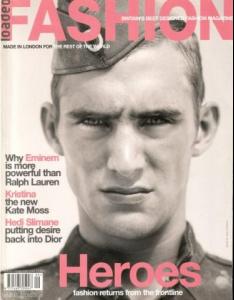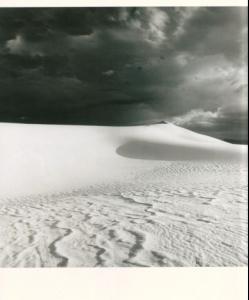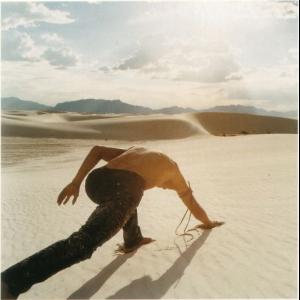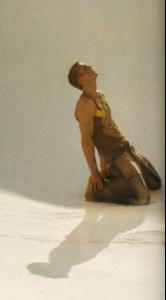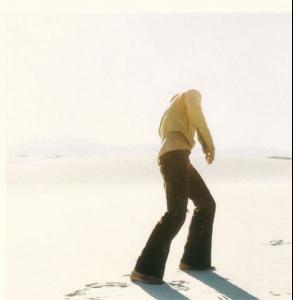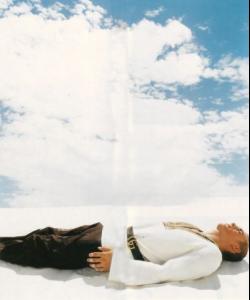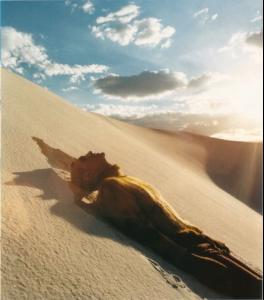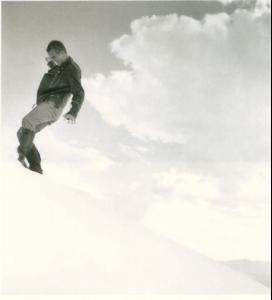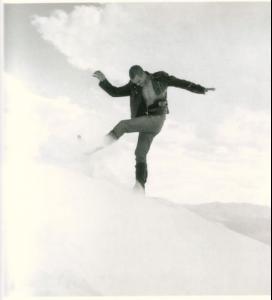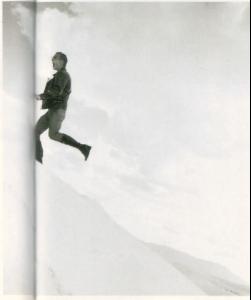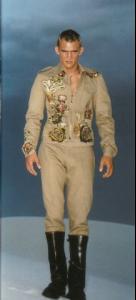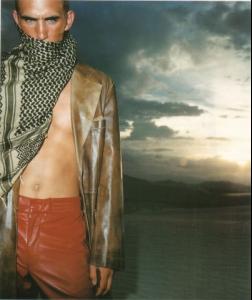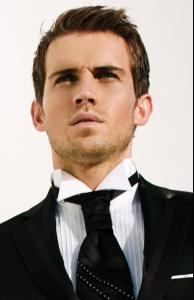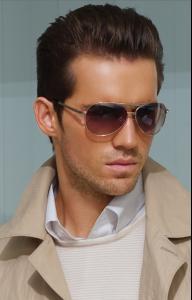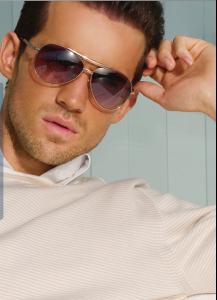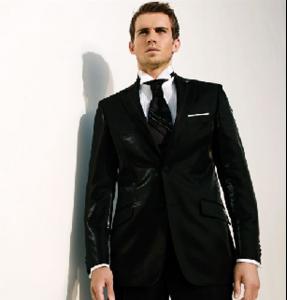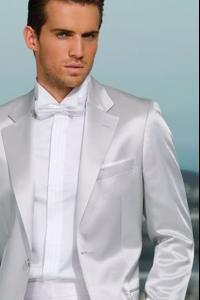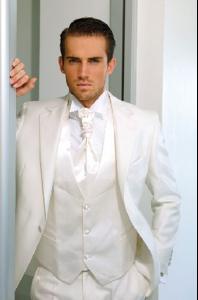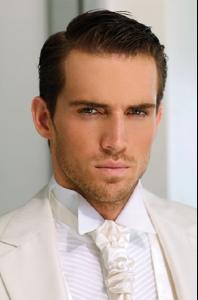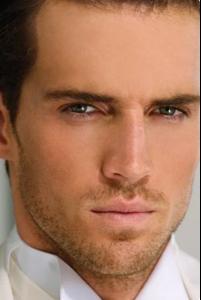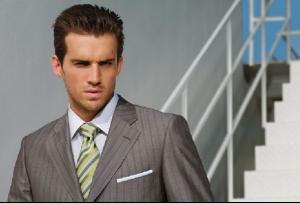Everything posted by cooperIShot
-
Lucien Thomkins
- Mathias Lauridsen
- Mathias Lauridsen
Way to go, Faget!! And to everybody else who posted those incredible pics of Mathias....he's such a hottie!!!- Male model competition
Nicky X3- David Gandy
- Lars Burmeister
- Milun Milutinovic
- Blaine Cook
- Andrew Cooper
- Andrew Cooper
Hehehehe i love it too- Andrew Cooper
- Erik Fuhrmann Verdaguer
oh is he? he does have some Spanish features. May I ask where did you hear he said he's a Spanish model? i can't find any info on him at all....makes me sad cuz he's so handsome- Will Chalker
Thanks Sam!!! We all really appreciate u getting that for us...he's very handsome in it!! heck, he's handsome in EVERYTHING he does lol- Will Chalker
- Will Chalker
- Milun Milutinovic
- Andrew Cooper
- Male model competition
Sean X3- Caleb Lane
- Andrew Cooper
- Andrew Cooper
Account
Navigation
Search
Configure browser push notifications
Chrome (Android)
- Tap the lock icon next to the address bar.
- Tap Permissions → Notifications.
- Adjust your preference.
Chrome (Desktop)
- Click the padlock icon in the address bar.
- Select Site settings.
- Find Notifications and adjust your preference.
Safari (iOS 16.4+)
- Ensure the site is installed via Add to Home Screen.
- Open Settings App → Notifications.
- Find your app name and adjust your preference.
Safari (macOS)
- Go to Safari → Preferences.
- Click the Websites tab.
- Select Notifications in the sidebar.
- Find this website and adjust your preference.
Edge (Android)
- Tap the lock icon next to the address bar.
- Tap Permissions.
- Find Notifications and adjust your preference.
Edge (Desktop)
- Click the padlock icon in the address bar.
- Click Permissions for this site.
- Find Notifications and adjust your preference.
Firefox (Android)
- Go to Settings → Site permissions.
- Tap Notifications.
- Find this site in the list and adjust your preference.
Firefox (Desktop)
- Open Firefox Settings.
- Search for Notifications.
- Find this site in the list and adjust your preference.
- Mathias Lauridsen