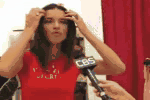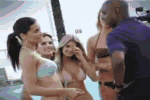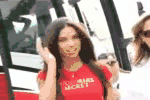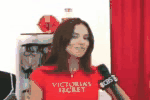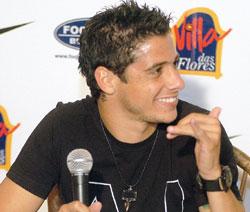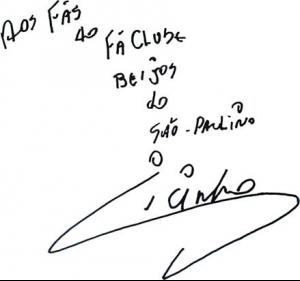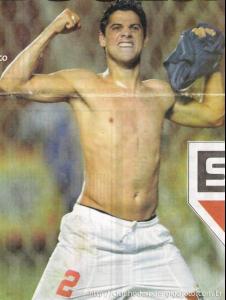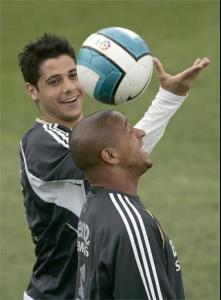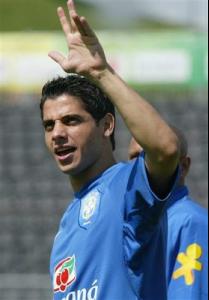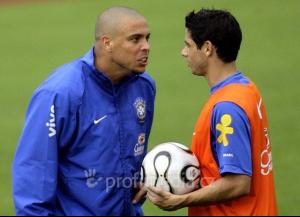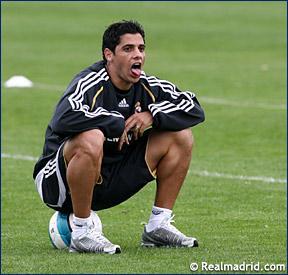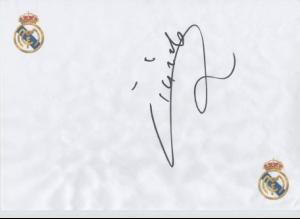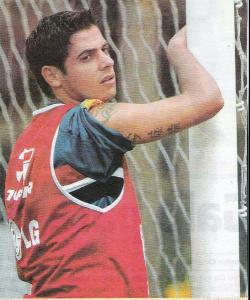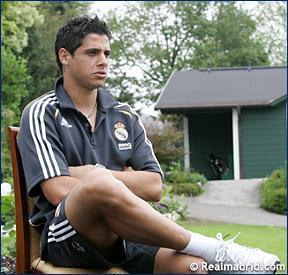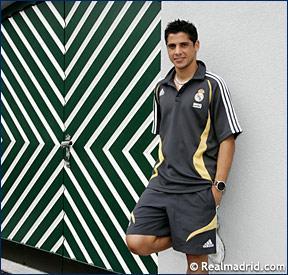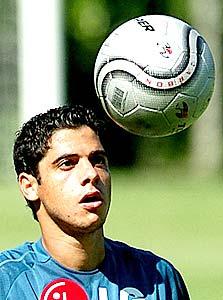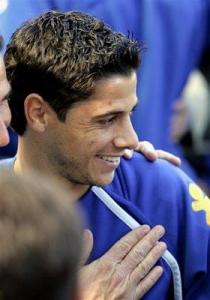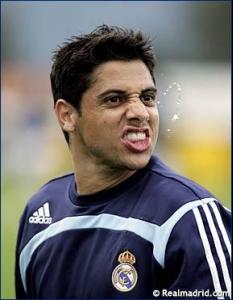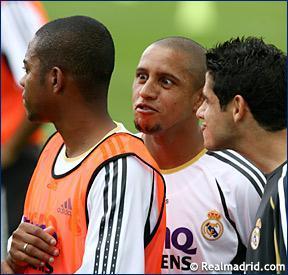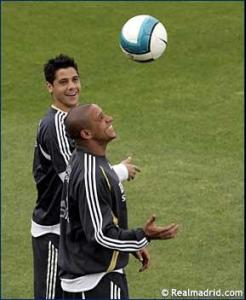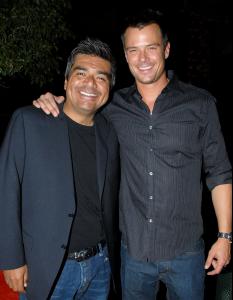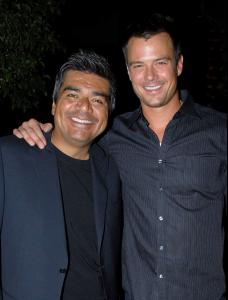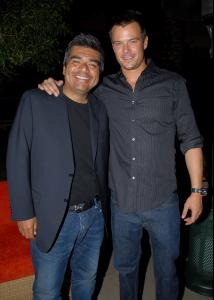Everything posted by saraspain
-
Video Requests and Help & Tips on Saving Videos
IT WORKS THANK YOU SOO MUCH
-
Motion
- Motion
- Motion
- Motion
- Now Playing
- Isabeli Fontana
thank you Carolinaa and francy- Real Madrid Irdning
View My Video View My Video- Real Madrid Irdning
View My Video- Real Madrid Irdning
- Real Madrid Irdning
- Real Madrid Irdning
- Real Madrid Irdning
- Real Madrid Irdning
- Real Madrid Irdning
- Real Madrid Irdning
Topics merged - edited by persuazn Piics made by me when Real Madrid was in Irdning in 2007 sorry for the quality- Cicinho
- Cicinho
- Cicinho
- Cicinho
- Avatar and Signature Request Thread
you're welcome- Video Requests and Help & Tips on Saving Videos
thank you destiny but it doesn't work.. but thanks anyway- Avatar and Signature Request Thread
i hope you like them- Video Requests and Help & Tips on Saving Videos
no i don't have.. the video is .flv but i need .avi because i will make some gifs *sorry for my english*- Josh Duhamel
Account
Navigation
Search
Configure browser push notifications
Chrome (Android)
- Tap the lock icon next to the address bar.
- Tap Permissions → Notifications.
- Adjust your preference.
Chrome (Desktop)
- Click the padlock icon in the address bar.
- Select Site settings.
- Find Notifications and adjust your preference.
Safari (iOS 16.4+)
- Ensure the site is installed via Add to Home Screen.
- Open Settings App → Notifications.
- Find your app name and adjust your preference.
Safari (macOS)
- Go to Safari → Preferences.
- Click the Websites tab.
- Select Notifications in the sidebar.
- Find this website and adjust your preference.
Edge (Android)
- Tap the lock icon next to the address bar.
- Tap Permissions.
- Find Notifications and adjust your preference.
Edge (Desktop)
- Click the padlock icon in the address bar.
- Click Permissions for this site.
- Find Notifications and adjust your preference.
Firefox (Android)
- Go to Settings → Site permissions.
- Tap Notifications.
- Find this site in the list and adjust your preference.
Firefox (Desktop)
- Open Firefox Settings.
- Search for Notifications.
- Find this site in the list and adjust your preference.
- Motion