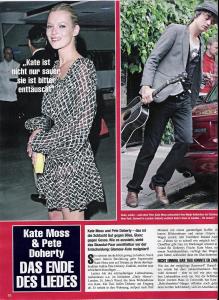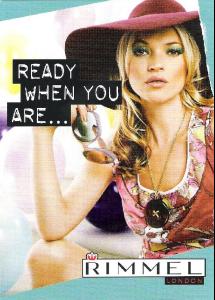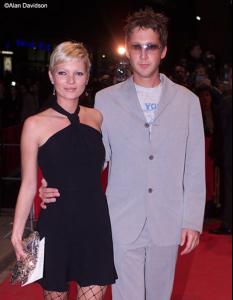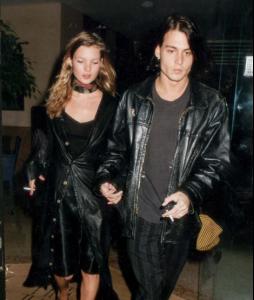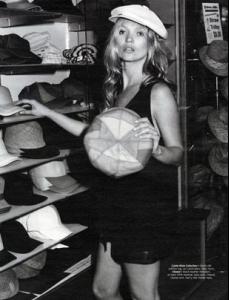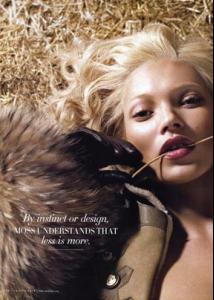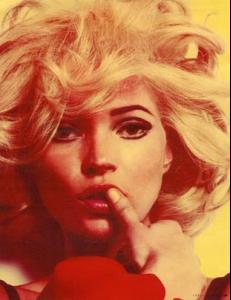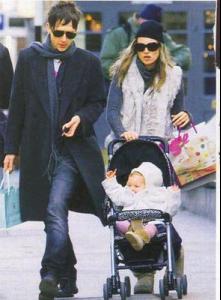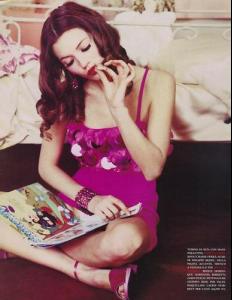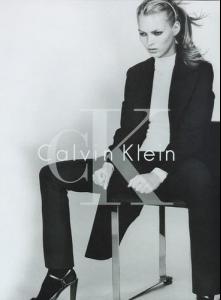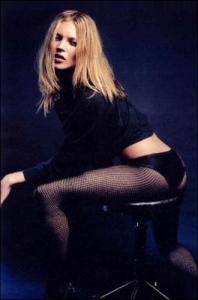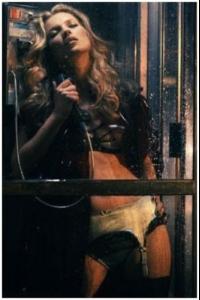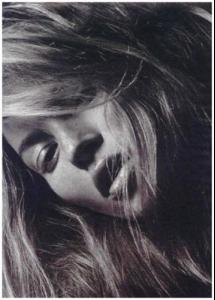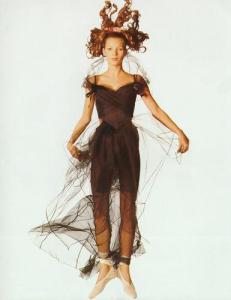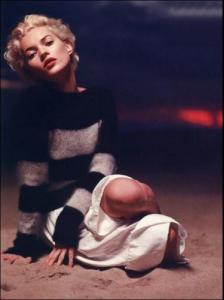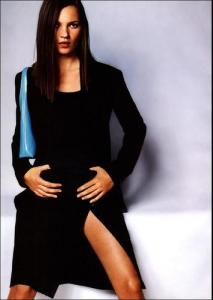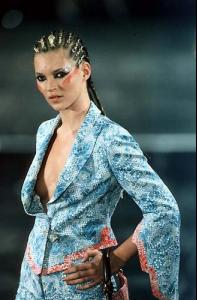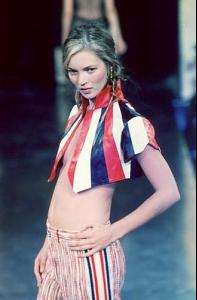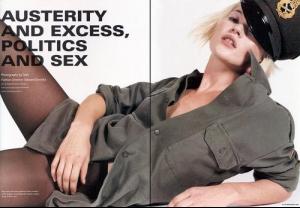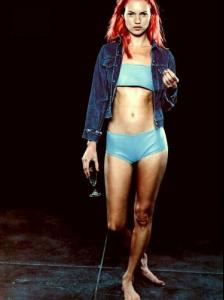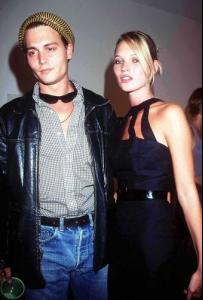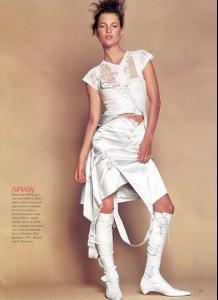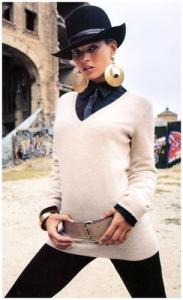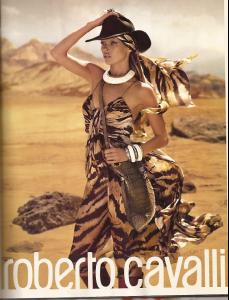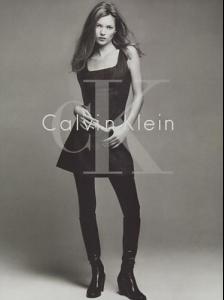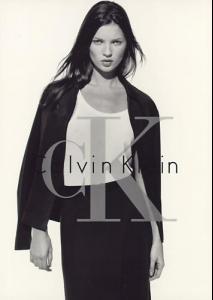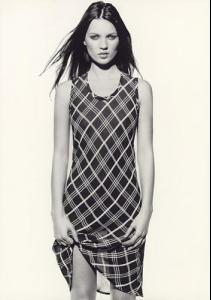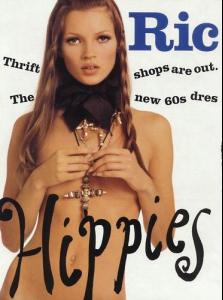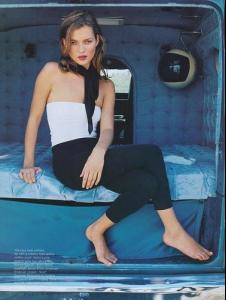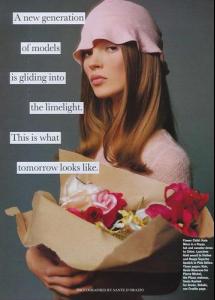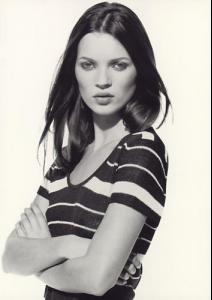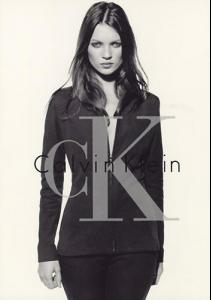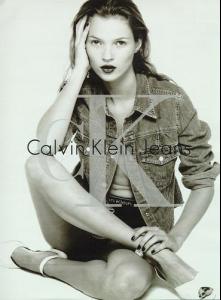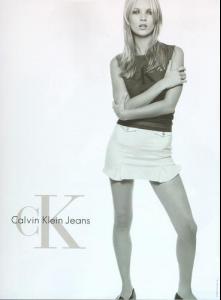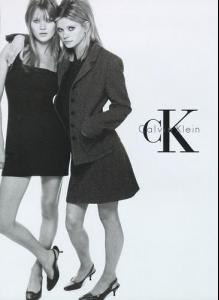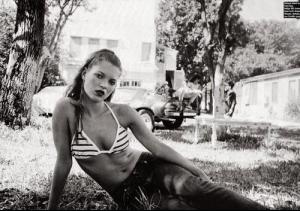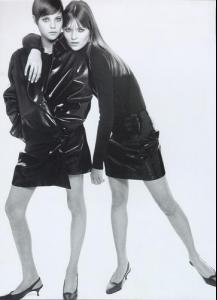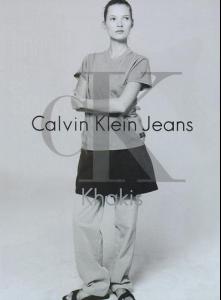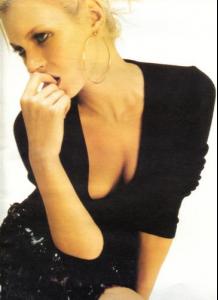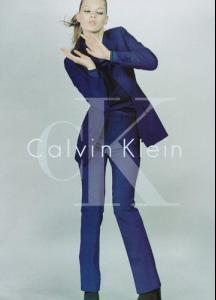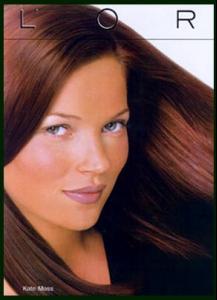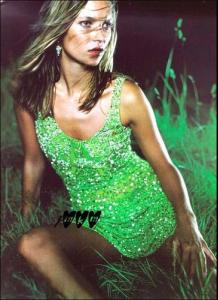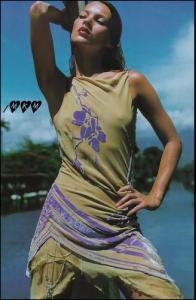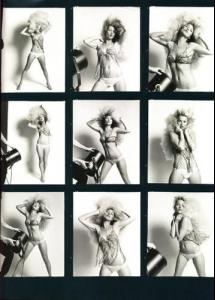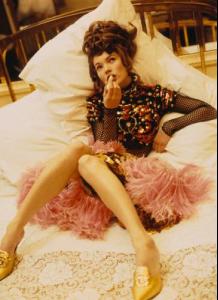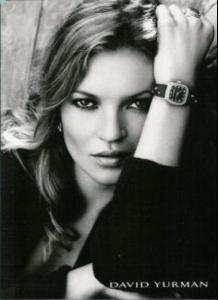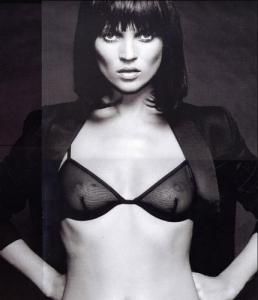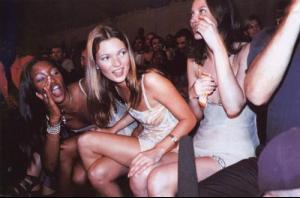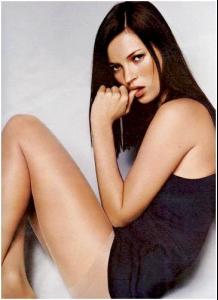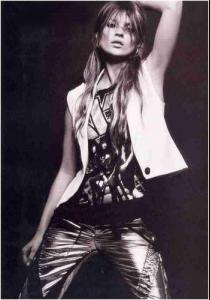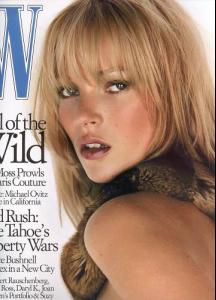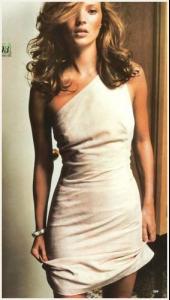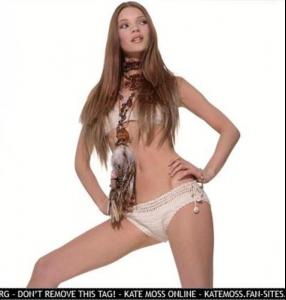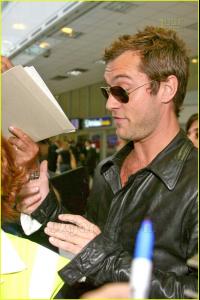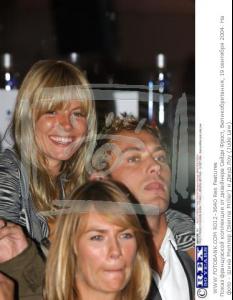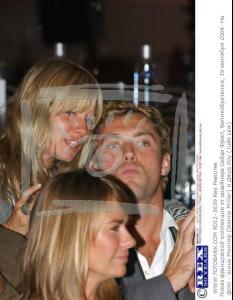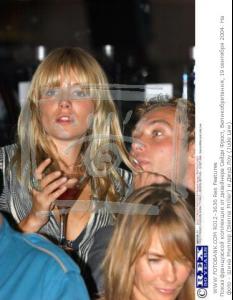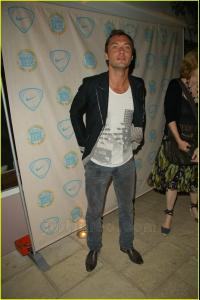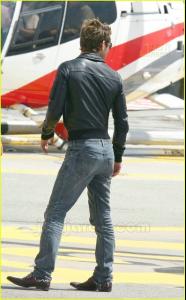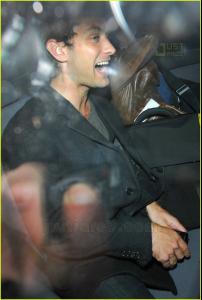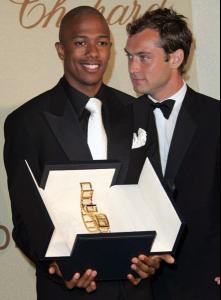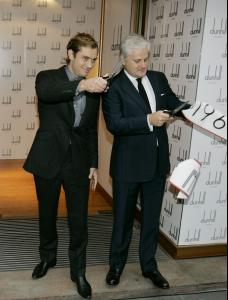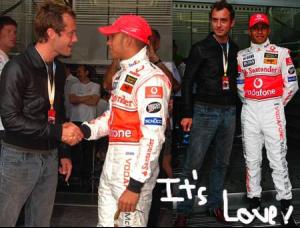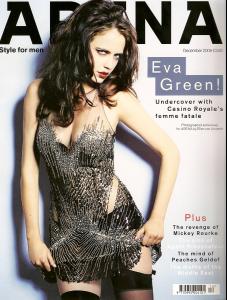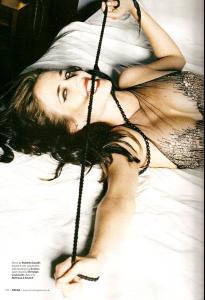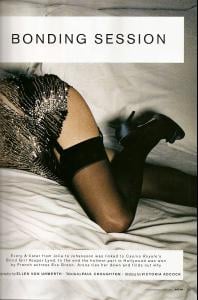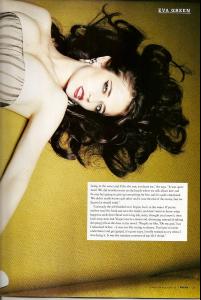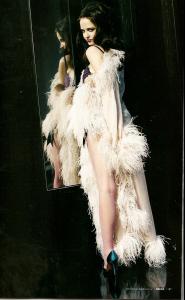Everything posted by alisa
-
Kate Moss
u know i love to post kate's pics!!!
-
Models who love to party and drink excessively
MAY ANDERSON!!!! kate,naomi,ana beatriz,irina,.... Gia was a party girl
- Sienna Miller
-
Sienna Miller
- Kate Moss
- Kate Moss
- Kate Moss
- Jude Law
- Jude Law
- Jude Law
- Jude Law
- Jude Law
- Jude Law
- Jude Law
with jonny lee miller from trainspotting jude was his best man when miller was married to angelina jolie <_<- Kate Moss
it's repost i know cos i posted it 2 times LOL- Kate Moss
Kate by EVU from katemossonline- Eva Green
- Editorials
my scan Elle Serbia june 2007- Advertisements
wow!!! anyone have it in HQ tHANK U!!!!- Naomi Campbell
omifan made some amazing scans, hope she will post them...i will remind her!!!- Advertisements
- Helena Christensen
- Helena Christensen
- Helena Christensen
all scans by mojopin,kissmiss and missmagaddict TFS VERO MODA 2007- Helena Christensen
Account
Navigation
Search
Configure browser push notifications
Chrome (Android)
- Tap the lock icon next to the address bar.
- Tap Permissions → Notifications.
- Adjust your preference.
Chrome (Desktop)
- Click the padlock icon in the address bar.
- Select Site settings.
- Find Notifications and adjust your preference.
Safari (iOS 16.4+)
- Ensure the site is installed via Add to Home Screen.
- Open Settings App → Notifications.
- Find your app name and adjust your preference.
Safari (macOS)
- Go to Safari → Preferences.
- Click the Websites tab.
- Select Notifications in the sidebar.
- Find this website and adjust your preference.
Edge (Android)
- Tap the lock icon next to the address bar.
- Tap Permissions.
- Find Notifications and adjust your preference.
Edge (Desktop)
- Click the padlock icon in the address bar.
- Click Permissions for this site.
- Find Notifications and adjust your preference.
Firefox (Android)
- Go to Settings → Site permissions.
- Tap Notifications.
- Find this site in the list and adjust your preference.
Firefox (Desktop)
- Open Firefox Settings.
- Search for Notifications.
- Find this site in the list and adjust your preference.