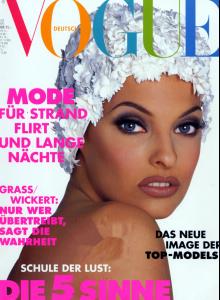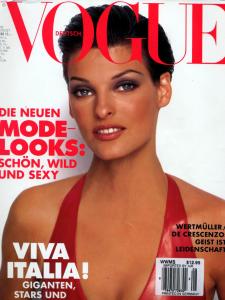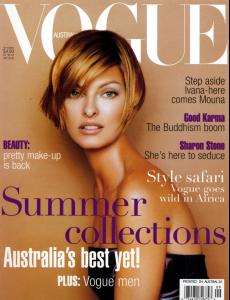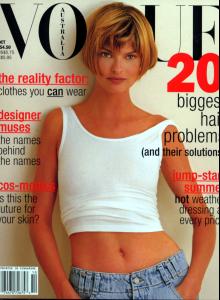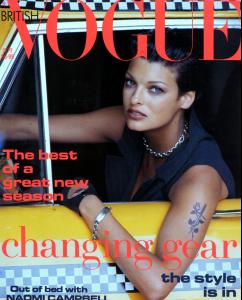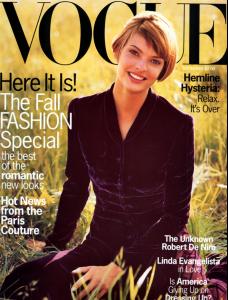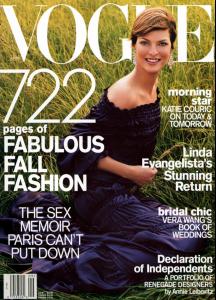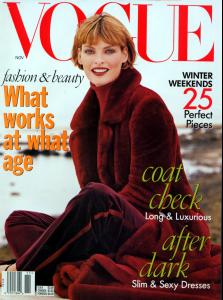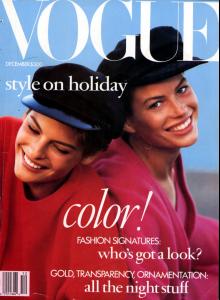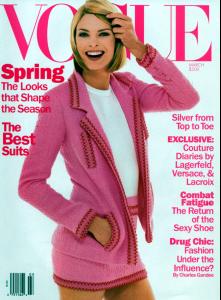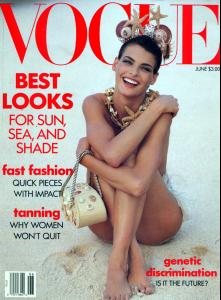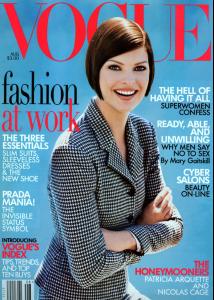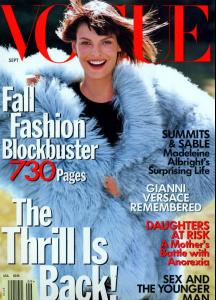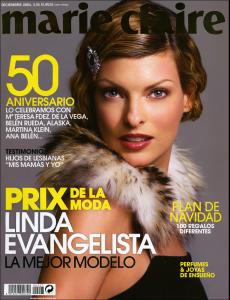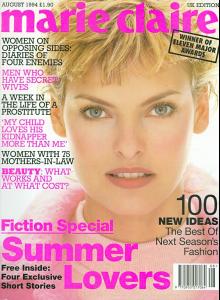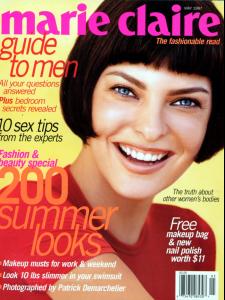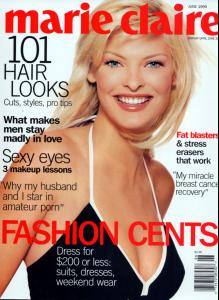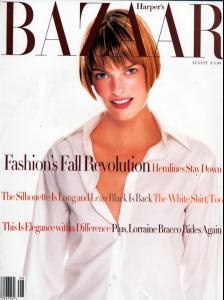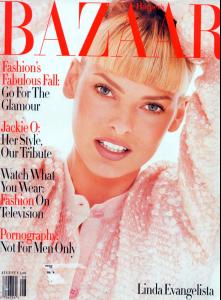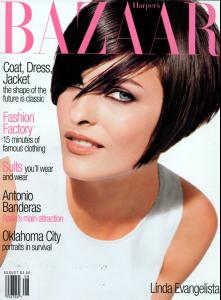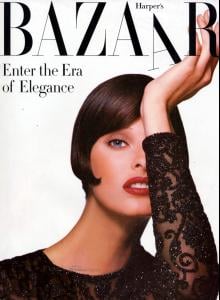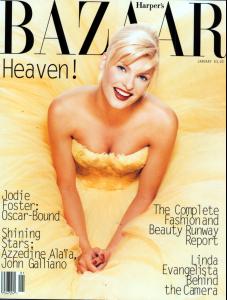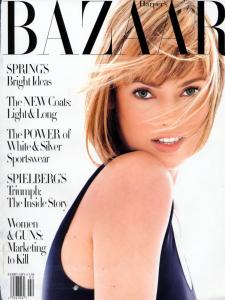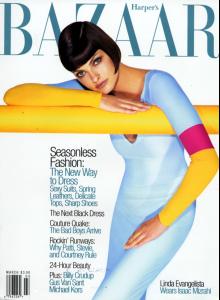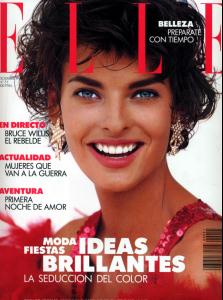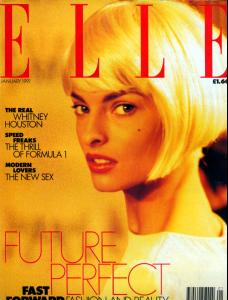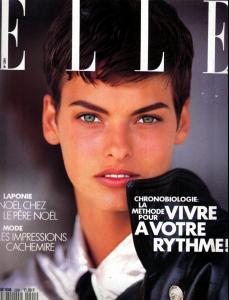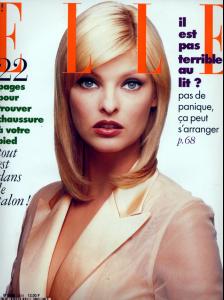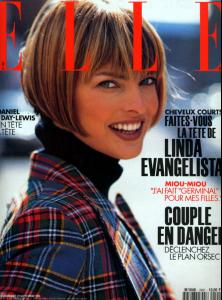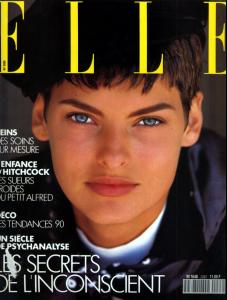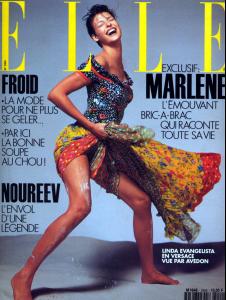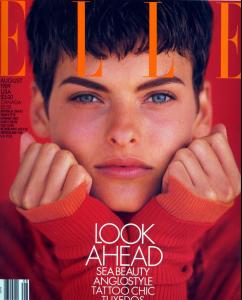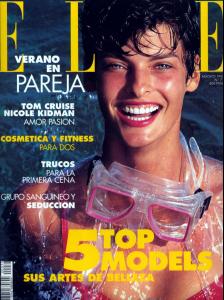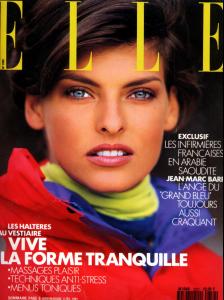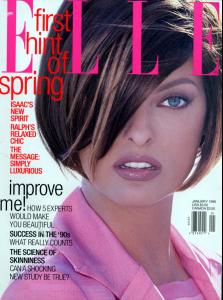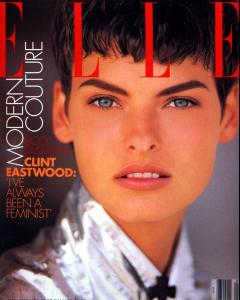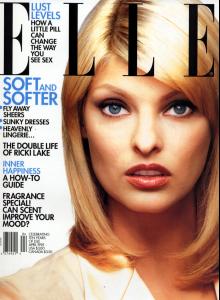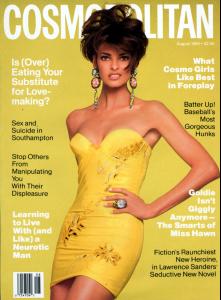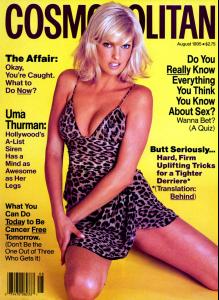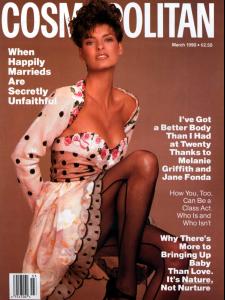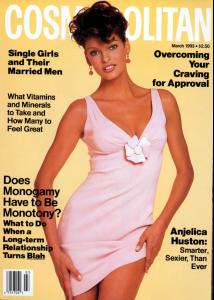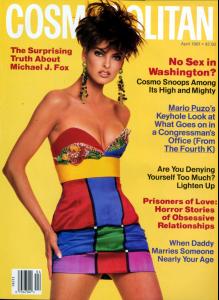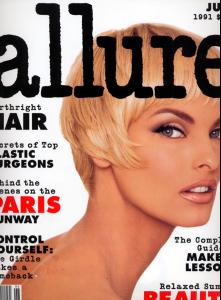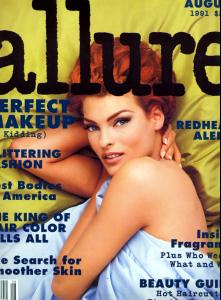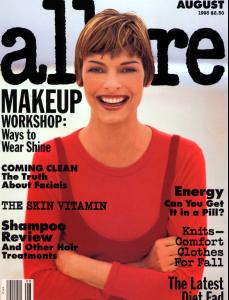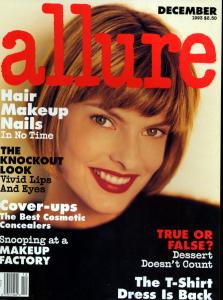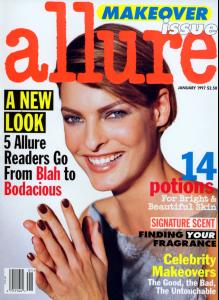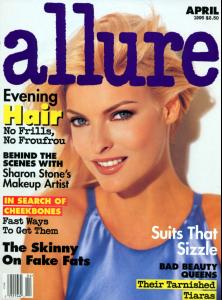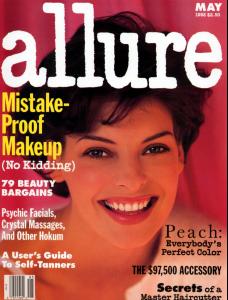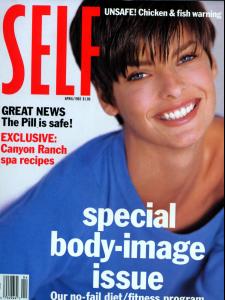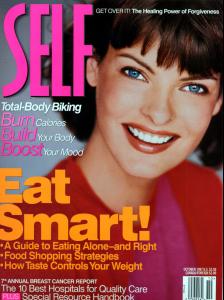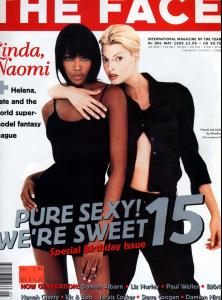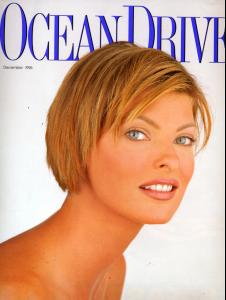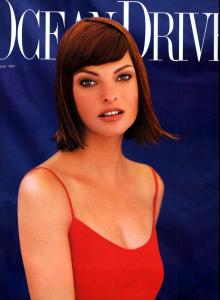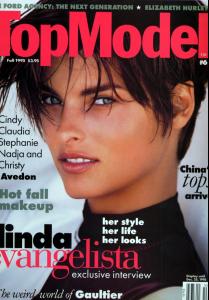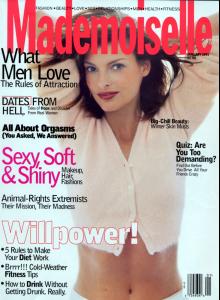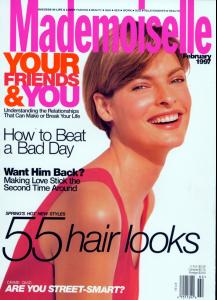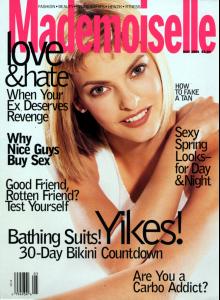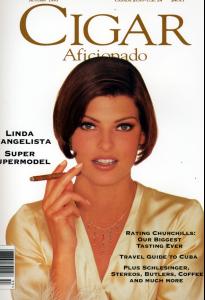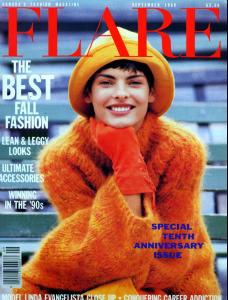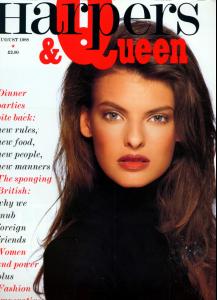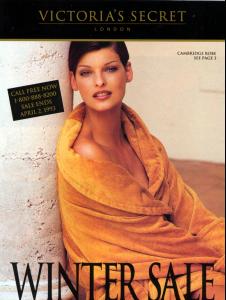Everything posted by jal718
-
Linda Evangelista
-
Linda Evangelista
-
Linda Evangelista
- Linda Evangelista
- Linda Evangelista
- Linda Evangelista
- Linda Evangelista
I'm sure you've noticed that it's the same old boring actresses pushing thier latest movies that are on all the covers now. As you said, without VS where would the supermodel be?- Linda Evangelista
You better get a new hard drive then, I have lot's of her left! The 4th cover here is one of my favorites.- Linda Evangelista
- Linda Evangelista
- Linda Evangelista
- Linda Evangelista
- Linda Evangelista
- Linda Evangelista
- Linda Evangelista
- Linda Evangelista
- Linda Evangelista
- Linda Evangelista
- Linda Evangelista
- Linda Evangelista
- Linda Evangelista
- Linda Evangelista
- Linda Evangelista
- Sophie Vlaming
I love the B & W shots of her, thanks!- Elsa Benitez
You're welcome!Account
Navigation
Search
Configure browser push notifications
Chrome (Android)
- Tap the lock icon next to the address bar.
- Tap Permissions → Notifications.
- Adjust your preference.
Chrome (Desktop)
- Click the padlock icon in the address bar.
- Select Site settings.
- Find Notifications and adjust your preference.
Safari (iOS 16.4+)
- Ensure the site is installed via Add to Home Screen.
- Open Settings App → Notifications.
- Find your app name and adjust your preference.
Safari (macOS)
- Go to Safari → Preferences.
- Click the Websites tab.
- Select Notifications in the sidebar.
- Find this website and adjust your preference.
Edge (Android)
- Tap the lock icon next to the address bar.
- Tap Permissions.
- Find Notifications and adjust your preference.
Edge (Desktop)
- Click the padlock icon in the address bar.
- Click Permissions for this site.
- Find Notifications and adjust your preference.
Firefox (Android)
- Go to Settings → Site permissions.
- Tap Notifications.
- Find this site in the list and adjust your preference.
Firefox (Desktop)
- Open Firefox Settings.
- Search for Notifications.
- Find this site in the list and adjust your preference.
- Linda Evangelista