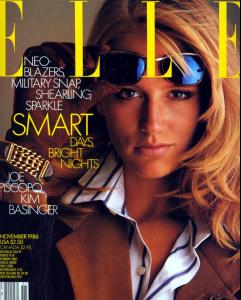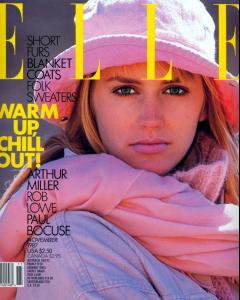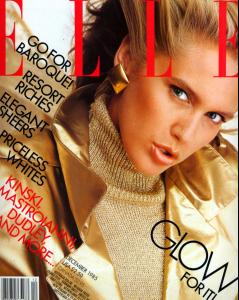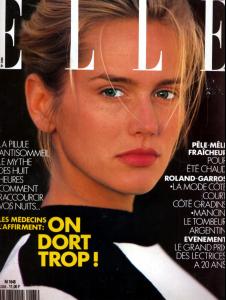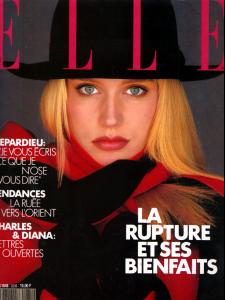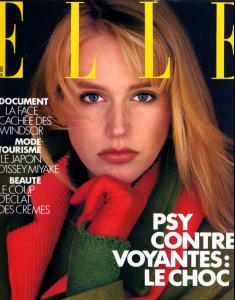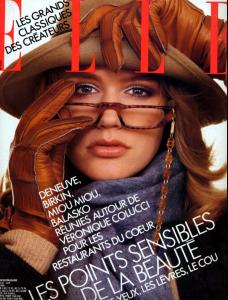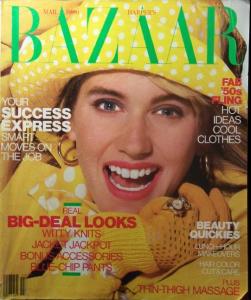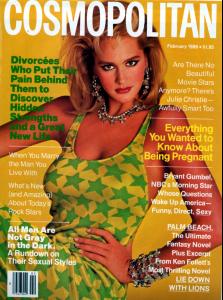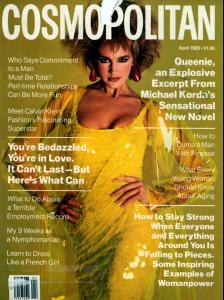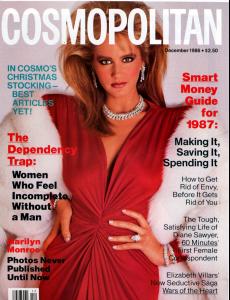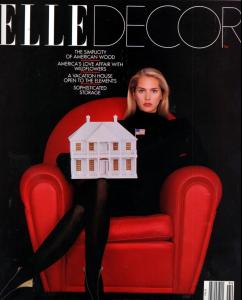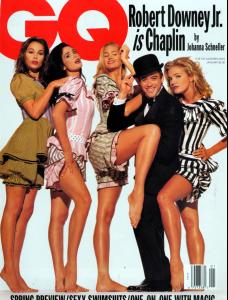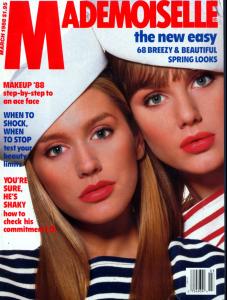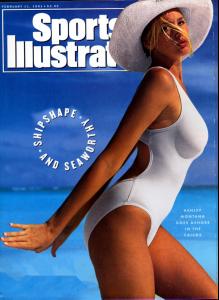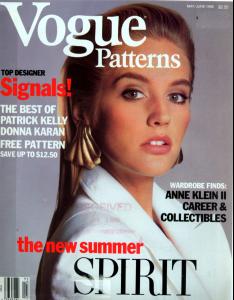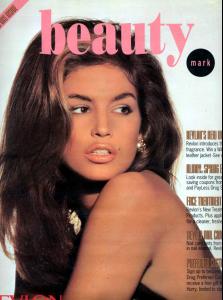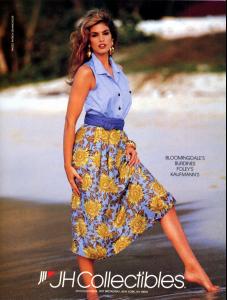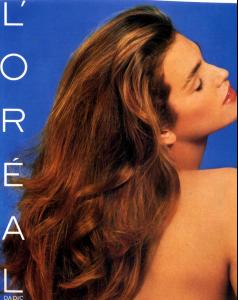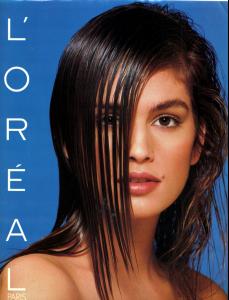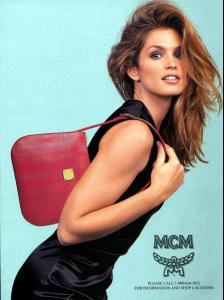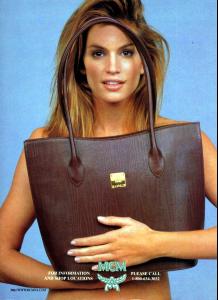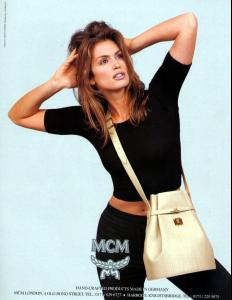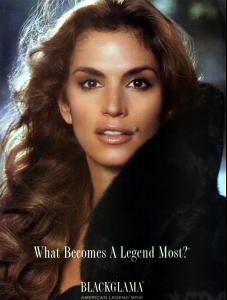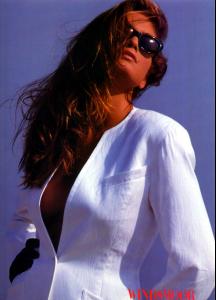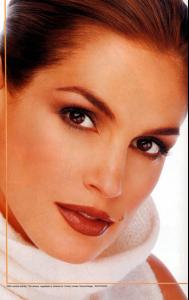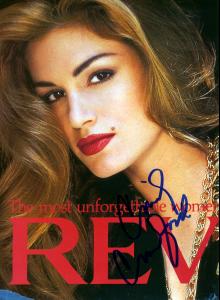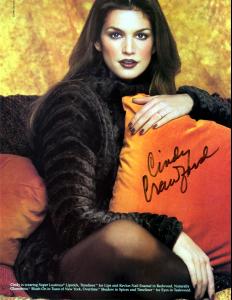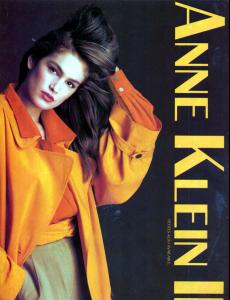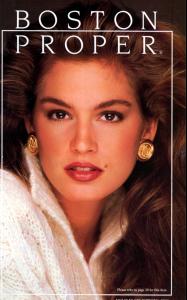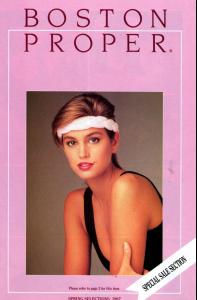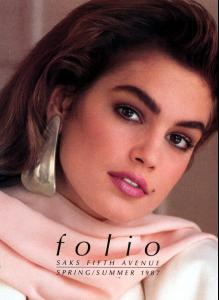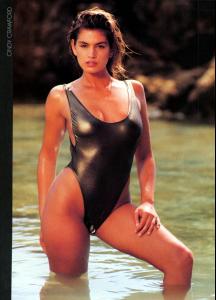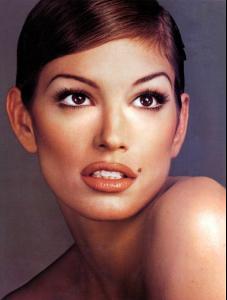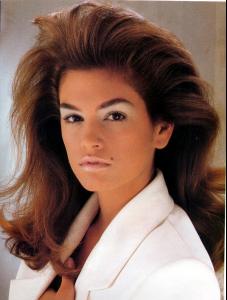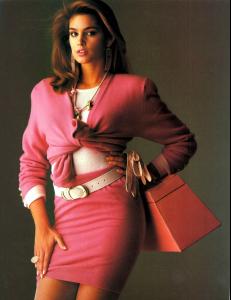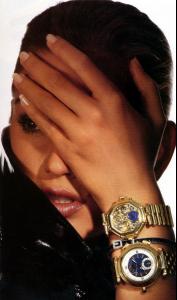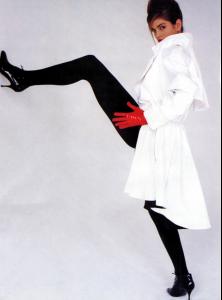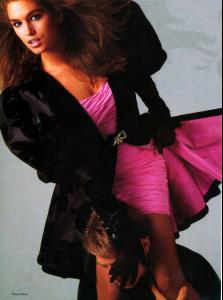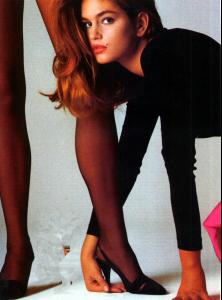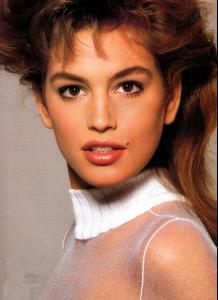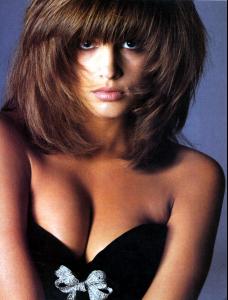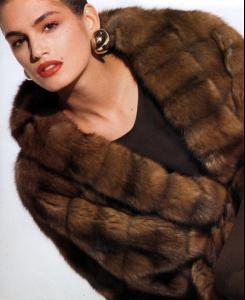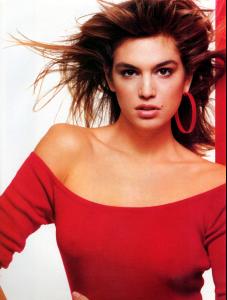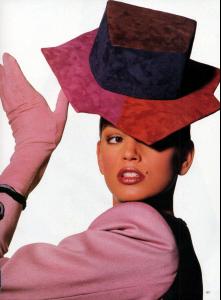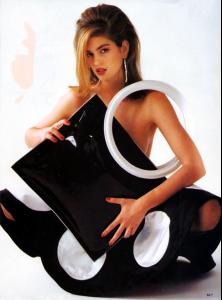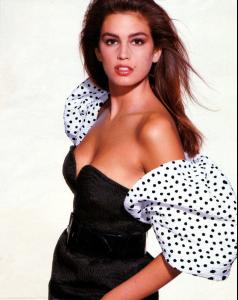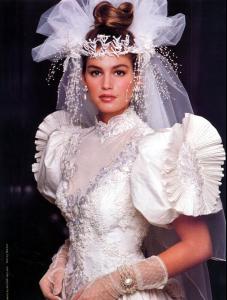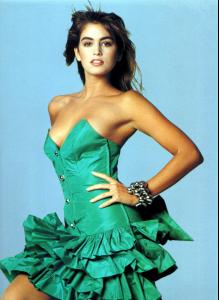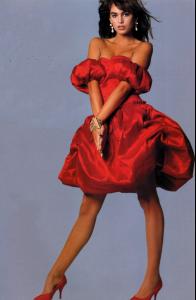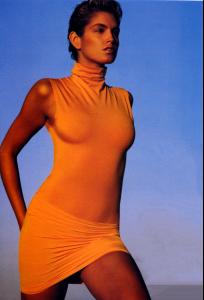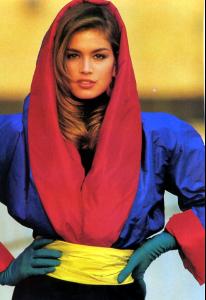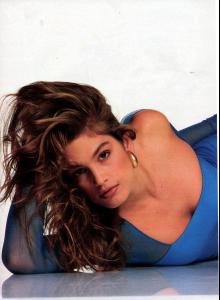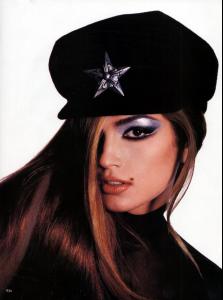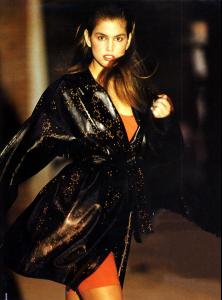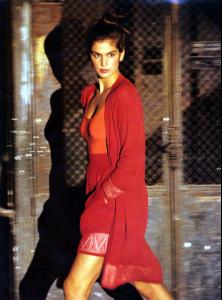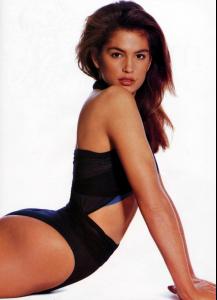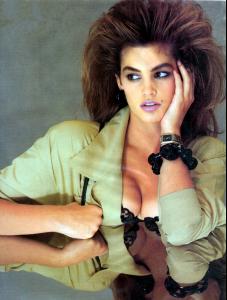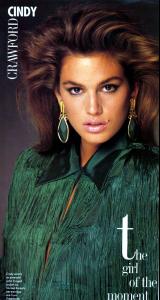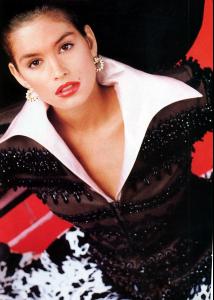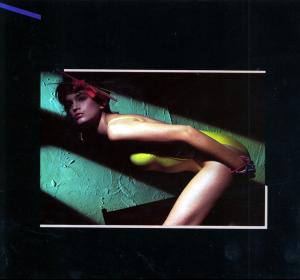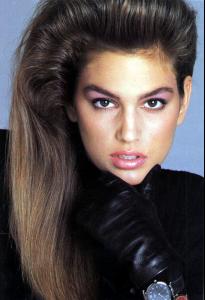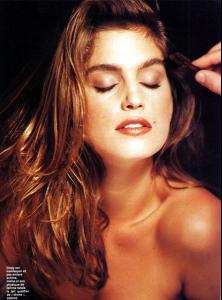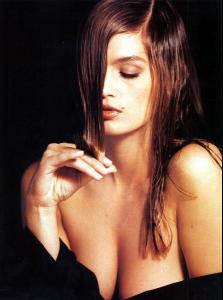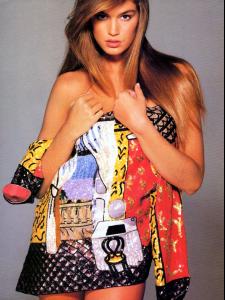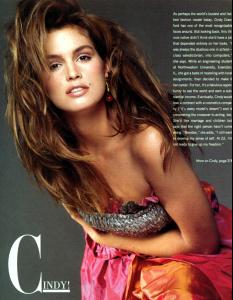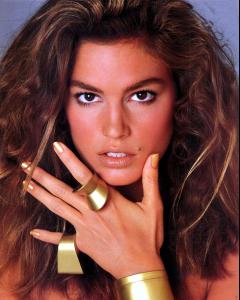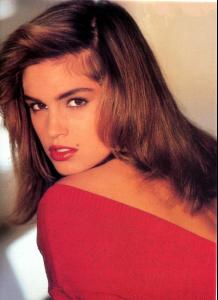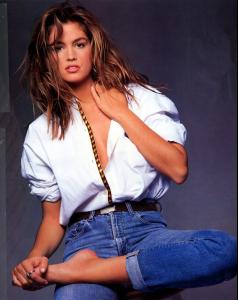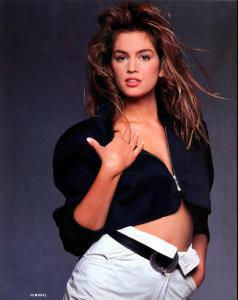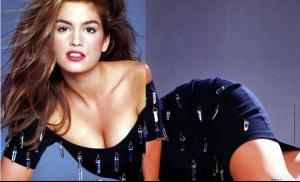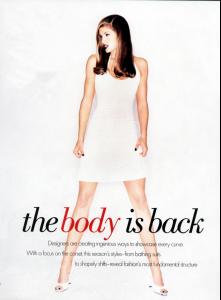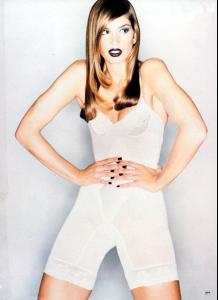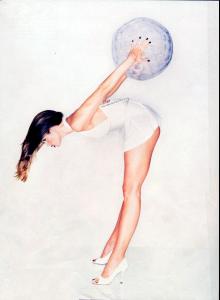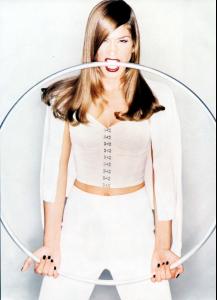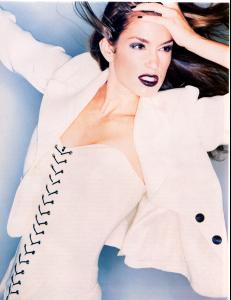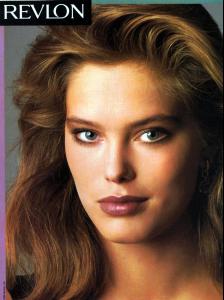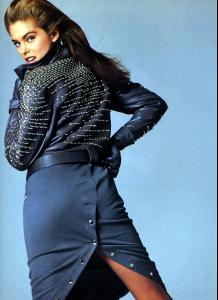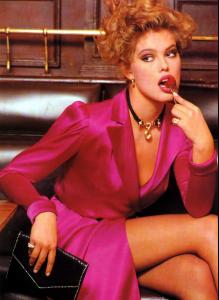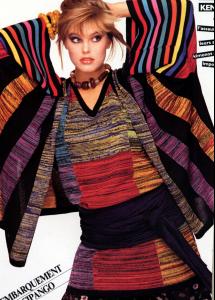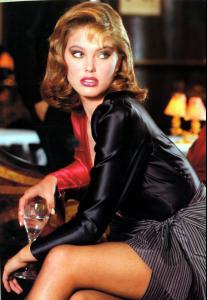Everything posted by jal718
-
Ashley Richardson
- Ashley Richardson
- Cindy Crawford
- Cindy Crawford
- Cindy Crawford
- Nancy Deweir
Anybody have the Bazaar cover in HQ?- Cindy Crawford
- Cindy Crawford
- Cindy Crawford
- Keira Knightley
Keira is on the cover of the February W- Cindy Crawford
- Diane Kruger
Diane is on the cover of the new Spanish Cosmo- Rachel Bilson
She is on the cover of the new Playboy dressed as Wonder Woman.- Katherine Heigl
- Advertisements
I missed that, thanks.- Heidi Klum
Great, great cover! C'mon mates, cough it up in HQ!- Cindy Crawford
- Cindy Crawford
Could be, I know that she was in a few commercials with them as well.- Cindy Crawford
- Cindy Crawford
I seem to recall 3 years.- Renee Simonsen
You're welcome but I am still samrting from billarruda having 5 US covers of her that I did not!- Cindy Crawford
- Ashley Richardson
Account
Navigation
Search
Configure browser push notifications
Chrome (Android)
- Tap the lock icon next to the address bar.
- Tap Permissions → Notifications.
- Adjust your preference.
Chrome (Desktop)
- Click the padlock icon in the address bar.
- Select Site settings.
- Find Notifications and adjust your preference.
Safari (iOS 16.4+)
- Ensure the site is installed via Add to Home Screen.
- Open Settings App → Notifications.
- Find your app name and adjust your preference.
Safari (macOS)
- Go to Safari → Preferences.
- Click the Websites tab.
- Select Notifications in the sidebar.
- Find this website and adjust your preference.
Edge (Android)
- Tap the lock icon next to the address bar.
- Tap Permissions.
- Find Notifications and adjust your preference.
Edge (Desktop)
- Click the padlock icon in the address bar.
- Click Permissions for this site.
- Find Notifications and adjust your preference.
Firefox (Android)
- Go to Settings → Site permissions.
- Tap Notifications.
- Find this site in the list and adjust your preference.
Firefox (Desktop)
- Open Firefox Settings.
- Search for Notifications.
- Find this site in the list and adjust your preference.