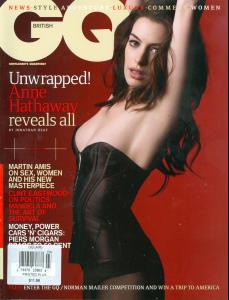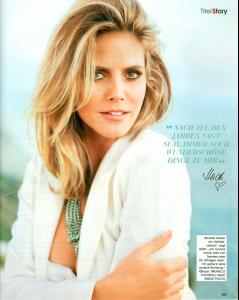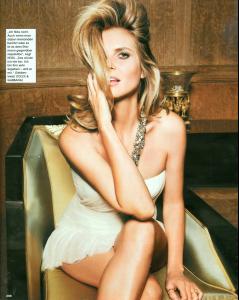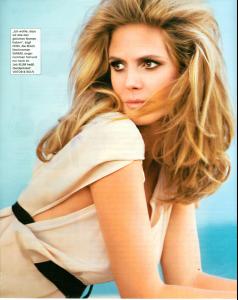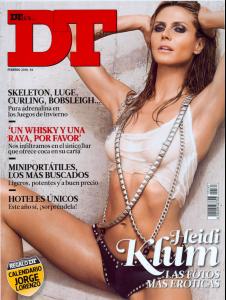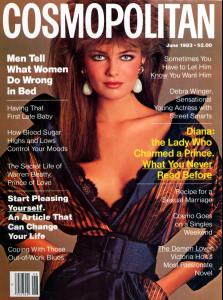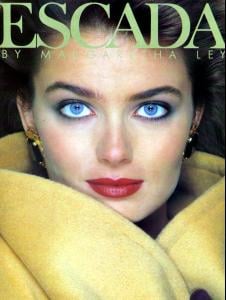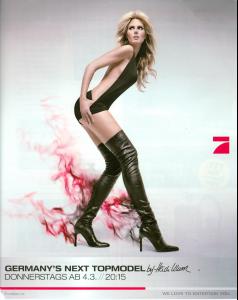Everything posted by jal718
-
Vanessa Hessler
They are stunning!
-
Paulina Porizkova
Who's on the cover red? I can pick it up and scan it for you.
-
Christina Ferrare
- Patti Hansen
1st two are LQ reposts- The Best VS Catalogue cover
I'm old school, Stephanie by 3- Claudia Schiffer
Thanks Sheila!- Jennifer Aniston
I agree, HORRIBLE cover!- Andie MacDowell
LQ repost, see page 1 Are you serious? This site is the home of reposts! I constantly see repost pictures even on the same page here! Even the same person will repost their own pictures! You want to see reposts, I just came from the Calista Flockheart thread...it will make your head explode... You could not have said that better!- Sarah Mutch
Spectacular cover tallie, thanks.- Anna Kournikova
Yes, very nice....thanks!- Jessica Perez
- VS Model's ID
- The Best Harper's Bazaar Cover
Gisele x 3- Anne Hathaway
- Heidi Klum
- Emma Sjoberg
Nice covers D, thanks.- Paulina Porizkova
- Valerie Bertinelli
- Heidi Klum
- Marisa Miller
I believe she's on the cover of the new Vegas- Beri Smither
The Vogue cover is new to me, thanks missp.- Megan Fox
- Beri Smither
Excellent stuff miss p, thanks!- Heidi Klum
I picked it up last week and there some new photo's in it.- Tyra Banks
- Patti Hansen