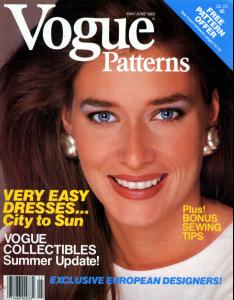Everything posted by jal718
-
The best magazine cover of the world
People are probably annoyed with your bumps
-
Kim Kardashian
As her on screen talent is limited we can assume she has another talent behind closed doors that has to do with jumping! :yuckky:
-
Zoe Saldana
Thanks Omac, I usually leave this thread with a huge headache with all the crap posted. Nice cover.
-
The Best Harper's Bazaar Cover
Monika x 3
-
The Best Elle Cover
Paulina x 3
-
Rosemary McGrotha
-
Renee Simonsen
Good day for Renee's thread!
-
Courteney Cox
I have that in HQ if you want it D, she's on the cover of the new In Style which I just got and it's not good.
-
The Best Harper's Bazaar Cover
Both are bad, no vote
-
Bitten Knudsen
Thanks for your scans Kelly Please try to refrain from attacking other members of the forum. The rules are clearly stated here. 3. Harrassment/Flaming The harrassment or flaming of members and mods is NOT allowed on this board, period. Harrassment or flaming could be calling people inappropriate names, instigating fights on purpose, "stalking" members about the board, getting into arguments that flood the board with inappropirate content, etc. Thanks, Ganymede
-
Editorials
You should bump it then
-
The best magazine cover of the world
Heidi x 5
-
The Best Elle Cover
Beri x 3
- Demi Moore
-
Daniela Pestova
All re-posts
-
The Best Harper's Bazaar Cover
Angelina x 3
-
The Best VS Catalogue cover
Gisele x 3
-
Rosemary McGrotha
Great stuff missp, thanks for adding some NEW things to this thread.
-
The Best Elle Cover
Laetitia x 3
-
The Best Harper's Bazaar Cover
Gisele x 3
-
Renee Simonsen vs. Heather Stewart Whyte
Renee easily
-
The Best VS Catalogue cover
Adriana & Alessandra x 3
- Sonia Braga
-
The Best Elle Cover
Bette Franke x 3
-
The Best VS Catalogue cover
Gisele x 3