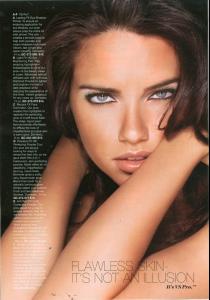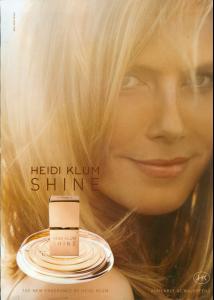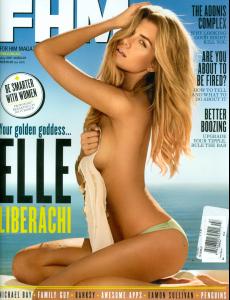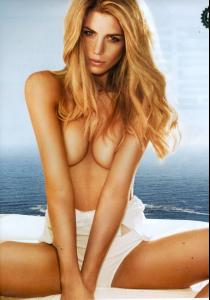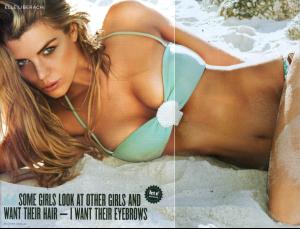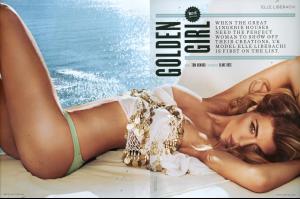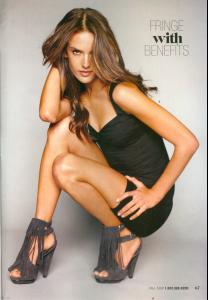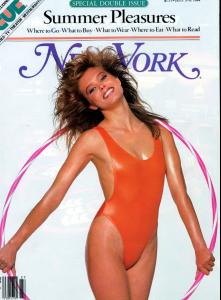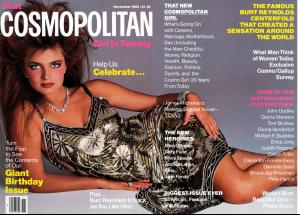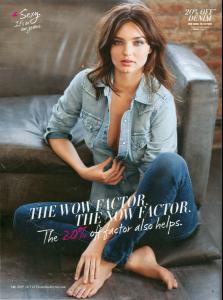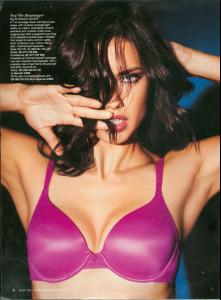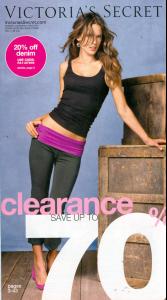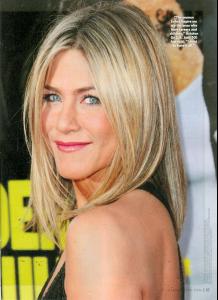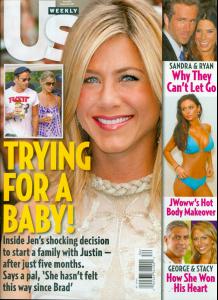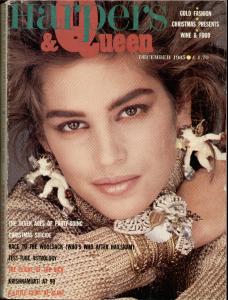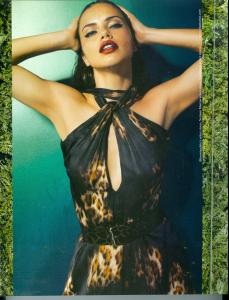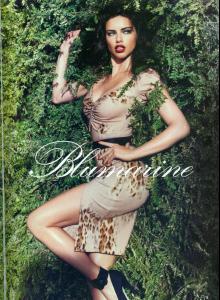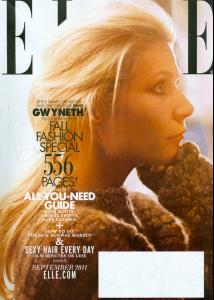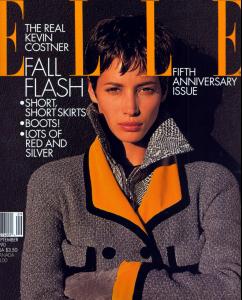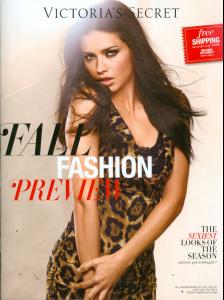Everything posted by jal718
- Adriana Karembeu
-
Victoria's Secret General Clothing
-
Cheryl Tiegs
Yes, you've been missed Kelly
- Heidi Klum
- Kate Bosworth
- Elle Liberachi
-
Victoria's Secret General Clothing
-
Renee Simonsen
A bit bigger A bit bigger: http://www.bellazon.com/main/index.php?s=&...t&p=1313697 Yeah, I'll gp all the way back to 08!
-
Paulina Porizkova
-
Renee Simonsen
A bit bigger
-
Claudia Schiffer
Nice covers Sheila, thanks
-
Claudia Schiffer
Nice covers Sheila, thanks
- Liv Tyler
- Miranda Kerr
-
Victoria's Secret Lingerie/Underwear
-
Victoria's Secret General Clothing
- Jennifer Aniston
-
Cindy Crawford
-
Editorials
-
Gwyneth Paltrow
-
Paulina Porizkova
Anyone can ID the other models? 1- Kim Alexis 2- 3- 4- 5- Janice Dickinson 6- 7- 8- Kathy Ireland 9- 10- Iman 11- 12- Paulina Porizkova 3 reminds me a little bit Talisa Soto, but it's hard to tell with all that makeup on and with the pic being so small 2 - Diane DeWitt 3 - Alexa Singer 5 - Susan Holmes 7 - Ashley Richardson 9- Julie Anderson 10 - Iman
-
Bitten Knudsen
Nice shots Kelly, thanks
-
Christy Turlington
-
Victoria's Secret General Clothing
- Joan Severance