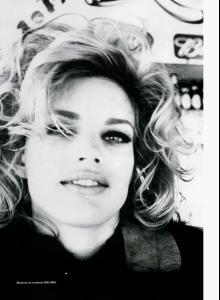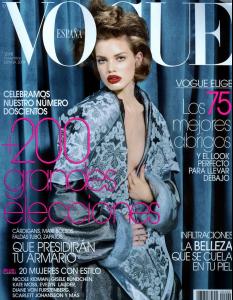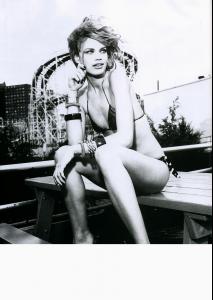Everything posted by stefanobacci
-
Laetitia Casta
just beautiful
-
Doutzen Kroes
beautiful!
-
Claudia Schiffer
thank you she is stunning I love Claudia great model
-
Dioni Tabbers
thanks she is pretty
- Aomi or Lisa?
-
Rosanne or Valentina?
Valentina is very beautiful but Rosanne has a pretty face like an angel so Rosanne! more charming for me!
-
Susan or Anna?
Anna (but I like Susan too!)
-
Ruslana or Rosie?
Ruslana she is like a princess (but I like Rosie"s body too she is cute!)
-
Hana Soukupova vs. Raquel Zimmermann
Raquel!
-
The best fragance campaign. Vote!
Mini!
-
Anna Arendshorst
thanks she is beautiful!!!
-
Rianne Ten Haken
-
Laetitia Casta
thanks for vids!
-
Tori Praver
yes she is beautiful!
-
Dioni Tabbers
She looks great!
-
Aomi Sessions Muyock
this Aomi is amazing
- the French
- Redheads
-
The Most Beautiful Actress
I think Sophie Marceau and Catherine zeta jones and liv Tyler
-
Monica Bellucci or Laetitia Casta
Monica is very sexy but not beautiful like Laetitia in natural ...Laetitia is beautiful it's true make up or not and she is charming ...Monica's face is very cold...but she is sensual and she pretty but I prefere Laetitia
- subforum for Laetitia?
-
Official BZ Top 10
i vote.... 1-Claudia Schiffer 2-Laetitia Casta 3-Tori Praver 4-Julie Ordon 5-Rianne Ten Haken 6-Doutzen Kroes 7-Adriana Lima 8-Eva Herzigova 9-Julia Stegner 10-Michaela Hlavackova
- Shannan or Tori?
-
Julie Ordon
yes Julie is wonderful! thanks I hope more runway because she is amazing!
-
Rianne Ten Haken
this model is gorgeous thank you!