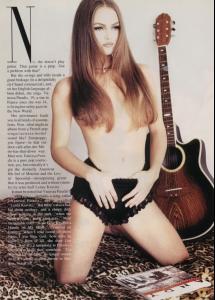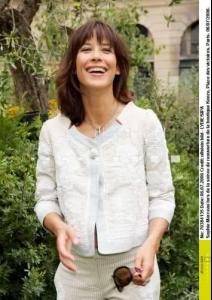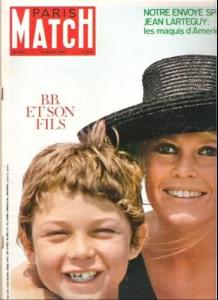Everything posted by stefanobacci
-
Brigitte Bardot
thanks I love brigitte!
-
Continent's choice
europe 2,5
-
The Best Elle Cover
Eva Herzigova x 3
-
The Bellazon Cup of Nations
1. Marina Linchuk x3 2. Emanuela de Paulax3 3. Amanda Brandaox3
-
Greatest Classic Onscreen Couple Ever
2.5 each
-
Brigitte Bardot
the most beautiful woman
- Sophie Marceau
-
Tara Lynn
beautiful!
-
The Best Elle Cover
Vlada Roslyakova x2 Angelina Jolie x1
-
Continent's choice
europe 5 amazing in italian cinema
-
The Bellazon Cup of Nations
1. Helena Christensen x3 2. Renee Simonsen x3 3. Terese Pagh Teglgaard x3
-
The Best Elle Cover
Daniella x 1 Anne x 2
-
Continent's choice
europe 3, good actress but prefer her before her full plastic surgery
-
Brigitte Bardot
it's true!! welcome on bellazon girl
-
Rate The Picture Above
-
Vanessa Paradis
wow so beautiful
- French Movies
- Sophia Loren
-
Brigitte Bardot
oh yes Stamoholic and Vanina it would be great if you shared all your avis!!!
-
Most beautiful European actress?
-
Continent's choice
europe 5
-
The Bellazon Cup of Nations
1. Anna Maria Jagodzinskax3 2. Sylwia Sucharska x3 3. Jessica Whitex3
- Sophia Loren
-
Claudia Cardinale
it's because I ahven't them I'm searchgin them bigger! yes italian and french
-
Brigitte Bardot
thanks christina! some are a repost but thanks BB with her son Yes Chocolate is right! I want those pics bigger! I still want those too: