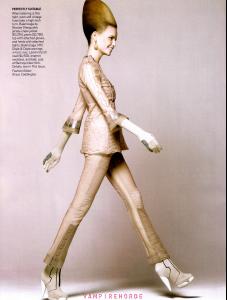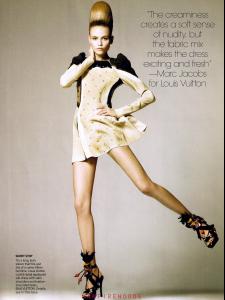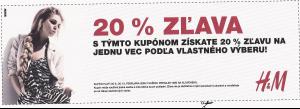Everything posted by LostInTheSupermarket
-
Age Actress Competition
Nicole
-
Giedre Dukauskaite
I love her at DKNY
-
Elena Melnik
what a beautiful showcard
-
Irina Kulikova
gorgeous at Preen
-
Anna Selezneva
I love those backstages
-
Kasia Struss
W Korea March 2009 from tfs
-
Magdalena Frackowiak
amazing! thx
-
VSFS Runway Finest
Aurelie x5
-
Age Actress Competition
Famke
- Everything About Her
-
World's Best 2008 Model
Isabeli Fontana: 129 Natasha Poly: 132 Coco Rocha: 101 Raquel Zimmermann: 112 Anja Rubik: 140 Caroline Trentini: 140 Gisele Bundchen: 136 Natalia Vodianova: 22
-
Natasha Poly
-
Natasha Poly
-
Sasha Pivovarova
thanks so much CrazyGEN
-
Kasia Struss
yeah and I hope she will have some campaigns and thx Ariesdior for pics
-
Maryna Linchuk
-
Lucia Dvorska
Slovak girl in SI? Im so proud of her
-
Giedre Dukauskaite
I like the first pic, aciu goGiedre
- Everything About Her
-
World's Best 2008 Model
Isabeli Fontana: 113 Natasha Poly: 142 Coco Rocha: 93 Raquel Zimmermann: 112 Anja Rubik: 140 Caroline Trentini: 139 Gisele Bundchen: 123 Natalia Vodianova: 22
-
Age Actress Competition
Juliette
-
Edita Vilkeviciute
thank you OM for posting
-
Kasia Struss
new ed thx
-
Sasha Pivovarova
amazing pictures, thx
-
Natasha Poly
she looks good even if she cries