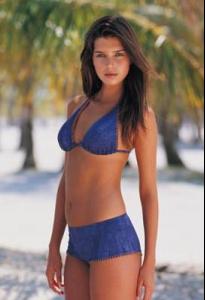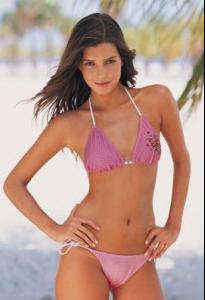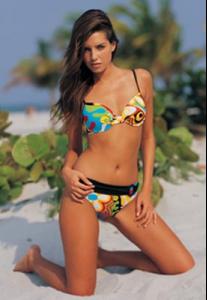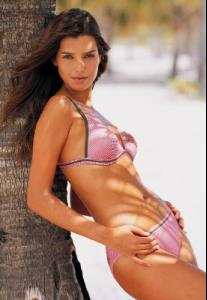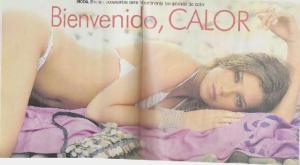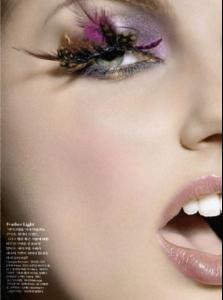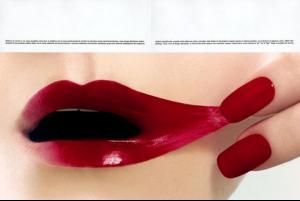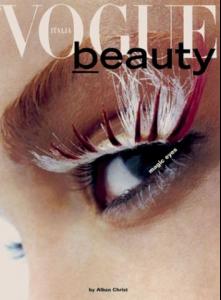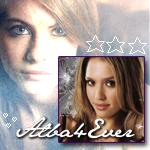Everything posted by Supermodel Diva
-
Official BZ Top 10
ok,can I still change mine? 1.Natasha Poly 2.Gisele Bundchen 3.Heidi Klum 4.Doutzen Kroes 5.Inguna Butane 6.Adriana Lima 7.Natalia Vodianova 8.Catherine McNeil 9.Julia Stegner 10.Kate Moss
-
The Best Model of VSFS '07
Candice x2 Stam x1 (if you putted her pose when she tripped,I would give her 3 votes xD )
-
Best Hair (VS Angels)
Gisele....I'll maybe post a picture later...now I'm just too lasy to look for some... But she has the best hair ever...Heidi comes really close...
-
Pre-Made Avatars and Signatures
ofcourse Photoshop CS2 or CS3....and for making animations Jasc Animation Shop Where can I get that Photoshop?
-
The Ultimate VS Supermodel
Laetitia....
-
Pre-Made Avatars and Signatures
-
Avatar and Signature Request Thread
glad u do & ur welcome ^.^
-
Barbara Herrera
Me too...but her pics are really hard to find I want more of her!
-
The best editorial competition #2. Vote!!!
Eugenia Lily Eugenia overall:Eugenia (I don't like eather of them,but I like Eugenia's eds )
-
Victoria's Secret Fashion Show 2007 (POST-SHOW THREAD)
Thanx Cyp
-
Barbara Herrera
-
The BEST of Bellazon
KK x2 Rosie x1
-
Victoria's Secret Fashion Show 2007 (POST-SHOW THREAD)
Ok, I noticed that selita's stupid pose was missing...I thought I was crazy or something..& wait,what inguna's pose is missing? not the one from the part when she's in those socks & that chrishtmas thingy... I liked her alot there( i saw that part on FTV) ...
-
Victoria's Secret Fashion Show 2007 (POST-SHOW THREAD)
I've downloaded the first 2 parts Pink uploaded....I think it's ok...but previous shows were definitely better....(: (can't wait to see the rest of the show )
- Best legs?
-
Your Favorite Strange/Unique Fashion Pictures
- Avatar and Signature Request Thread
- Pre-Made Avatars and Signatures
thanx- The BEST commercial ever!
- Pre-Made Avatars and Signatures
- Avatar and Signature Request Thread
Who's the other girl?- Natural Beauty
Barbara is gorgeous & I Adri is beautiful as well- Victoria's Secret Fashion Show 2007 (POST-SHOW THREAD)
Thanx azkid- I Am...
about to go to sleep...I'm exausted (sp?) I've been writing this stupid report for my sociology class,something about citites and stuff <_<- The Ultimate SI Swimsuit Model
Veronica... - Avatar and Signature Request Thread