Everything posted by karnasaur19
-
Natasha Kozyreva
- Inka Williams
- Aino Vierimaa
10000000_960744914929401_296398043635238153_n.mp4- Mariangela Bonanni
- Mariangela Bonanni
- Natasha Kozyreva
@alex_voronoy 339505639_3427904850817577_758281348490246517_n.mp4- Natasha Kozyreva
- Natasha Kozyreva
- Inka Williams
- Olga Obumova
ZWZnPWV5SjJaVzVqYjJSbFgzUmhaeUk2SW5aMGMxOTJiMlJmZFhKc1oyVnVMakV3T0RBdWMzUnZjbmt1WW1GelpXeHBibVVpTENKeFpWOW5jbTkxY0hNaU9pSmJYQ0pwWjE5M1pXSmZaR1ZzYVhabGNubGZkblJ6WDI5MFpsd2lYU0o5Jl9uY19odD1zY29udGVudC1saHI4LTIuY2Ru.mp4- Natasha Kozyreva
320132953_176696385201450_112165778112963393_n.mp4- Mariangela Bonanni
@isismalpica 340012768_1457852281738920_7787189355308458385_n.mp4- Mariangela Bonanni
- Natasha Kozyreva
aHR0cHM6Ly9zY29udGVudC1sYXgzLTEuY2RuaW5zdGFncmFtLmNvbS92L3Q3Mi4xNDgzNi0xNi8zMjMzNDY0NDlfMjQ1MDEyMDY0NTU0NDc0XzU2MDQyNDQ5NzI5NDc5NTkxOF9uLm1wND9lZmc9ZXlKMlpXNWpiMlJsWDNSaFp5STZJblowYzE5MmIyUmZkWEpzWjJWdUxqRXdPREF1.mp4 aHR0cHM6Ly9zY29udGVudC1wbW8xLTEuY2RuaW5zdGFncmFtLmNvbS9vMS92L3QxNi9mMS9tNzgvQTc0Qjk5MDE5NzM3NzUyMEI0ODlEQTI1MDE0QTkyQjJfdmlkZW9fZGFzaGluaXQubXA0P2VmZz1leUp4WlY5bmNtOTFjSE1pT2lKYlhDSnBaMTkzWldKZlpHVnNhWFpsY25sZmRu.mp4 ZWZnPWV5SjJaVzVqYjJSbFgzUmhaeUk2SW5aMGMxOTJiMlJmZFhKc1oyVnVMakV3T0RBdWMzUnZjbmt1WW1GelpXeHBibVVpTENKeFpWOW5jbTkxY0hNaU9pSmJYQ0pwWjE5M1pXSmZaR1ZzYVhabGNubGZkblJ6WDI5MFpsd2lYU0o5Jl9uY19odD1zY29udGVudC1sYXgzLTIuY2Ru.mp4- Inka Williams
340182054_555285039922046_2280928138380742821_n.mp4 340194131_601602738536110_6401062635692184938_n.mp4- Mariangela Bonanni
- Mariangela Bonanni
- Olga Obumova
- Rachel Cook
339819178_731725158488967_3578497767897901232_n.mp4 aHR0cHM6Ly9zY29udGVudC1hcm4yLTEuY2RuaW5zdGFncmFtLmNvbS92L3Q3Mi4xNDgzNi0xNi8xMDAwMDAwMF83NDk3NzU2OTAw-XlKMlpXNWpiMlJsWDNSaFp5STZJblowYzE5MmIyUmZkWEpzWjJWdUxqRXdP.mp4- Rachel Cook
- Elizabeth Turner
- Esther Heesch
- Natasha Kozyreva
Hope she's all right... aHR0cHM6Ly9pbnN0YWdyYW0uZmJlZzEwLTEuZm5hLmZiY2RuLm5ldC92L3Q2Ni4zMDEwMC0xNi8xNjI2NTQ4NDNfMTI2Mzc0MjY4NDU2MzExMl85MTMyNDQ4ODUyMzg1Nzk2MjUzX24ubXA0P19uY19odD1pbnN0YWdyYW0uZmJlZzEwLTEuZm5hLmZiY2RuLm5ldCZfbmNfY2F0PTEw.mp4- Rachel Cook
42646529_929555431567521_8983566523866949355_n.mp4- Elizabeth Turner
- Inka Williams
Account
Navigation
Search
Configure browser push notifications
Chrome (Android)
- Tap the lock icon next to the address bar.
- Tap Permissions → Notifications.
- Adjust your preference.
Chrome (Desktop)
- Click the padlock icon in the address bar.
- Select Site settings.
- Find Notifications and adjust your preference.
Safari (iOS 16.4+)
- Ensure the site is installed via Add to Home Screen.
- Open Settings App → Notifications.
- Find your app name and adjust your preference.
Safari (macOS)
- Go to Safari → Preferences.
- Click the Websites tab.
- Select Notifications in the sidebar.
- Find this website and adjust your preference.
Edge (Android)
- Tap the lock icon next to the address bar.
- Tap Permissions.
- Find Notifications and adjust your preference.
Edge (Desktop)
- Click the padlock icon in the address bar.
- Click Permissions for this site.
- Find Notifications and adjust your preference.
Firefox (Android)
- Go to Settings → Site permissions.
- Tap Notifications.
- Find this site in the list and adjust your preference.
Firefox (Desktop)
- Open Firefox Settings.
- Search for Notifications.
- Find this site in the list and adjust your preference.

































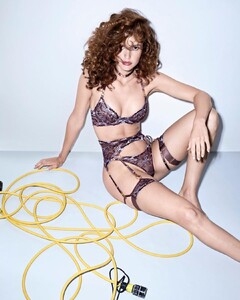





.thumb.jpg.43b835d5494741ff8f9400af326a45f8.jpg)
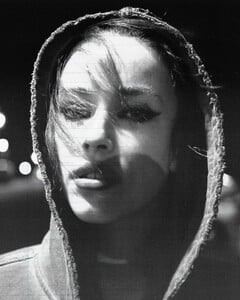

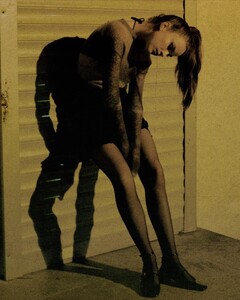


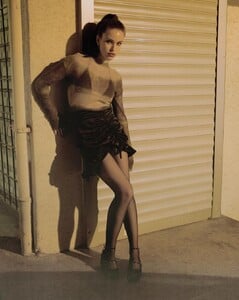
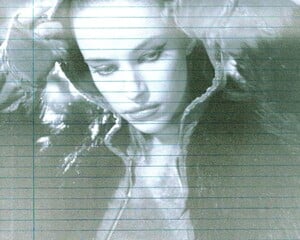
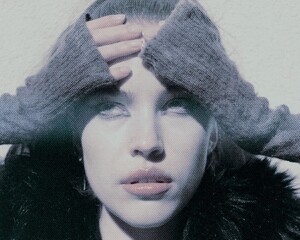
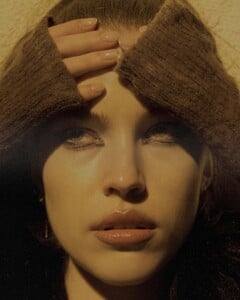




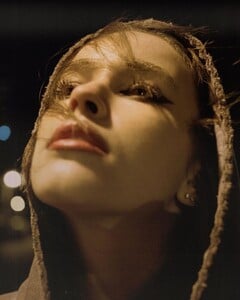



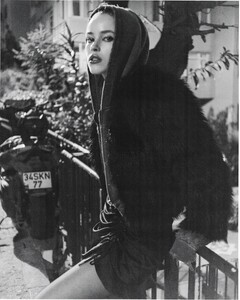












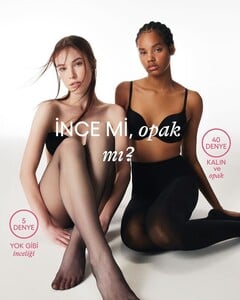
.thumb.jpg.f92f0ebd9cd1b47367793dbc7848f4ea.jpg)






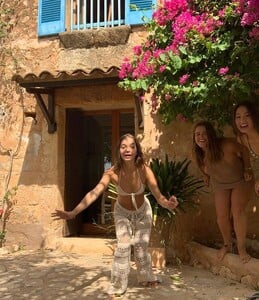



.thumb.jpg.7704f7c6f9c770f4b69dddf13ef3be54.jpg)
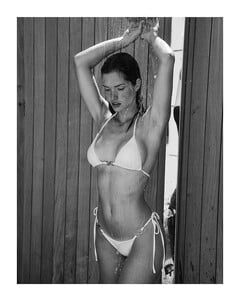
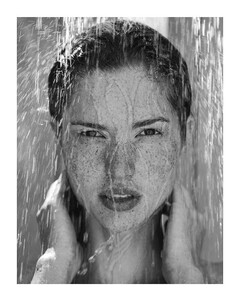
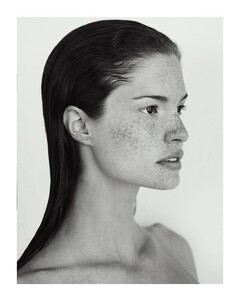


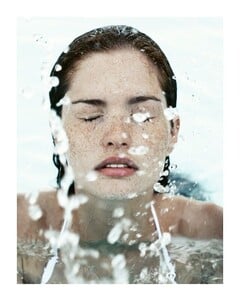
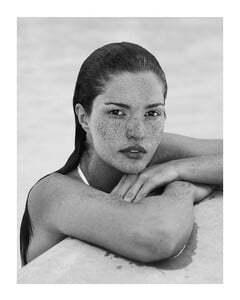
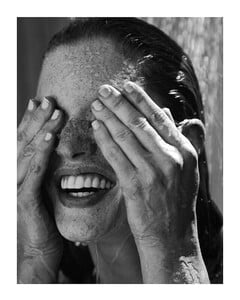
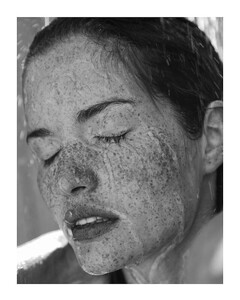
.thumb.jpg.0f33d5c3ff0903117c875e5ad0765385.jpg)



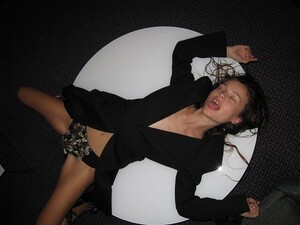




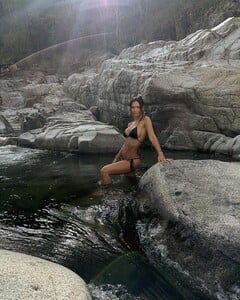



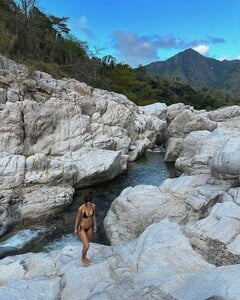
.thumb.jpg.ce99d84a8a16135dc77b162174db83d2.jpg)






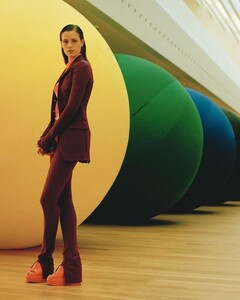
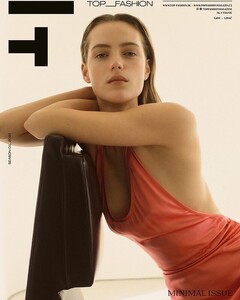
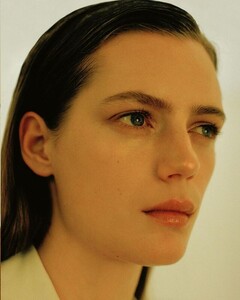

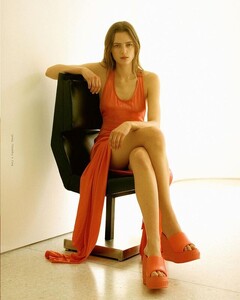



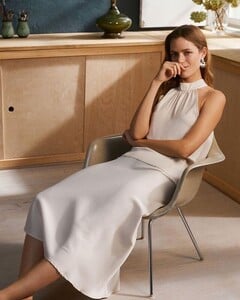

.thumb.jpg.a8b46ccc1228cbcdca933b0dec6f6c63.jpg)
.thumb.jpg.2918f0a0fc553d8ce6f388f0a8b7cab6.jpg)
.thumb.jpg.125788840826f0492cbda46c123d1c68.jpg)
.thumb.jpg.ca388b0870db1f56dc8f45c2d1ab0897.jpg)
.thumb.jpg.29def483fa0c67680c48398516dd3bc0.jpg)
.thumb.jpg.47812ce540167af4b19057742caa94ad.jpg)
.thumb.jpg.0a5b1684f1690d741dad5236bc205c09.jpg)