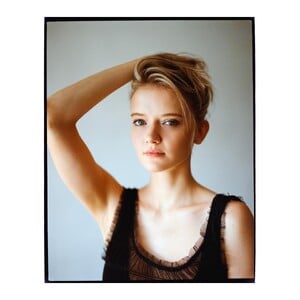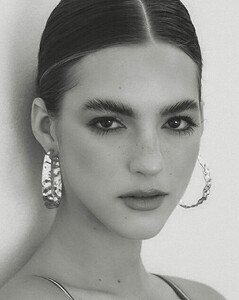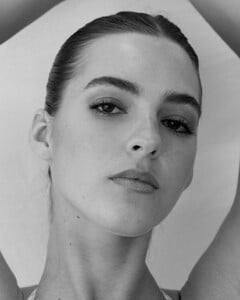Everything posted by karnasaur19
-
Natasha Kozyreva
-
Natasha Kozyreva
ermuzevichphoto aHR0cHM6Ly9zY29udGVudC1hbXM0LTEuY2RuaW5zdGFncmFtLmNvbS9vMS92L3QxNi9mMS9tNzgvODQ0QTRFRkFCODZBRkZGMEIwODlFNzFBODU3RTQ1QTFfdmlkZW9fZGFzaGluaXQubXA0P2VmZz1leUp4WlY5bmNtOTFjSE1pT2lKYlhDSnBaMTkzWldKZlpHVnNhWFpsY25sZmRu.mp4 aHR0cHM6Ly9zY29udGVudC1hbXM0LTEuY2RuaW5zdGFncmFtLmNvbS92L3Q2Ni4zMDEwMC0xNi81NDY0MzY1Nl8xOTU5MjIzNDAxODAzNTRfNzczODM3Mzg4MDc3NDgzODczNF9uLm1wND9lZmc9ZXlKMlpXNWpiMlJsWDNSaFp5STZJblowYzE5MmIyUmZkWEpzWjJWdUxuTjBiM0o1.mp4 ZWZnPWV5SjJaVzVqYjJSbFgzUmhaeUk2SW5aMGMxOTJiMlJmZFhKc1oyVnVMbk4wYjNKNUxtTXlMakV3T0RBdVltRnpaV3hwYm1VaUxDSnhaVjluY205MWNITWlPaUpiWENKcFoxOTNaV0pmWkdWc2FYWmxjbmxmZG5SelgyOTBabHdpWFNKOSZfbmNfaHQ9c2NvbnRlbnQtYW1zNC0x.mp4
-
Olga Obumova
centa_project aHR0cHM6Ly9zY29udGVudC1zamMzLTEuY2RuaW5zdGFncmFtLmNvbS92L3Q2Ni4zMDEwMC0xNi80ODYzMDcxMV8yOTg4NjQyNTk0NDIzNDBfODA2ODgwODUxNjM3MzMzMzMyNF9uLm1wND9lZmc9ZXlKMlpXNWpiMlJsWDNSaFp5STZJblowYzE5MmIyUmZkWEpzWjJWdUxuTjBiM0o1.mp4
-
Natasha Kozyreva
-
Natasha Kozyreva
121197571_1309417413028758_8390576328429374865_n.mp4
-
Olga Obumova
-
Olga Obumova
321903197_1013842419854872_2160447994065306378_n.mp4
-
Inka Williams
-
Anna Fischer
- Aino Vierimaa
- Olga Obumova
aHR0cHM6Ly9zY29udGVudC1oZWwzLTEuY2RuaW5zdGFncmFtLmNvbS9vMS92L3QxNi9mMS9tNzgvNEU0QUVDMEIxRUMyN0E4MDBFN0YwNzJGNjEwNTdBODBfdmlkZW9fZGFzaGluaXQubXA0P2VmZz1leUp4WlY5bmNtOTFjSE1pT2lKYlhDSnBaMTkzWldKZlpHVnNhWFpsY25sZmRu.mp4- Olga Obumova
- Inka Williams
- Anna Fischer
- Inka Williams
- Natasha Kozyreva
aHR0cHM6Ly9zY29udGVudC1sYXgzLTEuY2RuaW5zdGFncmFtLmNvbS9vMS92L3QxNi9mMS9tNzgvN0U0QTlEM0U2MjE1MTAwQzFGNTFDOTZDNTJBMzRBOUJfdmlkZW9fZGFzaGluaXQubXA0P2VmZz1leUp4WlY5bmNtOTFjSE1pT2lKYlhDSnBaMTkzWldKZlpHVnNhWFpsY25sZmRu.mp4- Natasha Kozyreva
top: @mango skirt: @urbanoutfitters bag: @urbanoutfitters shoes: @bronxshoes silver: @the_mineral_bar- Natasha Kozyreva
- Olga Obumova
- Anna Fischer
- Inka Williams
- Natasha Kozyreva
aHR0cHM6Ly9zY29udGVudC1mbWwxLTEuY2RuaW5zdGFncmFtLmNvbS9vMS92L3QxNi9mMS9tNzgvNDQ0RDA1NTYzOEVGMzUzNDk0OEJENDY3NThGMUY4QkFfdmlkZW9fZGFzaGluaXQubXA0P2VmZz1leUp4WlY5bmNtOTFjSE1pT2lKYlhDSnBaMTkzWldKZlpHVnNhWFpsY25sZmRu.mp4 aHR0cHM6Ly9zY29udGVudC1sYXgzLTIuY2RuaW5zdGFncmFtLmNvbS92L3Q2Ni4zMDEwMC0xNi8xMjIyMDU2MTZfMjAwNTE2MjU0NjUwODM3MV85MDE4MDk0Njg1ODE2NTIxOTE1X24ubXA0P2VmZz1leUoyWlc1amIyUmxYM1JoWnlJNkluWjBjMTkyYjJSZmRYSnNaMlZ1TG5OMGIz.mp4 ZWZnPWV5SjJaVzVqYjJSbFgzUmhaeUk2SW5aMGMxOTJiMlJmZFhKc1oyVnVMbk4wYjNKNUxtTXlMakV3T0RBdVltRnpaV3hwYm1VaUxDSnhaVjluY205MWNITWlPaUpiWENKcFoxOTNaV0pmWkdWc2FYWmxjbmxmZG5SelgyOTBabHdpWFNKOSZfbmNfaHQ9c2NvbnRlbnQtbGhyOC0x.mp4- Anna Fischer
- Emily Feld
- Anna Fischer
- Aino Vierimaa
Account
Navigation
Search
Configure browser push notifications
Chrome (Android)
- Tap the lock icon next to the address bar.
- Tap Permissions → Notifications.
- Adjust your preference.
Chrome (Desktop)
- Click the padlock icon in the address bar.
- Select Site settings.
- Find Notifications and adjust your preference.
Safari (iOS 16.4+)
- Ensure the site is installed via Add to Home Screen.
- Open Settings App → Notifications.
- Find your app name and adjust your preference.
Safari (macOS)
- Go to Safari → Preferences.
- Click the Websites tab.
- Select Notifications in the sidebar.
- Find this website and adjust your preference.
Edge (Android)
- Tap the lock icon next to the address bar.
- Tap Permissions.
- Find Notifications and adjust your preference.
Edge (Desktop)
- Click the padlock icon in the address bar.
- Click Permissions for this site.
- Find Notifications and adjust your preference.
Firefox (Android)
- Go to Settings → Site permissions.
- Tap Notifications.
- Find this site in the list and adjust your preference.
Firefox (Desktop)
- Open Firefox Settings.
- Search for Notifications.
- Find this site in the list and adjust your preference.
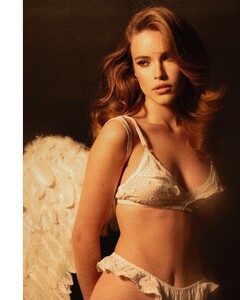
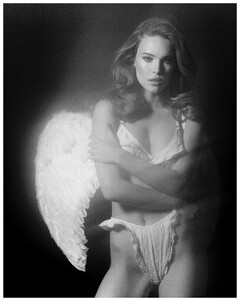
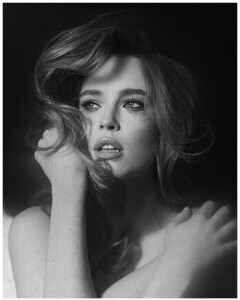
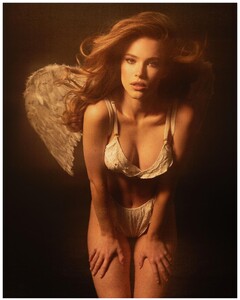
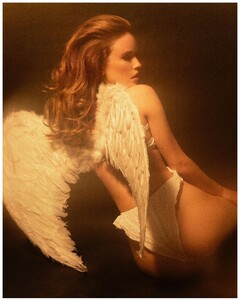
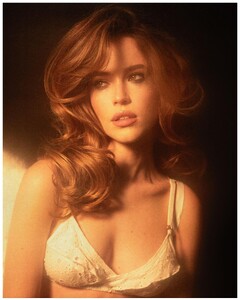
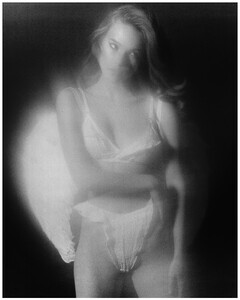
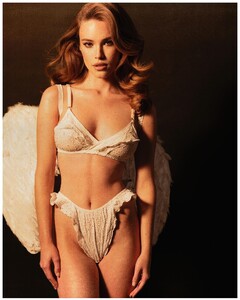
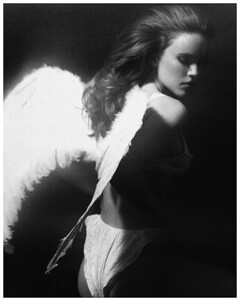


.thumb.jpg.0f7d075cf6e990fc02a085b7fd660de0.jpg)



















.thumb.jpg.93c6e828b13a07b1a2b0bba2e2580a95.jpg)
.thumb.jpg.b72310c6609b594b921b65b2caab4d47.jpg)






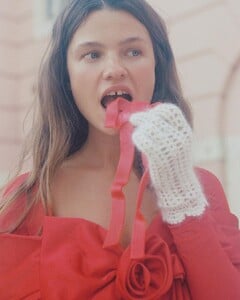






























.thumb.jpg.77d6d384817aaeedd2704adae1abe06b.jpg)

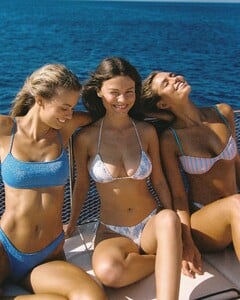







































.thumb.jpg.e9a2f05c5b1fff33a3e4352f84cf0cd7.jpg)


.thumb.jpg.99fc30f56066d1e173a0217f9f1ce915.jpg)
.thumb.jpg.33d03bf38fee31a8ba52fd297ecf76cd.jpg)
.thumb.jpg.da57a4ca3e858b96663bf701d5f0a106.jpg)
.thumb.jpg.8f49e950a227bf277e61b8d42a655505.jpg)
.thumb.jpg.076922a72b7acf498a9e2ba949a8b170.jpg)
.thumb.jpg.fbb6d23a466c64aee02ff410fa8e7d48.jpg)