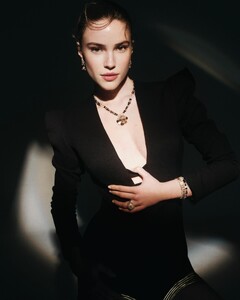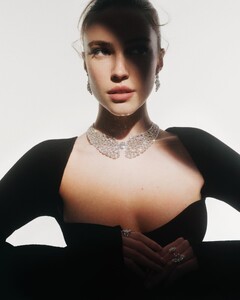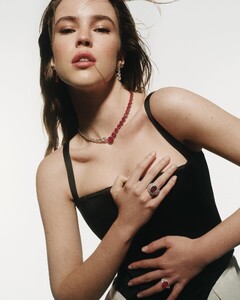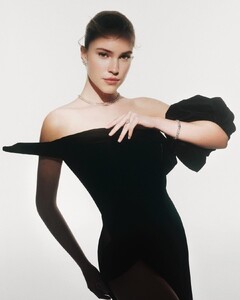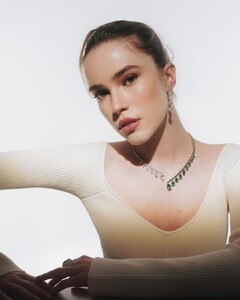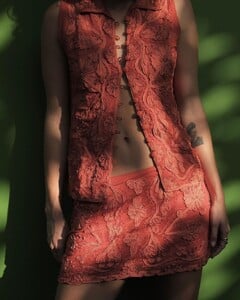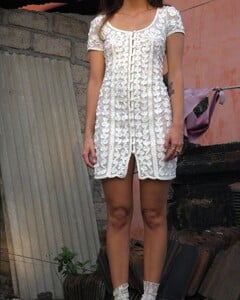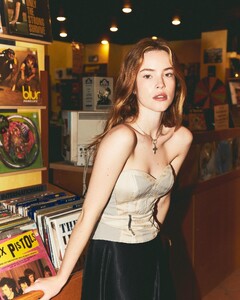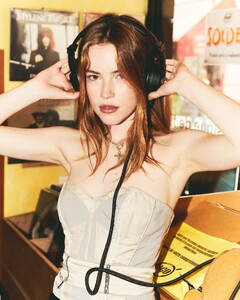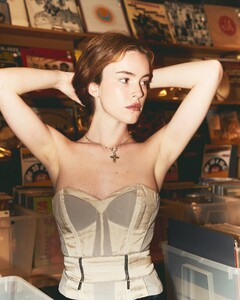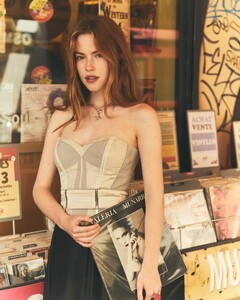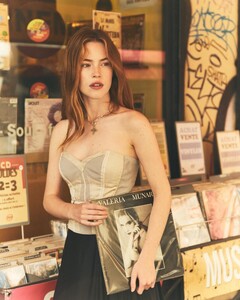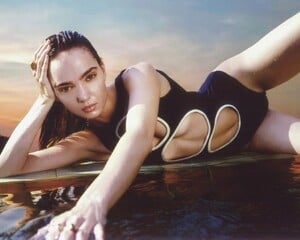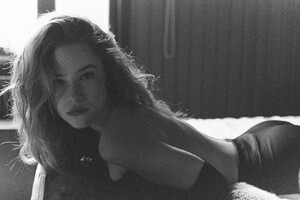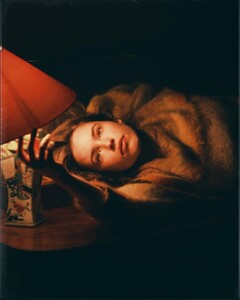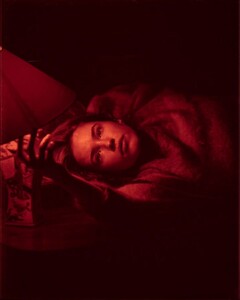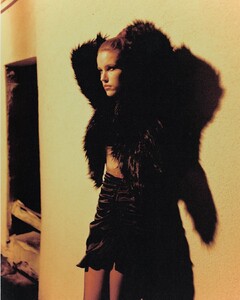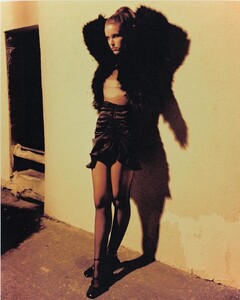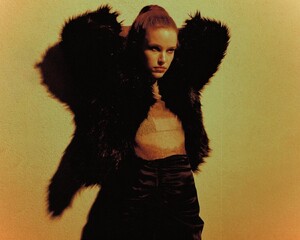Everything posted by karnasaur19
-
Natasha Kozyreva
-
Brooke Buchanan
- Natasha Kozyreva
@harpersbazaarturkiye 411170409_287740013757597_6666278055557252769_n.mp4- Natasha Kozyreva
- Natasha Kozyreva
360746169_1280907665931703_6247664856137868666_n.mp4- Natasha Kozyreva
- Natasha Kozyreva
- Natasha Kozyreva
- Inka Williams
- Natasha Kozyreva
- Anna Fischer
- Inka Williams
- Inka Williams
@badboi 45156974_1554160455386390_4987955438379661318_n.mp4- Tessa Jones
- Aino Vierimaa
- Natasha Kozyreva
@starcult_jewelry 45253095_991532815248134_7109747505607662740_n.mp4- Natasha Kozyreva
@loylly_ 393972708_573427044909992_5567196096915958568_n.mp4 333369873_292977183628734_327838468592173984_n.mp4- Natasha Kozyreva
- Natasha Kozyreva
- Natasha Kozyreva
- Natasha Kozyreva
- Natasha Kozyreva
- Natasha Kozyreva
- Natasha Kozyreva
404376717_1312295589426695_4289794466255457021_n.mp4- Natasha Kozyreva
@84_west GNOVwhRLQKX4SfoMAMzk6M--u1pYbq_EAAAF.mp4 - Natasha Kozyreva
Account
Navigation
Search
Configure browser push notifications
Chrome (Android)
- Tap the lock icon next to the address bar.
- Tap Permissions → Notifications.
- Adjust your preference.
Chrome (Desktop)
- Click the padlock icon in the address bar.
- Select Site settings.
- Find Notifications and adjust your preference.
Safari (iOS 16.4+)
- Ensure the site is installed via Add to Home Screen.
- Open Settings App → Notifications.
- Find your app name and adjust your preference.
Safari (macOS)
- Go to Safari → Preferences.
- Click the Websites tab.
- Select Notifications in the sidebar.
- Find this website and adjust your preference.
Edge (Android)
- Tap the lock icon next to the address bar.
- Tap Permissions.
- Find Notifications and adjust your preference.
Edge (Desktop)
- Click the padlock icon in the address bar.
- Click Permissions for this site.
- Find Notifications and adjust your preference.
Firefox (Android)
- Go to Settings → Site permissions.
- Tap Notifications.
- Find this site in the list and adjust your preference.
Firefox (Desktop)
- Open Firefox Settings.
- Search for Notifications.
- Find this site in the list and adjust your preference.