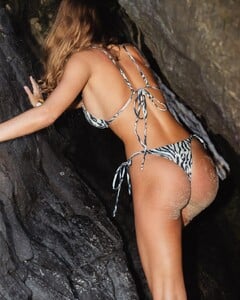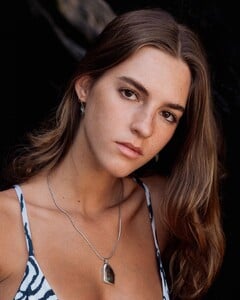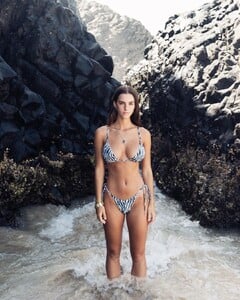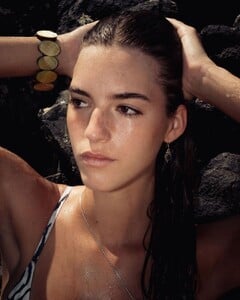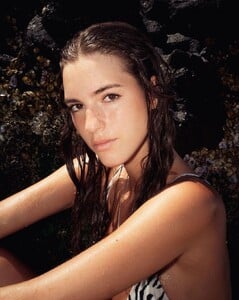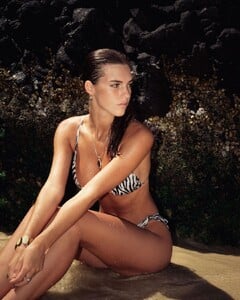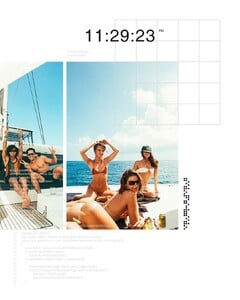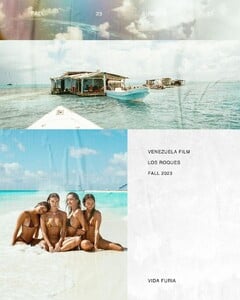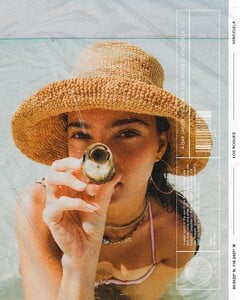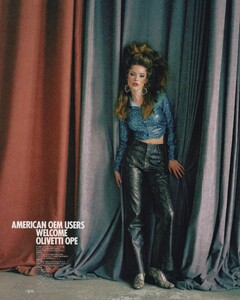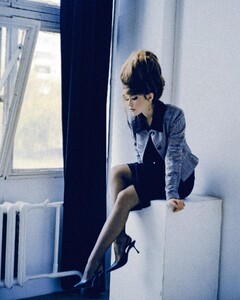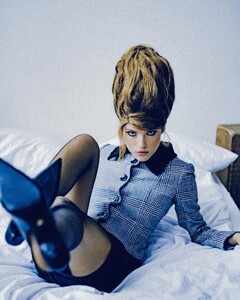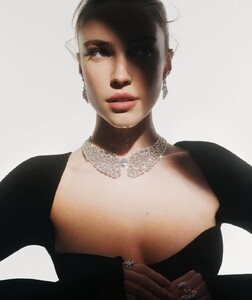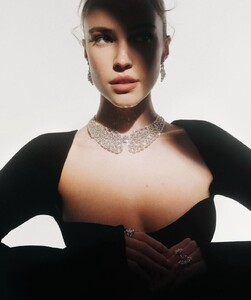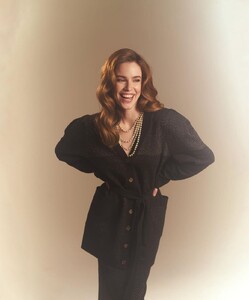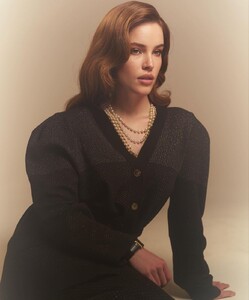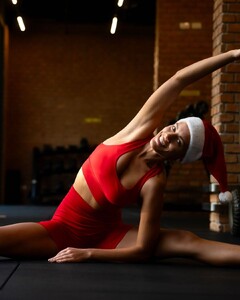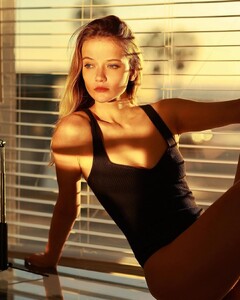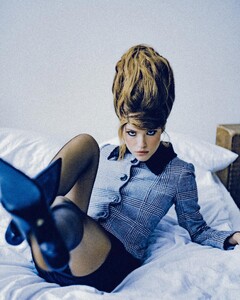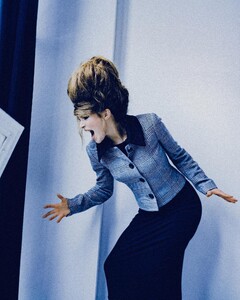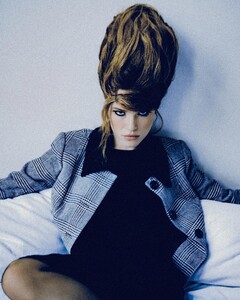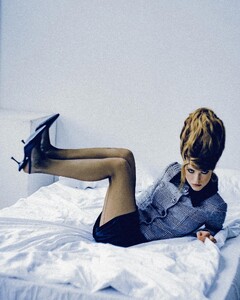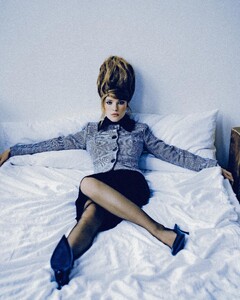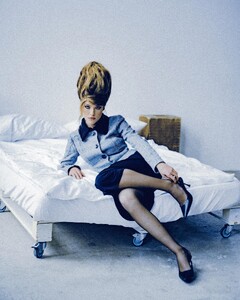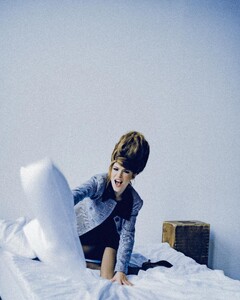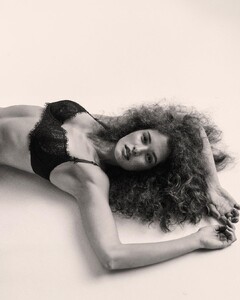Everything posted by karnasaur19
-
Natasha Kozyreva
@lika_glazkova 10000000_2496609743846887_8880790692639573083_n.mp4
-
Emily Feld
-
Aino Vierimaa
- Aino Vierimaa
- Natasha Kozyreva
- Mariangela Bonanni
Recap of 2023 323975091_6784246461685070_316090705394415898_n.mp4- Aino Vierimaa
Recap of 2023 10000000_1063128848258358_5954913787163800646_n.mp4- Aino Vierimaa
10000000_925271841790775_5894123160967611056_n.mp4- Inka Williams
- Aino Vierimaa
334679651_1023103075466292_5405301777090928175_n.mp4- Inka Williams
- Aino Vierimaa
- Natasha Kozyreva
- Natasha Kozyreva
@mozi.pro 48918032_345175598269804_9064809643737068462_n.mp4- Natasha Kozyreva
@puzzakova 10000000_1014366406325402_8629675051571840938_n.mp4- Natasha Kozyreva
- Natasha Kozyreva
- Aino Vierimaa
- Anna Fischer
- Natasha Kozyreva
- Olga Obumova
- Natasha Kozyreva
- Mariangela Bonanni
- Aino Vierimaa
@fitbyaino 3C426F2DB53982AC92930E44030EE68A_video_dashinit.mp4 164D9880D1F2DD8B0C53CBBAE52E7F93_video_dashinit.mp4 334B2CDB69C9BD49464B7BE39121E0AE_video_dashinit.mp4 7243D1CFB55AA95A53FC08AFBCBFE5AC_video_dashinit.mp4 47437C58B94A20CB81DAB013054697B6_video_dashinit.mp4 163944614_373222188601470_4666977609632448267_n.mp4 310752574_2039785056396473_2744797067580778840_n.mp4 316932104_851088906806502_629944715920793874_n.mp4 319614653_741510454665060_550629931915287722_n.mp4 396269765_1444171126149453_1808595799936048674_n.mp4 410825925_927197402364902_8470424178468137722_n.mp4 AC45AA8542D0678AA641ECFE3FA6A3AE_video_dashinit.mp4 BC4067516746AF92E77E401602E915B5_video_dashinit.mp4 D643E71BED26F087E286045C5D083FAD_video_dashinit.mp4 E843E9B70BE1293A11AA707AD2D7CC88_video_dashinit.mp4 GA2zAhVKxnllvZgCAKKmOQ7vcS99bkYLAAAF.mp4 GDphCBVGfU-lAGsDAPBm8Po6wbdAbkYLAAAF.mp4 GDuE-RRLOL5WT5MWAOnvgdBNJ7d2bkYLAAAF.mp4 GIPoyxTdsIfUTc8GAJWATBo45O0VbkYLAAAF.mp4- Aino Vierimaa
- Aino Vierimaa
Account
Navigation
Search
Configure browser push notifications
Chrome (Android)
- Tap the lock icon next to the address bar.
- Tap Permissions → Notifications.
- Adjust your preference.
Chrome (Desktop)
- Click the padlock icon in the address bar.
- Select Site settings.
- Find Notifications and adjust your preference.
Safari (iOS 16.4+)
- Ensure the site is installed via Add to Home Screen.
- Open Settings App → Notifications.
- Find your app name and adjust your preference.
Safari (macOS)
- Go to Safari → Preferences.
- Click the Websites tab.
- Select Notifications in the sidebar.
- Find this website and adjust your preference.
Edge (Android)
- Tap the lock icon next to the address bar.
- Tap Permissions.
- Find Notifications and adjust your preference.
Edge (Desktop)
- Click the padlock icon in the address bar.
- Click Permissions for this site.
- Find Notifications and adjust your preference.
Firefox (Android)
- Go to Settings → Site permissions.
- Tap Notifications.
- Find this site in the list and adjust your preference.
Firefox (Desktop)
- Open Firefox Settings.
- Search for Notifications.
- Find this site in the list and adjust your preference.