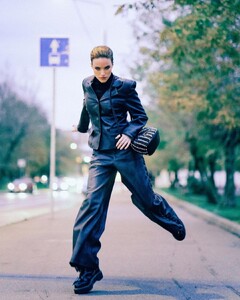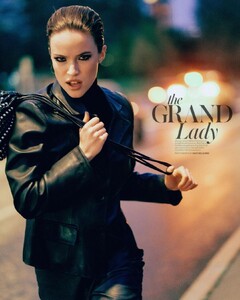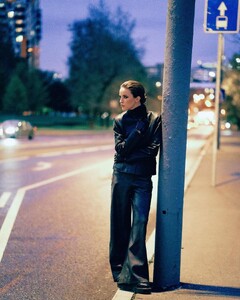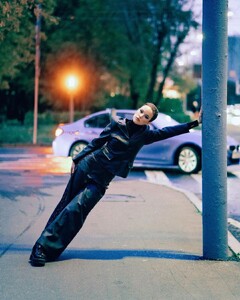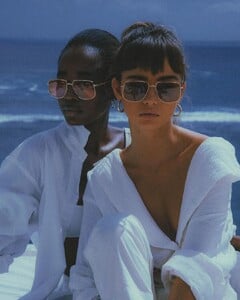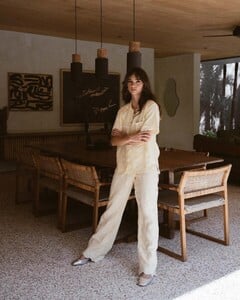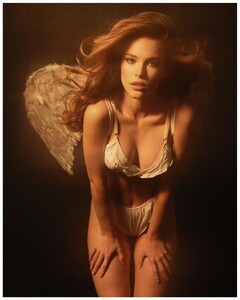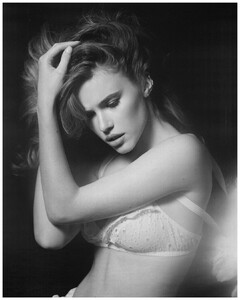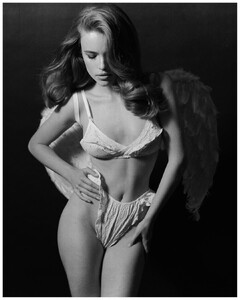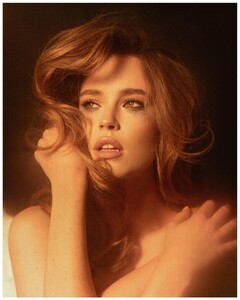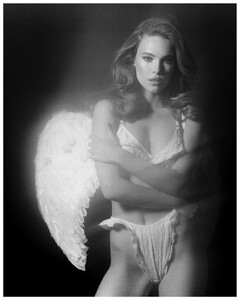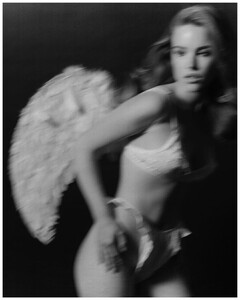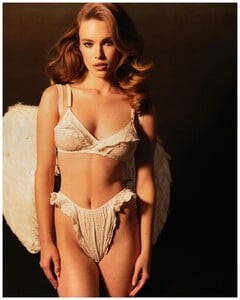Everything posted by karnasaur19
-
Natasha Kozyreva
AHR0CH~3.MP4 AHR0CH~4.MP4 AHR0CH~1.MP4 AHR0CH~2.MP4 aHR0cHM6Ly9zY29udGVudC1sYXgzLTEuY2RuaW5zdGFncmFtLmNvbS9vMS92L3QxNi9mMS9tNzgvNTE0MzAyNTcxMTFBNTdBREE0RUE5OEUxNjlFRDE0QkVfdmlkZW9fZGFzaGluaXQubXA0P2VmZz1leUp4WlY5bmNtOTFjSE1pT2lKYlhDSnBaMTkzWldKZlpHVnNhWFpsY25sZmRu.mp4
-
Natasha Kozyreva
- Aino Vierimaa
51010105_694391762684709_5679614033654076289_n.mp4- Aino Vierimaa
- Natasha Kozyreva
- Lottie Hayes
- Aino Vierimaa
- Mariangela Bonanni
GICWmABouzTgcTEBAHizQaSuQWI1bqCBAAAF.mp4- Natasha Kozyreva
@84_west 333792367_3316557171978257_287449868712952664_n.mp4- Natasha Kozyreva
- Natasha Kozyreva
- Olga Obumova
- Inka Williams
- Aino Vierimaa
10000000_1561357631286807_3376178126341986814_n.mp4- Aino Vierimaa
- Inka Williams
- Inka Williams
- Natasha Kozyreva
- Mariangela Bonanni
- Natasha Kozyreva
- Tessa Jones
- Mariangela Bonanni
- Aino Vierimaa
- Anna Fischer
Account
Navigation
Search
Configure browser push notifications
Chrome (Android)
- Tap the lock icon next to the address bar.
- Tap Permissions → Notifications.
- Adjust your preference.
Chrome (Desktop)
- Click the padlock icon in the address bar.
- Select Site settings.
- Find Notifications and adjust your preference.
Safari (iOS 16.4+)
- Ensure the site is installed via Add to Home Screen.
- Open Settings App → Notifications.
- Find your app name and adjust your preference.
Safari (macOS)
- Go to Safari → Preferences.
- Click the Websites tab.
- Select Notifications in the sidebar.
- Find this website and adjust your preference.
Edge (Android)
- Tap the lock icon next to the address bar.
- Tap Permissions.
- Find Notifications and adjust your preference.
Edge (Desktop)
- Click the padlock icon in the address bar.
- Click Permissions for this site.
- Find Notifications and adjust your preference.
Firefox (Android)
- Go to Settings → Site permissions.
- Tap Notifications.
- Find this site in the list and adjust your preference.
Firefox (Desktop)
- Open Firefox Settings.
- Search for Notifications.
- Find this site in the list and adjust your preference.
- Aino Vierimaa
.thumb.jpg.931ef37273d8a0c23608f38b90152f83.jpg)
.thumb.jpg.01d93bfe9f9dc7bc32ffd67cbfd13759.jpg)
.thumb.jpg.511314f6588c34c59eeb6797cc3fc4a1.jpg)
.thumb.jpg.216fd75281c5c563ebf4409c56fc3c05.jpg)
.thumb.jpg.957e0ed9c5254a7619a24a5a485aa90d.jpg)
.thumb.jpg.3fab9762a42353ac23cbc51653403b60.jpg)
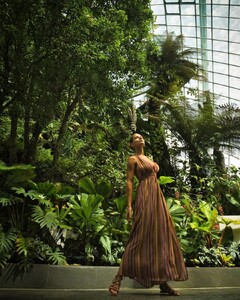
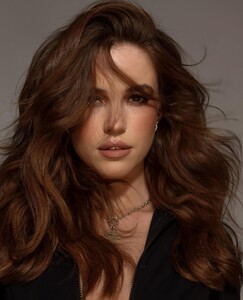





.thumb.jpg.4b91f8a04fbbbe78f33b71f908dc495a.jpg)
.thumb.jpg.edbd2cd53a14a9d4c021cb58c7ec3ad7.jpg)