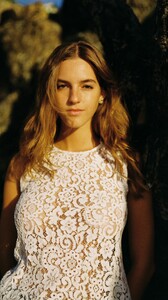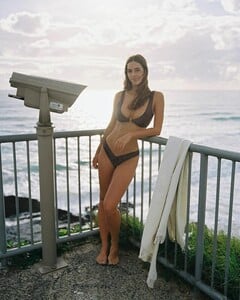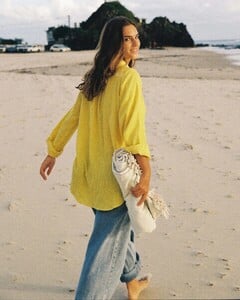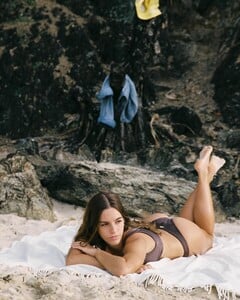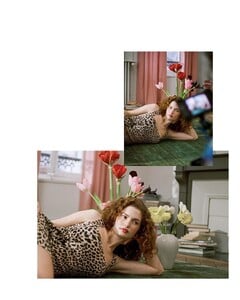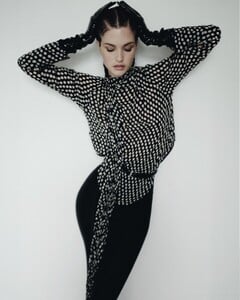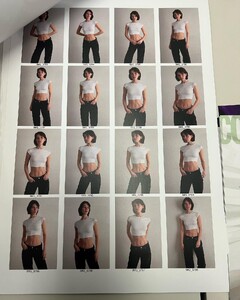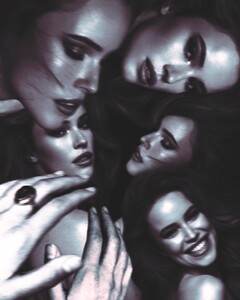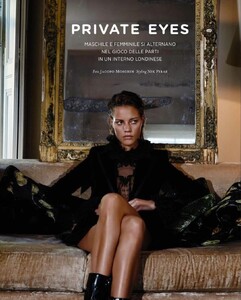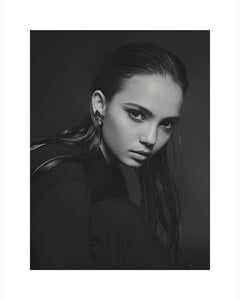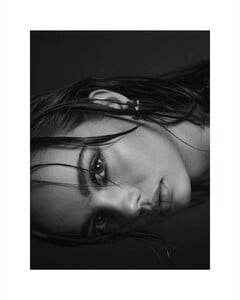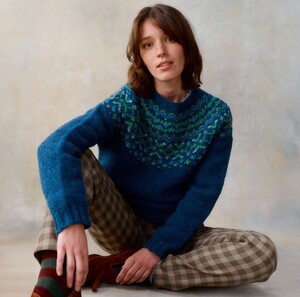Everything posted by karnasaur19
-
Emily Feld
- Emily Feld
- Natasha Kozyreva
@makeupcultura 169294057_733925441902069_3122690157329877604_n.mp4- Mariangela Bonanni
- Inka Williams
- Natasha Kozyreva
@clubmerchant 53865009_1455971298350618_1988880878590781241_n.mp4- Aino Vierimaa
- Mariangela Bonanni
- Inka Williams
- Rachel Cook
- Lottie Hayes
- Natasha Kozyreva
@loylly_ 54210274_380067391591672_5450245156608562724_n.mp4- Natasha Kozyreva
- Natasha Kozyreva
120986947_823899146430424_3075696537988495993_n.mp4- Natasha Kozyreva
UBU Yoga aHR0cHM6Ly9zY29udGVudC16cmgxLTEuY2RuaW5zdGFncmFtLmNvbS9vMS92L3QxNi9mMS9tNjkvR0pxcFJCa3pRS08ybEtFQ0FLYnYyQlpTRmhjY2JwUjFBQUFGLm1wND9lZmc9ZXlKeFpWOW5jbTkxY0hNaU9pSmJYQ0pwWjE5M1pXSmZaR1ZzYVhabGNubGZkblJ6WDI5MFpsd2lYU.mp4 aHR0cHM6Ly9zY29udGVudC16cmgxLTEuY2RuaW5zdGFncmFtLmNvbS9vMS92L3QxNi9mMS9tNjkvR012cUZRTVZpTWhVUTVRQ0FGbUVNaUs1MUlZS2JwUjFBQUFGLm1wND9lZmc9ZXlKeFpWOW5jbTkxY0hNaU9pSmJYQ0pwWjE5M1pXSmZaR1ZzYVhabGNubGZkblJ6WDI5MFpsd2lYU.mp4- Natasha Kozyreva
@solntseva__natali 40150729_424791763416470_5806706255975011683_n.mp4- Aino Vierimaa
- Inka Williams
- Inka Williams
- Lottie Hayes
- Mariangela Bonanni
- Natasha Kozyreva
Account
Navigation
Search
Configure browser push notifications
Chrome (Android)
- Tap the lock icon next to the address bar.
- Tap Permissions → Notifications.
- Adjust your preference.
Chrome (Desktop)
- Click the padlock icon in the address bar.
- Select Site settings.
- Find Notifications and adjust your preference.
Safari (iOS 16.4+)
- Ensure the site is installed via Add to Home Screen.
- Open Settings App → Notifications.
- Find your app name and adjust your preference.
Safari (macOS)
- Go to Safari → Preferences.
- Click the Websites tab.
- Select Notifications in the sidebar.
- Find this website and adjust your preference.
Edge (Android)
- Tap the lock icon next to the address bar.
- Tap Permissions.
- Find Notifications and adjust your preference.
Edge (Desktop)
- Click the padlock icon in the address bar.
- Click Permissions for this site.
- Find Notifications and adjust your preference.
Firefox (Android)
- Go to Settings → Site permissions.
- Tap Notifications.
- Find this site in the list and adjust your preference.
Firefox (Desktop)
- Open Firefox Settings.
- Search for Notifications.
- Find this site in the list and adjust your preference.
- Emily Feld