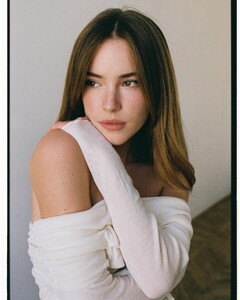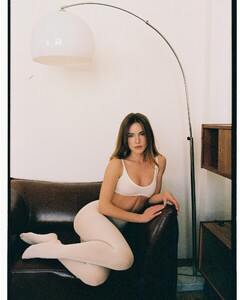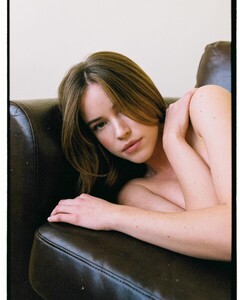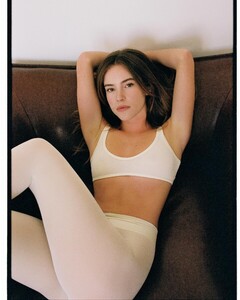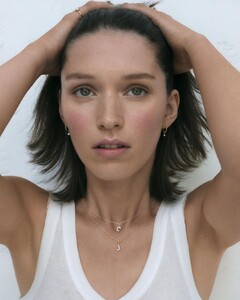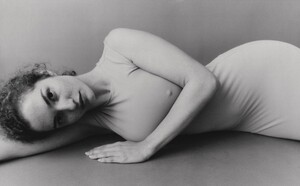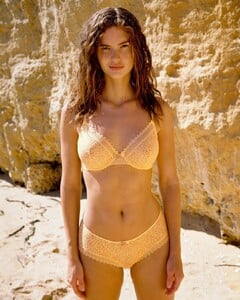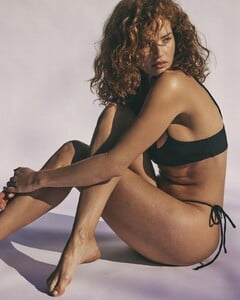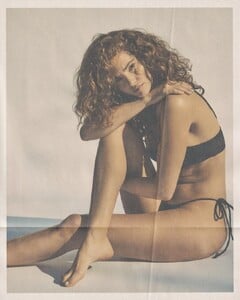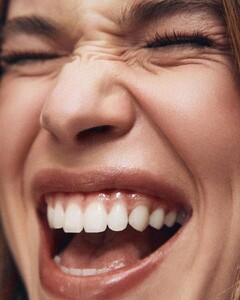Everything posted by karnasaur19
-
Lottie Hayes
- Natasha Kozyreva
- Natasha Kozyreva
@84_west An9FD-V6Rs8N4Lu3mTfqeuhlvWWgElM-XDxonHzN2HfrEMjNwubRXkbqv28cpqziPM1iF5hQC_E32Rk7qipr1SXx.mp4- Natasha Kozyreva
- Natasha Kozyreva
- Alyssa Arce
- Natasha Kozyreva
122387212_1418315942895356_5071661260225159218_n.mp4- Lottie Hayes
- Natasha Kozyreva
- Mariangela Bonanni
- Natasha Kozyreva
- Natasha Kozyreva
@mingazova.photo 121709829_7478307915623022_8482560390170998681_n.mp4- Natasha Kozyreva
@kvlchuk 120984333_1419609858721386_2002617100586993162_n.mp4- Natasha Kozyreva
- Natasha Kozyreva
- Natasha Kozyreva
332547380_373163375772378_5005565945075820664_n.mp4- Aino Vierimaa
@fitbyaino 317778099_1134078127739167_8896211679283433325_n.mp4- Aino Vierimaa
- Natasha Kozyreva
- Natasha Kozyreva
@marinfed 316231663_810191361027899_5774053518535473335_n.mp4- Natasha Kozyreva
@clubmerchant 52450401_461893659857981_501266942701313736_n.mp4- Mariangela Bonanni
- Aino Vierimaa
- Natasha Kozyreva
Account
Navigation
Search
Configure browser push notifications
Chrome (Android)
- Tap the lock icon next to the address bar.
- Tap Permissions → Notifications.
- Adjust your preference.
Chrome (Desktop)
- Click the padlock icon in the address bar.
- Select Site settings.
- Find Notifications and adjust your preference.
Safari (iOS 16.4+)
- Ensure the site is installed via Add to Home Screen.
- Open Settings App → Notifications.
- Find your app name and adjust your preference.
Safari (macOS)
- Go to Safari → Preferences.
- Click the Websites tab.
- Select Notifications in the sidebar.
- Find this website and adjust your preference.
Edge (Android)
- Tap the lock icon next to the address bar.
- Tap Permissions.
- Find Notifications and adjust your preference.
Edge (Desktop)
- Click the padlock icon in the address bar.
- Click Permissions for this site.
- Find Notifications and adjust your preference.
Firefox (Android)
- Go to Settings → Site permissions.
- Tap Notifications.
- Find this site in the list and adjust your preference.
Firefox (Desktop)
- Open Firefox Settings.
- Search for Notifications.
- Find this site in the list and adjust your preference.