Everything posted by snmkytkn
-
Bitten Knudsen
-
Bitten Knudsen
-
Christie Brinkley
-
Christie Brinkley
1983 June. I am seeing the famous "exercise poster" for the first time although I used to have the magazine itself. ebay
-
Christie Brinkley
-
Christie Brinkley
-
Christie Brinkley
-
Christie Brinkley
-
Christie Brinkley
-
Christie Brinkley
-
Christie Brinkley
-
Bitten Knudsen
You are very welcome
-
Bitten Knudsen
-
Terri May
-
Terri May
-
Terri May
-
Terri May
-
Terri May
-
Bitten Knudsen
-
Bitten Knudsen
-
Tara Shannon
-
Tara Shannon
-
Lisa Ryall
-
Tara Shannon
-
Eva Wallen
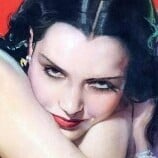
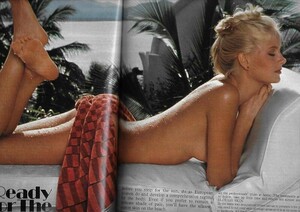
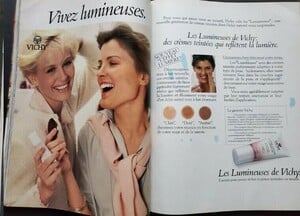
.thumb.jpg.790ca1bd5812768b17a2255586d623dc.jpg)
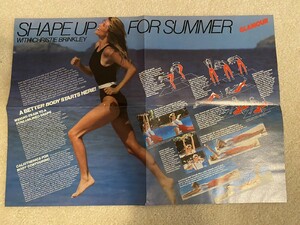
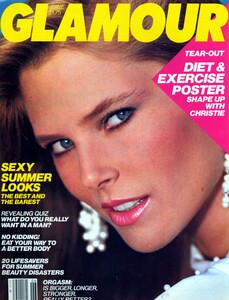
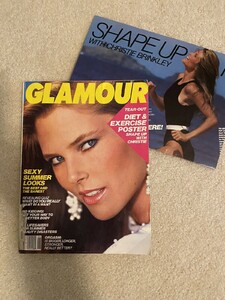
.thumb.jpg.01f0c619eac6688f68c038b170977316.jpg)
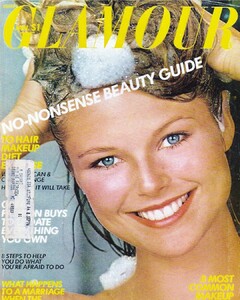
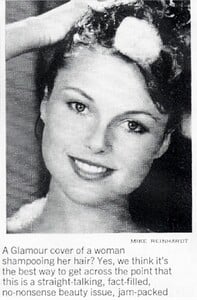

.thumb.jpg.b32994040e759da17007ef1abfdf2ecd.jpg)
.thumb.jpg.c5d915e6d3279ec916edbca9b55a80a0.jpg)
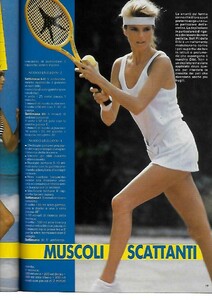
.thumb.jpg.aeca2f5c4928bc38135046458655406e.jpg)
.thumb.jpg.e2070842aeaee49d006c344a1ff6f2be.jpg)
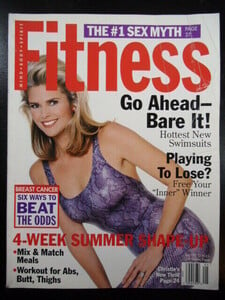
.thumb.jpg.83b6ab93222aa0747d988708fbb8b57e.jpg)
.thumb.jpg.1430f64742d9eb1b580ed42389610b9f.jpg)
.thumb.jpg.462a50c555f4437203826ab477f9f118.jpg)
.thumb.jpg.066eb059727726dae17cc188c103338d.jpg)
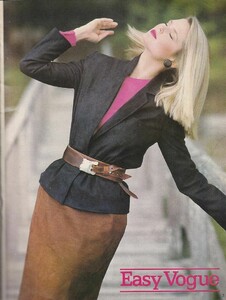
.thumb.jpg.377793d1044b2709ce5e426cdd8aa57c.jpg)
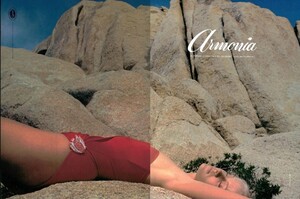

.thumb.jpg.a4ae30eea2db967087bcdb4815ce2744.jpg)
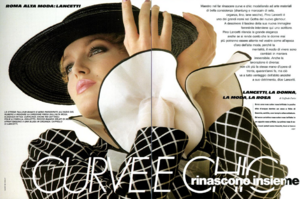
.thumb.png.2339d9f89ac9d30b7900de0a8e9b5377.png)
.thumb.jpg.2b19fef6f9a19f65fcd7f5eb13aecb26.jpg)
.thumb.jpg.90b44b4556ddcfe85e7d0281f2c7f0c8.jpg)
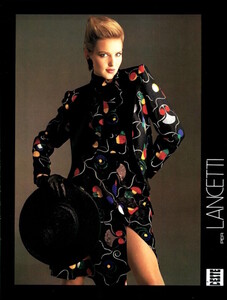
.thumb.jpg.91e2685681b0994af9c70e577056d3ed.jpg)
.thumb.jpg.e5565f8df16a405d8458153f00dd9637.jpg)
.thumb.jpg.59047d0c81ba0400a3f34155fb71cd07.jpg)
.thumb.jpg.2cc31cddb13eea42380230d5dbb4a9ce.jpg)
.thumb.jpg.905cfe3cf0fd9ec83d8f22f0134b72e3.jpg)
.thumb.jpg.69f865d853869cf4402ca65d1cf5208c.jpg)
.thumb.jpg.9354fcffe7de622eca1974cdd8e55b34.jpg)
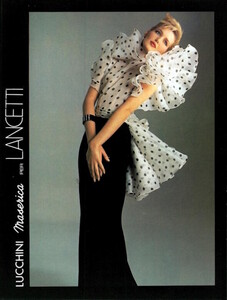
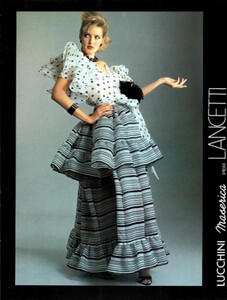
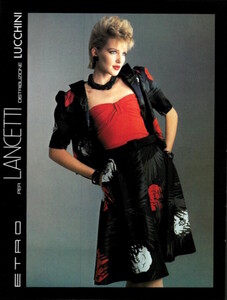
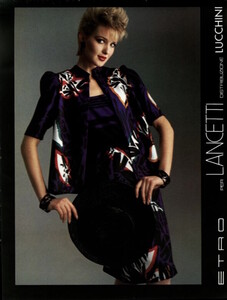
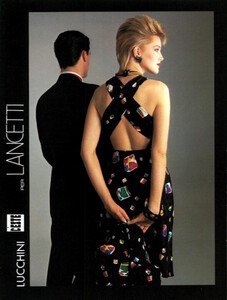
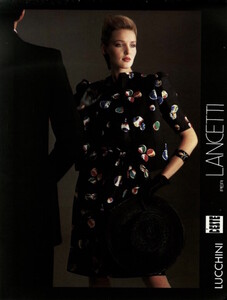
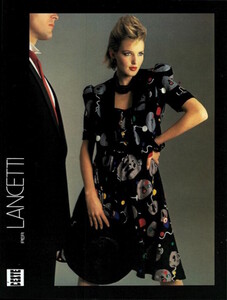
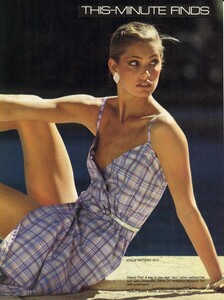
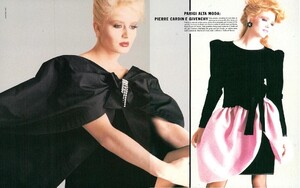
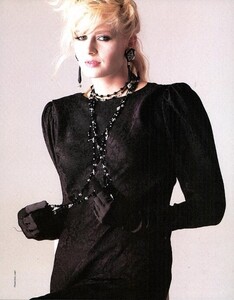
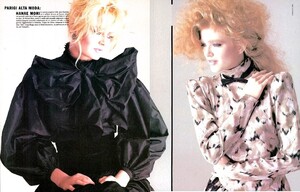
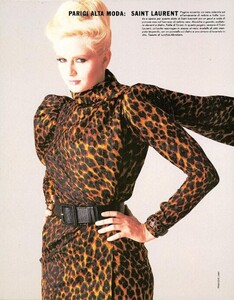
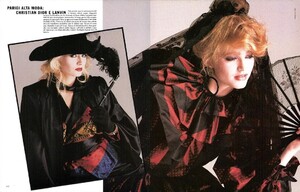
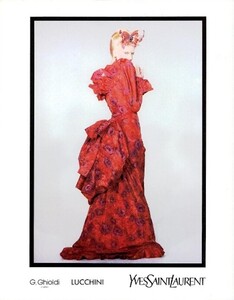
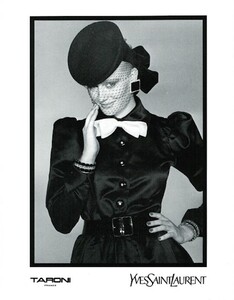
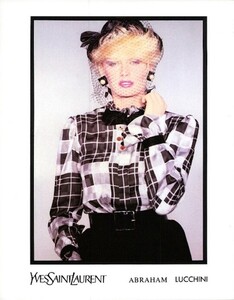
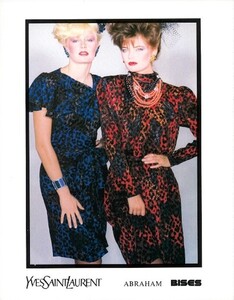

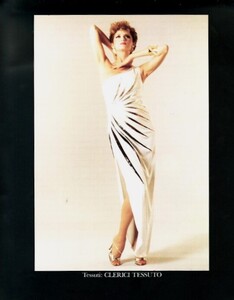
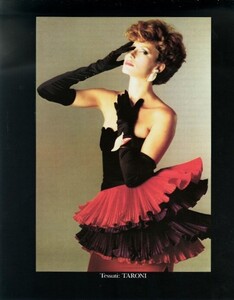
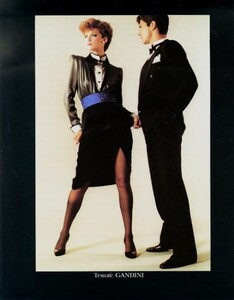
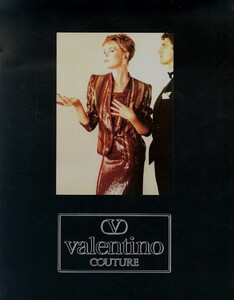
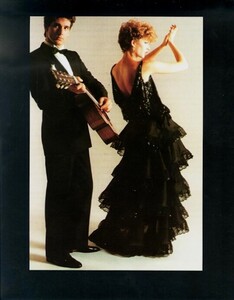
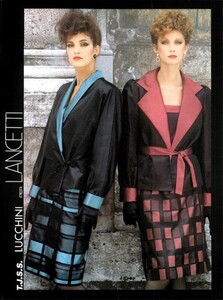
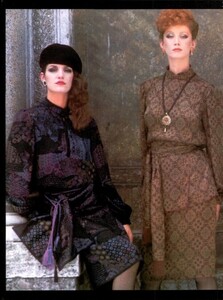
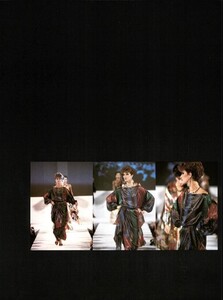
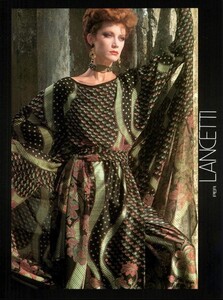

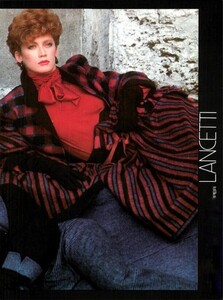
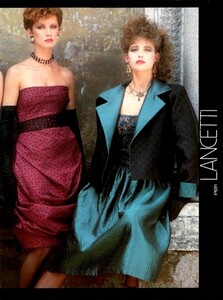
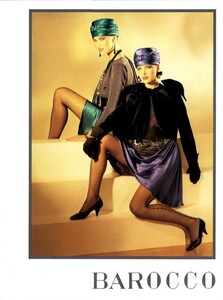
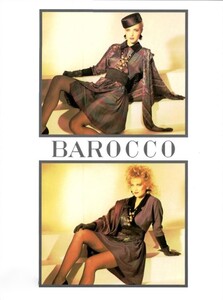
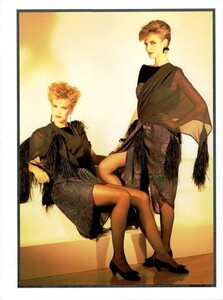
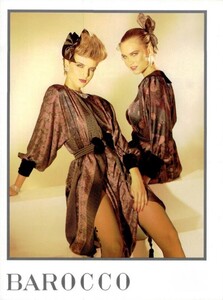
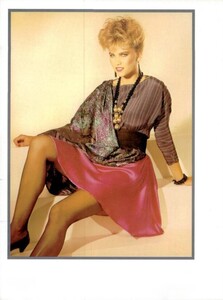
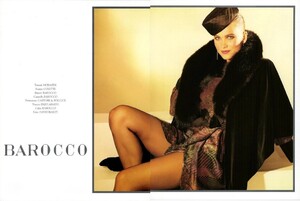
.thumb.jpg.7c0be6015c7070b56751228f20d03fbc.jpg)
.thumb.jpg.c6802fe3320c9cd47272b73b3f1c047d.jpg)
.thumb.jpg.bc9d1a2cf4bd694bbb2bb5a8af0ecba4.jpg)