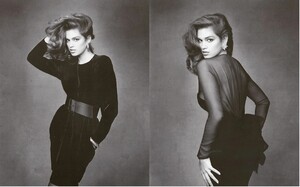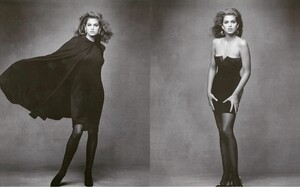Everything posted by snmkytkn
-
Kirsten Allen
-
Kirsten Allen
-
Kirsten Allen
-
Kirsten Allen
-
Kirsten Allen
-
Kirsten Allen
-
Kirsten Allen
Reine des Villes Unknown magazine Also showing Vanessa Duve and another model whose name I don't know
-
Kirsten Allen
-
Kirsten Allen
-
Kirsten Allen
-
Kirsten Allen
-
Kirsten Allen
-
Kirsten Allen
-
Kirsten Allen
-
Kirsten Allen
-
Kirsten Allen
-
Carol Alt
-
Carol Alt
-
Carol Alt
-
Carol Alt
- Carol Alt
-
Carol Alt
-
Cindy Crawford
Thank you very much
-
Cindy Crawford
Thank you for showing me your site 🥰
-
Cindy Crawford
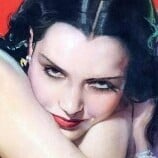
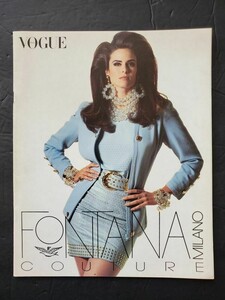
.thumb.jpg.1a50c4632b43fbe5de2d6313653bdca2.jpg)
.thumb.jpg.c41294302b12e08c89e003b3b0782d4c.jpg)
.thumb.jpg.78ff8cce501084b864327c59a40d2400.jpg)
.thumb.jpg.312f5fe93be9f91f143bf27ffc4f0cd9.jpg)
.thumb.jpg.88133bdc8d4d7e6c4698262b18b367bb.jpg)
.thumb.jpg.1c2d90dd63e11705b29c960250a9385d.jpg)
.thumb.jpg.1202f01a889d4a856d1c892780662815.jpg)
.thumb.jpg.601d1e6aeb2d57a91d79e769f50875a3.jpg)
.thumb.jpg.7bf213192ffabcad91c63063e4c1ad35.jpg)
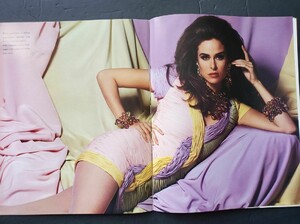
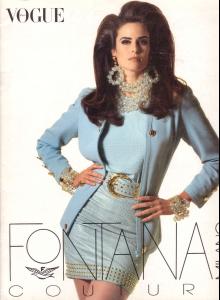
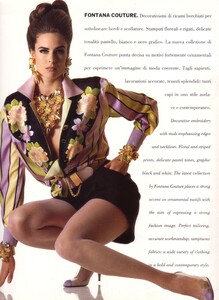
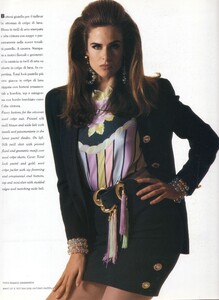
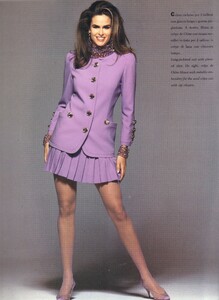
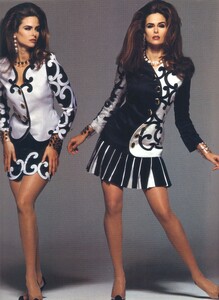
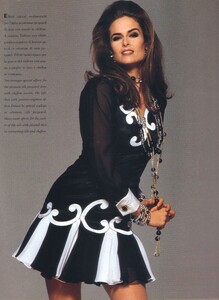
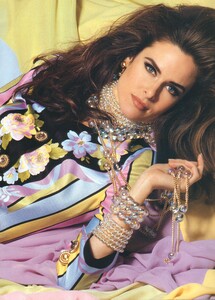
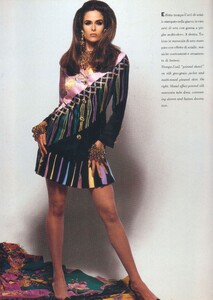
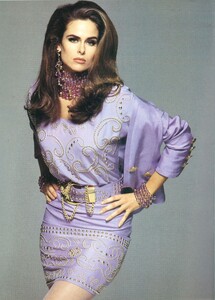
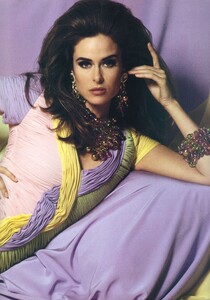
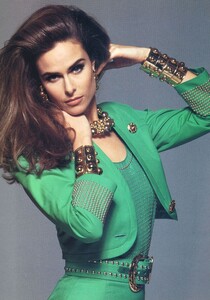
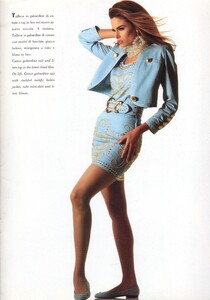
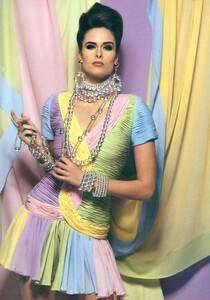
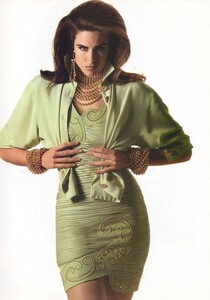
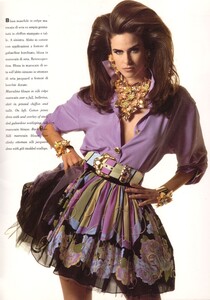
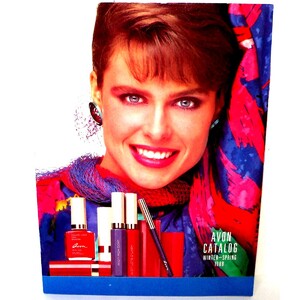
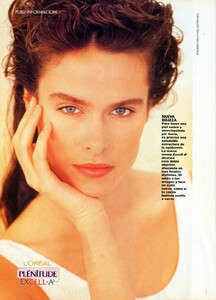
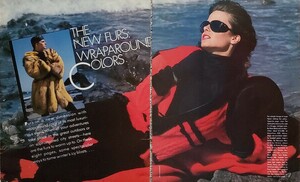
.thumb.jpg.16e8813b5da89ef1faf464fae5dbd171.jpg)
.thumb.jpg.3ffcbb0646ebad7d184123b0d08cea3e.jpg)
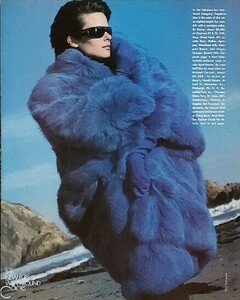

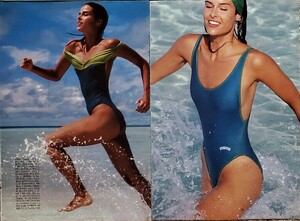
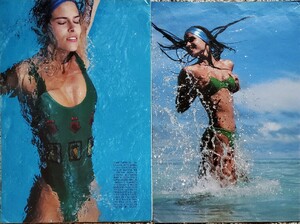
.thumb.jpg.aec3349c6eaf94e8e18d894d3f7d71cb.jpg)
.thumb.jpg.fd6488c84d46e27882981998c7ee3127.jpg)
.thumb.jpg.e020ca04de74bb725e79df452db1dc61.jpg)
.thumb.jpg.b96722f247b465b1549572197c3a41b5.jpg)
.thumb.jpg.8a93ed22d0ddacdc18be2ff8ae5769f7.jpg)
.thumb.jpg.8bfdcd51beeea19a774e0c8470e9d33e.jpg)
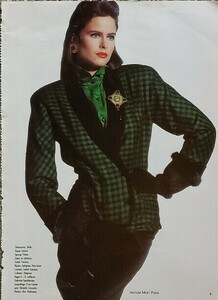
.thumb.jpg.a6786a4813e359efbfa0810988109025.jpg)
.thumb.jpg.efc35f6b3e863351da6361a8b744065d.jpg)
.thumb.jpg.5216bfbd7b1127d973fedbce0f8746b9.jpg)
.thumb.jpg.76ad0f42b0f5aea6454b947291bcb250.jpg)
.thumb.jpg.7582b76e69db749c5ae6f5b3a0085eaf.jpg)
.thumb.jpg.d2a9ec914baaffeb867b766d8d885ed5.jpg)
.thumb.jpg.20cc9ca1984922d450ab4959c96de012.jpg)
.thumb.jpg.f292f1113d34bef826e4c9aadd78e013.jpg)
.thumb.jpg.807780a98b1fa4881930a630715f8a05.jpg)
.thumb.jpg.8d4644a5c00c4df0f3edd9eeeb971123.jpg)
.thumb.jpg.562d4618e49fb21454282c92989188f0.jpg)
.thumb.jpg.a3d508a34b5fd125197af0111cabcdbd.jpg)
.thumb.jpg.bc015b9ff8a28a5dad4164a9153a6912.jpg)


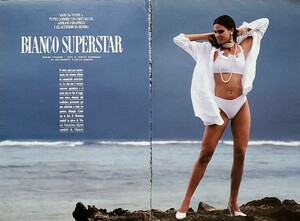
.thumb.jpg.ad186cbff4bdf8098f5878cc1be17c32.jpg)
.thumb.jpg.31588a64da36820a18c24e0408ff1181.jpg)
.thumb.jpg.880abcb2570fa5ee49ecdd25621814ec.jpg)
.thumb.jpg.367ef4bdec9b70fa7f77387c923ff73d.jpg)
.thumb.jpg.7b469bbd1339e0f8b50b744c03a7d9f4.jpg)
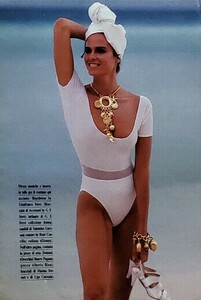
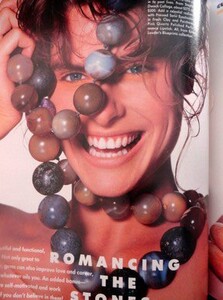
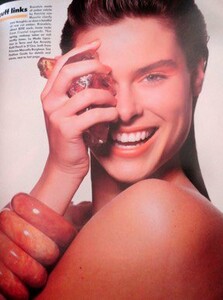
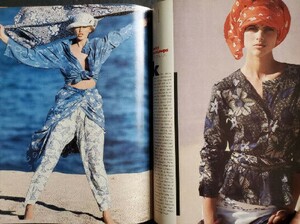
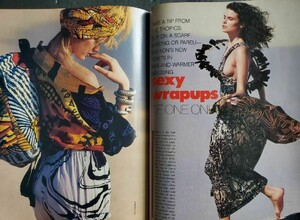
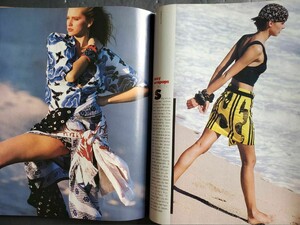

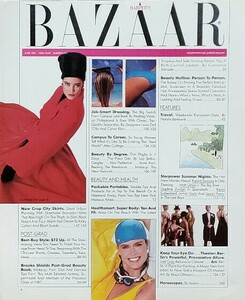
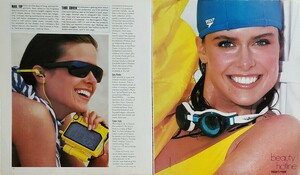
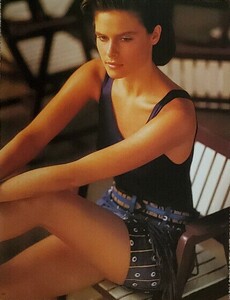
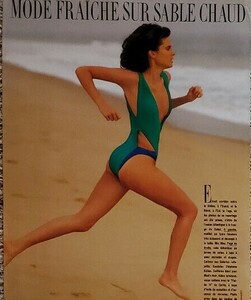
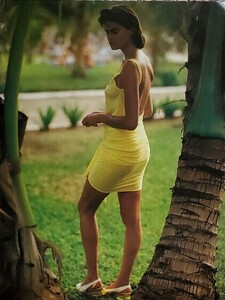
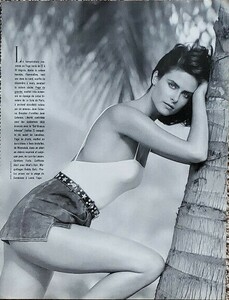
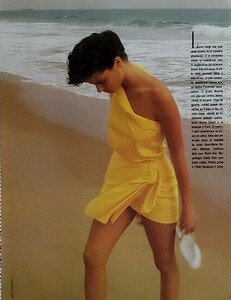
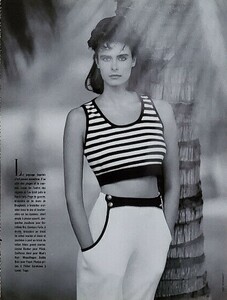
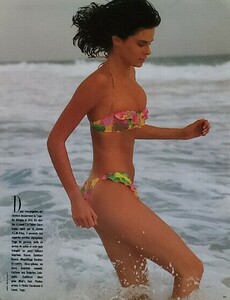

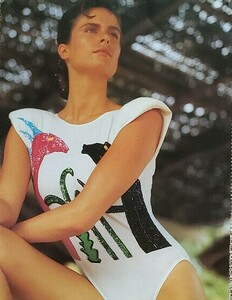
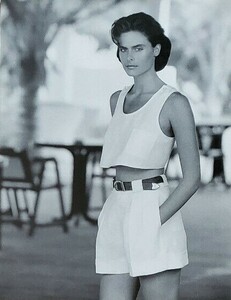
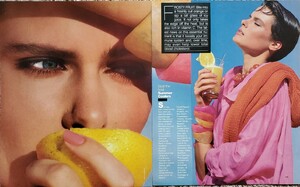
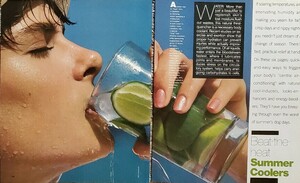
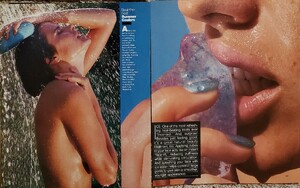
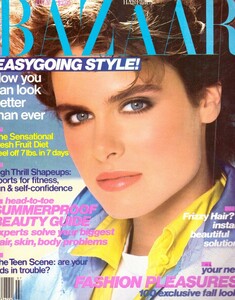
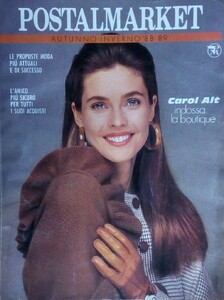
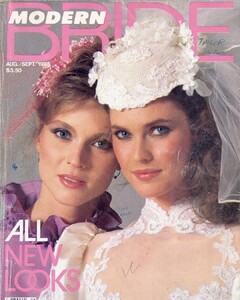
.thumb.jpg.b457406b13991539da02e447fd80efb4.jpg)
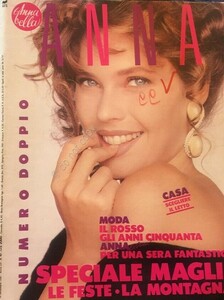
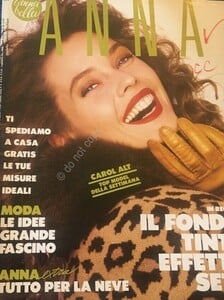
.thumb.jpg.6e26c767b7b0f55d20a7397925c8163c.jpg)