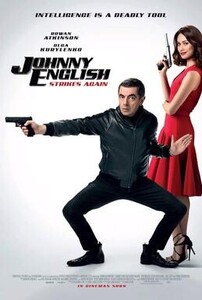Everything posted by g_dardalis
-
Megan Puleri
- Dani Thorne
video_AmMeOQw.mp4- Dani Thorne
- Marina Vernicos
video_OPbTDIW.mp4- Marina Vernicos
- Marina Vernicos
- Vlada Roslyakova
video_vANi4Bx.mp4- Romy Schönberger
video_oWzyXAP.mp4- Romy Schönberger
- Romy Schönberger
the other side of romy schonberger 🗾 SaveClip.App_AQOlVqtww0isdrHzrYxVq-R6pPe7NXgAXmsRan4qxMaD-llB0vtdATuAONIuOH7VMp71JU9hwtErfsbiiiKNeKmJ.mp4- Romy Schönberger
- Romy Schönberger
- Romy Schönberger
the other side of romy schonberger 🗾 SaveClip.App_9A4492ADE74EA1E4B3A367EA13D637BD_video_dashinit.mp4- Vivian Hoorn
video_o9P43iA (1).mp4- Vivian Hoorn
Vivian Hoorn creative director of @viveh__ co-founder agency @scalamanagement columnist @nlvogue Instagram The human side of vivian hoorn- Christos Chatzipanagiotis actor legend
video_HtFZO1w.mp4- Christos Chatzipanagiotis actor legend
- Vlada Roslyakova
Snapinsta.app_video_404358F212CB11A9DCBB91DA62DD5E9E_video_dashinit.mp4- Vlada Roslyakova
- Daphne Velghe
video_ow3xcCe.mp4- Rachel Noe
for rachel 🗾 Snapinsta.app_video_AQOK7b8yqoG_8NhjLpHhSL4DJH8J818ct_Oa7m0dVSjXZXASGsNTAs3Xkg7BzHUC129V-9I2oWfWplNz-wO4wkSz.mp4- Rachel Noe
- Olga Kurylenko
- Olga Kurylenko
- Olga Kurylenko
- Dani Thorne
Account
Navigation
Search
Configure browser push notifications
Chrome (Android)
- Tap the lock icon next to the address bar.
- Tap Permissions → Notifications.
- Adjust your preference.
Chrome (Desktop)
- Click the padlock icon in the address bar.
- Select Site settings.
- Find Notifications and adjust your preference.
Safari (iOS 16.4+)
- Ensure the site is installed via Add to Home Screen.
- Open Settings App → Notifications.
- Find your app name and adjust your preference.
Safari (macOS)
- Go to Safari → Preferences.
- Click the Websites tab.
- Select Notifications in the sidebar.
- Find this website and adjust your preference.
Edge (Android)
- Tap the lock icon next to the address bar.
- Tap Permissions.
- Find Notifications and adjust your preference.
Edge (Desktop)
- Click the padlock icon in the address bar.
- Click Permissions for this site.
- Find Notifications and adjust your preference.
Firefox (Android)
- Go to Settings → Site permissions.
- Tap Notifications.
- Find this site in the list and adjust your preference.
Firefox (Desktop)
- Open Firefox Settings.
- Search for Notifications.
- Find this site in the list and adjust your preference.
































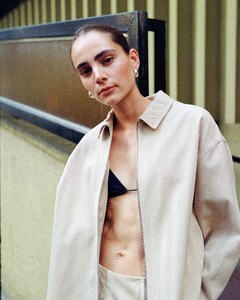






















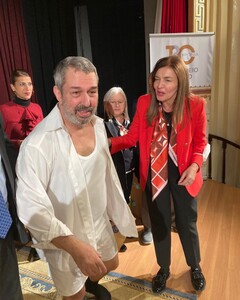



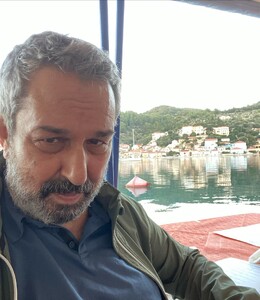



.thumb.jpg.2f8de7a3df1d8fc15ab4411e11c15561.jpg)