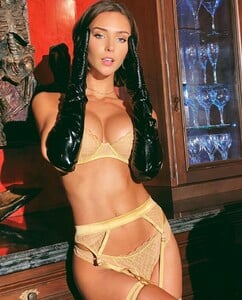Everything posted by Ed.
- Lorena Rae
-
Chanel Postrel
She looks gorgeous bump! Thank you!
- Aude-Jane Deville
-
Kendall Jenner
She looks great working out, phenomenal body on kendall
- Josephine Skriver
-
Josephine Skriver
Yeah josephines butt is really nice
-
Chanel Postrel
Of course!! Lorena Lorena Lorena, Taylor Hill and Maggie Rawlins are my favs atm.
-
Taylor Hill
Short hair increases sex, see page 615.
- Taylor Hill
-
Chanel Postrel
Wow that’s a really nice thing to do - you picked a great one!
-
Chanel Postrel
She is gorgeous! Thank you for the updates bump!
-
Lorena Rae
-
Taylor Hill
So much sex appeal, she is perfect.
-
Maggie Rawlins
She looks great, absolutely gorgeous!
-
Candice Swanepoel
Sooooo beautiful, she looks incredible!
-
Taylor Hill
She looks incredible!
-
Lorena Rae
-
Lorena Rae
I think that’s Russell James.
-
Taylor Hill
She is gooooorgeous, love it
-
Alannah Walton
Her Cameron Hammond pictures are fire
-
Chanel Postrel
Sooo beautiful, am loving her work I really hope she gets more exposure this coming year! Thank you for the updates bump!
-
Valeria Bulusheva
She is so beautiful.
- Chanel Postrel
-
Rachel Cook
- Lorena Rae