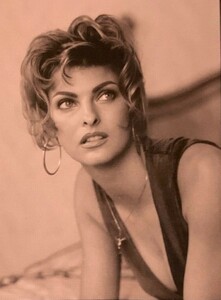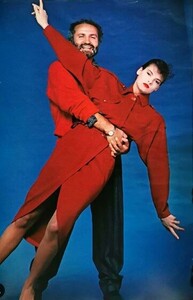Everything posted by versustito13
-
Shalom Harlow
vk.com
-
Shalom Harlow
Isaac Mizrahi for Target – Anniversary Collection. Target is celebrating 20 years of design, September 2019. Models: Shalom Harlow & Carmen dell`Orefice vk.com
-
Linda Evangelista
-
Naomi Campbell
Calvin Klein Underwear Fall 2019 by Daniel Jackson vk.com
-
Denek Kania
Attitude Magazine UK 'The Style Issue' Septiembre de 2019 por Kosmas Pavlos: Denek Kania '' Role MODEL '' Director creativo: Cliff Joannou Director de moda: Joseph Kocharian Hair & Make: Sven Bayerbach Modelo: Denek Kania
-
Christy Turlington
Harper’s Bazaar Netherlands September 2019
-
Linda Evangelista
-
Amber Valletta
Amber Valletta's Secret to Her Natural Supermodel Glow | Beauty Secrets | Vogue https://www.youtube.com/watch?v=ekvEJL74YBc
-
Naomi Campbell
Vogue Paris Photography Inez & Vinoodh Source: vogue.fr Published: August 2019 models
-
Amber Valletta
InStyle EE.UU., September 2019 for Phil Poynter: vk.com
-
Naomi Campbell
NARS Cosmetics - 2019 vk.com
-
Linda Evangelista
instagram.com/naomi
-
Cindy Crawford
-
Linda Evangelista
-
Helena Christensen
-
Linda Evangelista
2017 Kevyn Aucoin04.mp4
-
Linda Evangelista
KEVYN AUCOIN Beauty and The Beast in Me (2017) 2017 Kevyn Aucoin01.mp4 2017 Kevyn Aucoin02.mp4 2017 Kevyn Aucoin03.mp4
-
Linda Evangelista
-
Linda Evangelista
she is it not
-
Daniela Pestova
GRADE Magazine July 2019 facebook.com/GRADE-magazine
-
Nadja Auermann
STEFFEN SCHRAUT F/W 2019 campaign vk.com/supermodels
-
Nadja Auermann
STEFFEN SCHRAUT F / W 2019 (Backstage) vk.com/supermodels
-
Linda Evangelista
-
Denek Kania
Moschino F/W 2019 Campaign moschino.com
-
Denek Kania
Special Management 2019 Polaroids/Digitals models

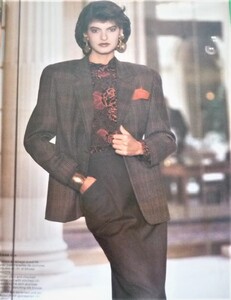

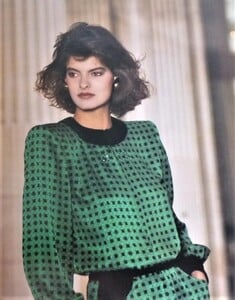
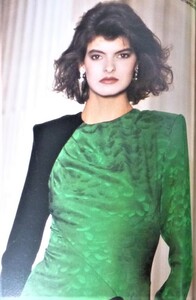
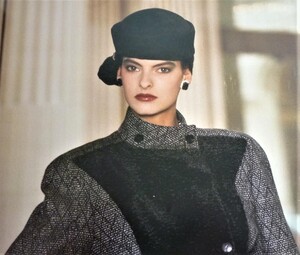
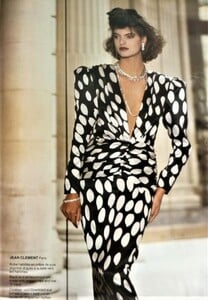
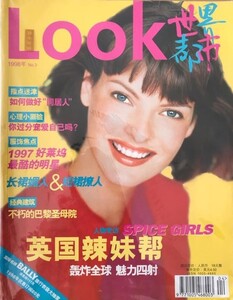
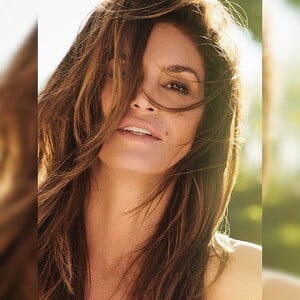

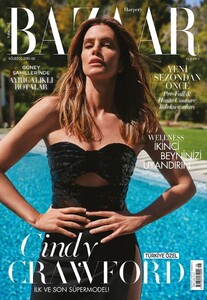
.thumb.jpg.dde99b10726424ca33bade5712c396d0.jpg)
.thumb.jpg.379695181e6a0e32f6423b61f594bc72.jpg)
.thumb.jpg.d0bc9fb821a952924a95aad70e746459.jpg)

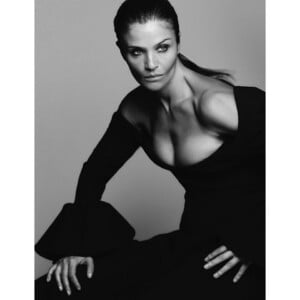
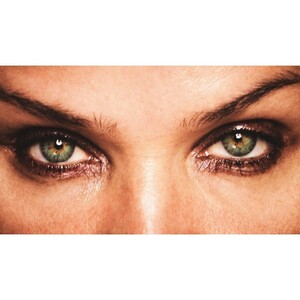

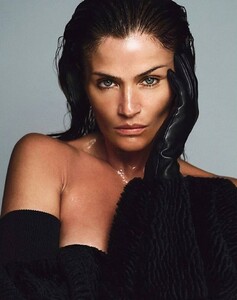
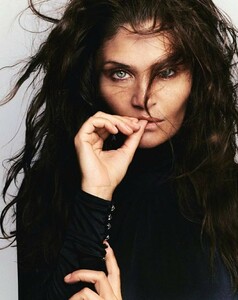

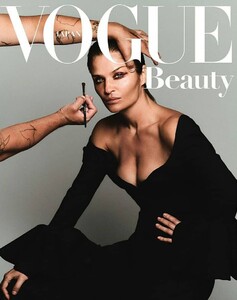
.thumb.jpg.4e33bb359bcee834d1eb4b87e43024a5.jpg)
-copia.thumb.jpg.7b0afa87663088a90737c49904dd3763.jpg)
.thumb.jpg.73dcf11b85be2d0e642f2ce9144bce6d.jpg)
-copia.thumb.jpg.ecfd76e7f34c3d1ff177607f2bc86d90.jpg)
.thumb.jpg.29b9c653953abb0b968e8c41f968e9a8.jpg)
-copia.thumb.jpg.e8ead79dce94e71627fbcd1f64365152.jpg)
.thumb.jpg.404856628040f765c1513279cfdad537.jpg)