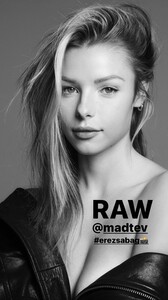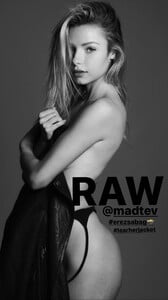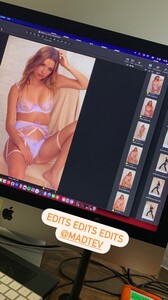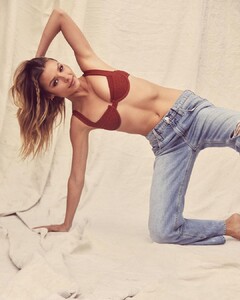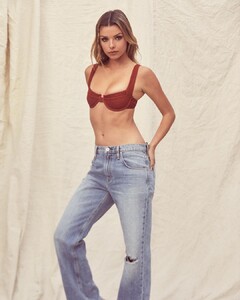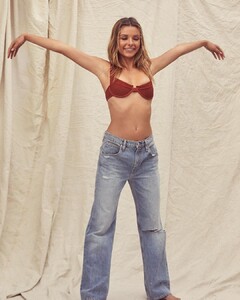Everything posted by MadiFans
-
Maddie Teeuws
- Maddie Teeuws
- Maddie Teeuws
- Maddie Teeuws
- Maddie Teeuws
No!!! He started password protecting the sets on his website AFTER everyone started posting them here (and other places) instead of posting them as private (hidden) posts.- Maddie Teeuws
- Maddie Teeuws
- Maddie Teeuws
- Maggie Rawlins
- Maddie Teeuws
- Maddie Teeuws
74997298_2752693718316358_3482814639481028562_n.mp4- Maddie Teeuws
In the videos I posted? Not sure you can. What are you referring to?- Maddie Teeuws
88457768_431912044924180_2960585279329915034_n.mp4 54860145_779331719603509_7648993934872686755_n.mp4- Maddie Teeuws
- Maddie Teeuws
- Maddie Teeuws
- Maddie Teeuws
88839111_168125488106953_8979633509316446065_n.mp4- Maddie Teeuws
- Maddie Teeuws
- Maddie Teeuws
- Maddie Teeuws
- Maddie Teeuws
- Maddie Teeuws
98549437_490612731904451_571855652538766399_n.mp4 98560149_154401966482484_4729461439850466493_n.mp4- Maddie Teeuws
Account
Navigation
Search
Configure browser push notifications
Chrome (Android)
- Tap the lock icon next to the address bar.
- Tap Permissions → Notifications.
- Adjust your preference.
Chrome (Desktop)
- Click the padlock icon in the address bar.
- Select Site settings.
- Find Notifications and adjust your preference.
Safari (iOS 16.4+)
- Ensure the site is installed via Add to Home Screen.
- Open Settings App → Notifications.
- Find your app name and adjust your preference.
Safari (macOS)
- Go to Safari → Preferences.
- Click the Websites tab.
- Select Notifications in the sidebar.
- Find this website and adjust your preference.
Edge (Android)
- Tap the lock icon next to the address bar.
- Tap Permissions.
- Find Notifications and adjust your preference.
Edge (Desktop)
- Click the padlock icon in the address bar.
- Click Permissions for this site.
- Find Notifications and adjust your preference.
Firefox (Android)
- Go to Settings → Site permissions.
- Tap Notifications.
- Find this site in the list and adjust your preference.
Firefox (Desktop)
- Open Firefox Settings.
- Search for Notifications.
- Find this site in the list and adjust your preference.
- Maddie Teeuws