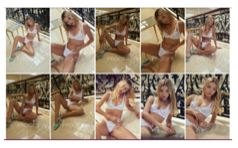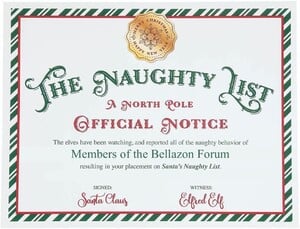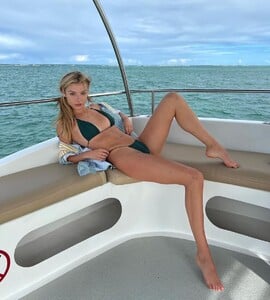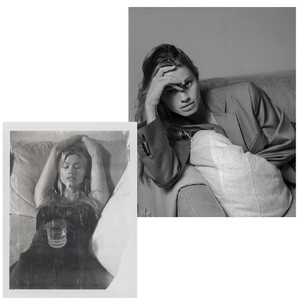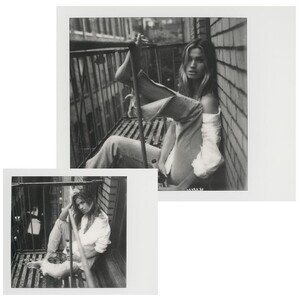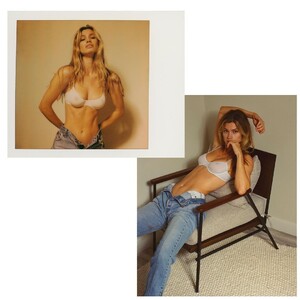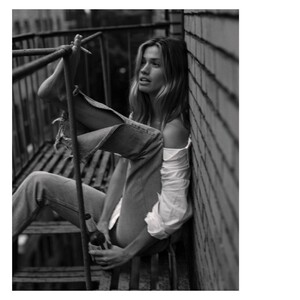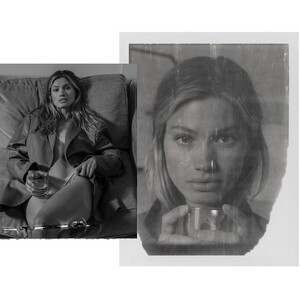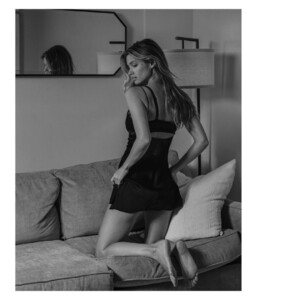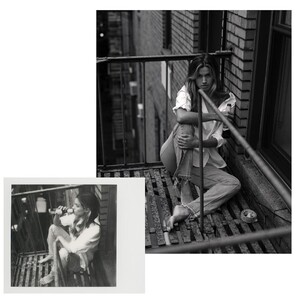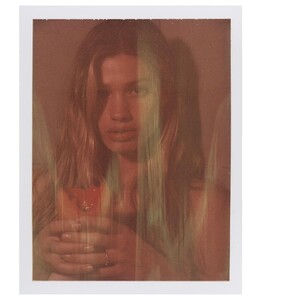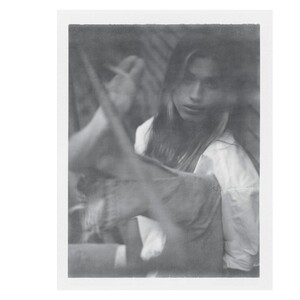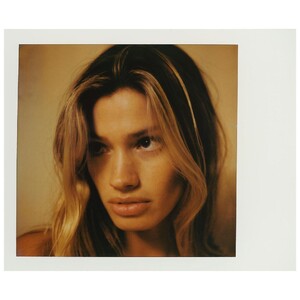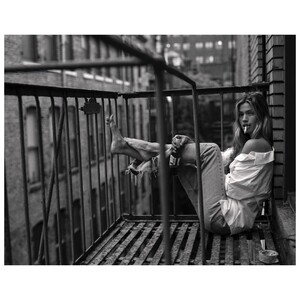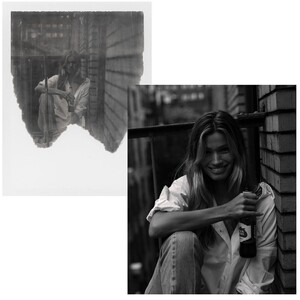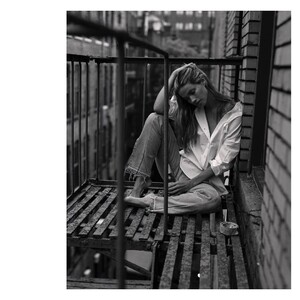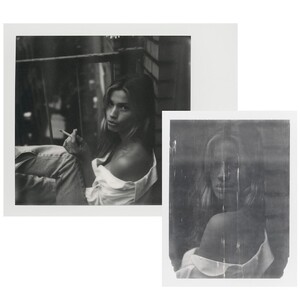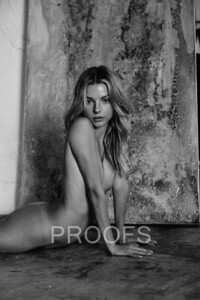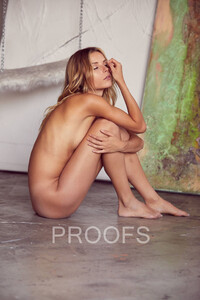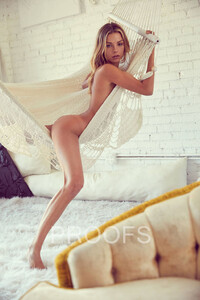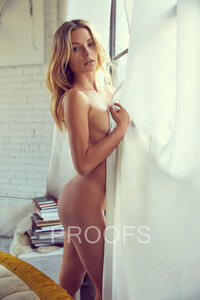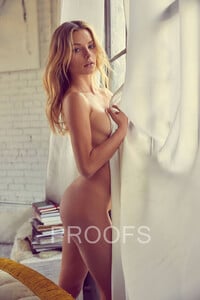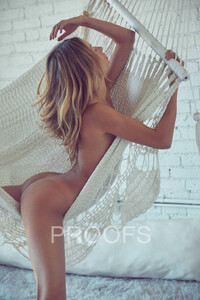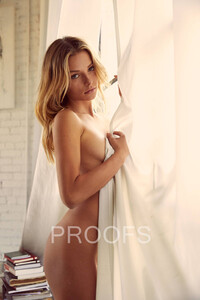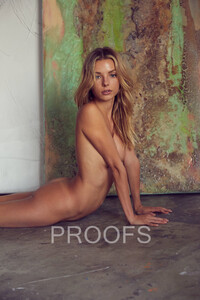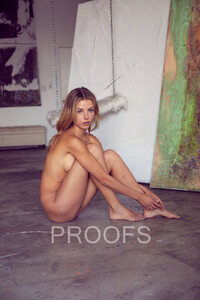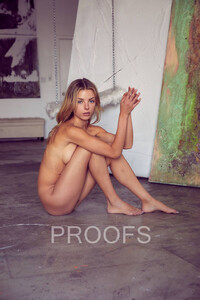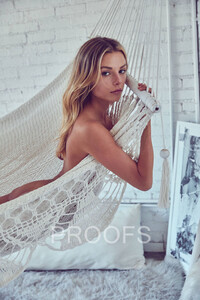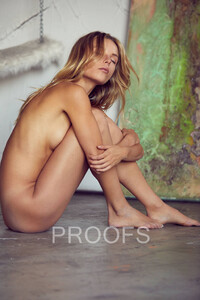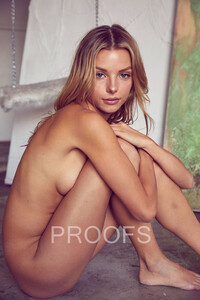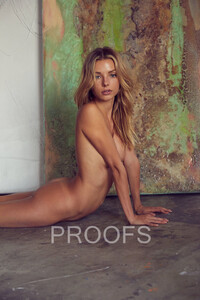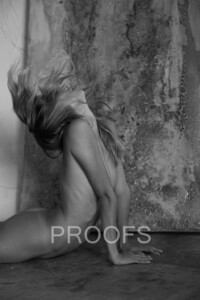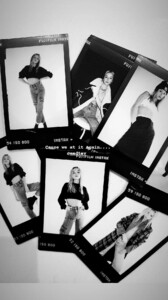Everything posted by MadiFans
-
Sophia Wilson
271577816_337882164823525_190190865933257933_n.mp4 271369794_1379602105789574_5100454204359896814_n.mp4
-
Sophia Wilson
271336826_3156699827947494_6528063408788522422_n.mp4
-
Deleting Posts (empty posts, double post, etc)
Thanks
-
Maddie Teeuws
The Members of the Bellazon "Maddie Teeuws" Forum have been placed on the NAUGHTY LIST and Santa will be delivering a special gift for you all on Christmas Day. here is a very small preview of what is to come.
-
Maddie Teeuws
- Maddie Teeuws
- Maddie Teeuws
- Maggie Rawlins
- Maggie Rawlins
- Maddie Teeuws
- Maddie Teeuws
263184734_914218935866328_2604788403182083630_n.mp4 264337095_3089055511418362_4915287362546502467_n.mp4 265625303_1609728802704880_6217427970441781095_n.mp4 266023407_926576461615912_4345952686811368027_n.mp4 266034371_610936613480015_132526668767341990_n.mp4- Sophia Wilson
- Maddie Teeuws
If I had one talent it would for sure be to dance #fyp.mp4 Treat me like 💩 and I’m probably down.mp4- Maggie Rawlins
- Maddie Teeuws
- Maddie Teeuws
- Maddie Teeuws
264433574_447453690063093_1017829289263222709_n.mp4- Maddie Teeuws
If only...... 😉- Maddie Teeuws
Zip File (35.4mb) of above images: Madison Teeuws [Mont #1].zip- Maddie Teeuws
- Maddie Teeuws
- Maddie Teeuws
263029280_209478401358872_4752166060439220198_n.mp4- Maddie Teeuws
262782071_816216779776819_2711010537338143479_n.mp4- Maddie Teeuws
Account
Navigation
Search
Configure browser push notifications
Chrome (Android)
- Tap the lock icon next to the address bar.
- Tap Permissions → Notifications.
- Adjust your preference.
Chrome (Desktop)
- Click the padlock icon in the address bar.
- Select Site settings.
- Find Notifications and adjust your preference.
Safari (iOS 16.4+)
- Ensure the site is installed via Add to Home Screen.
- Open Settings App → Notifications.
- Find your app name and adjust your preference.
Safari (macOS)
- Go to Safari → Preferences.
- Click the Websites tab.
- Select Notifications in the sidebar.
- Find this website and adjust your preference.
Edge (Android)
- Tap the lock icon next to the address bar.
- Tap Permissions.
- Find Notifications and adjust your preference.
Edge (Desktop)
- Click the padlock icon in the address bar.
- Click Permissions for this site.
- Find Notifications and adjust your preference.
Firefox (Android)
- Go to Settings → Site permissions.
- Tap Notifications.
- Find this site in the list and adjust your preference.
Firefox (Desktop)
- Open Firefox Settings.
- Search for Notifications.
- Find this site in the list and adjust your preference.
- Maddie Teeuws