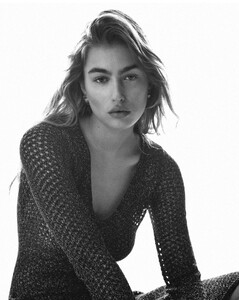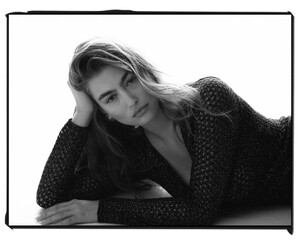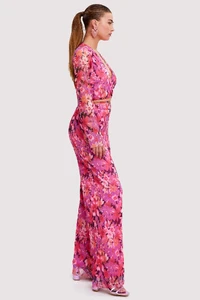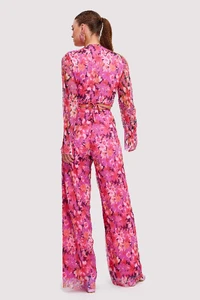Everything posted by ALPAT
- Iza Ijzerman
- Iza Ijzerman
-
Sophie Evi Marie
-
Sophie Evi Marie
-
Sophie Evi Marie
-
Sophie Evi Marie
-
Sophie Evi Marie
-
Sophie Evi Marie
-
Sophie Evi Marie
-
Sophie Evi Marie
-
Sophie Evi Marie
-
Sophie Evi Marie
-
Sophie Evi Marie
-
Sophie Evi Marie
-
Sophie Evi Marie
-
Sophie Evi Marie
-
Sophie Evi Marie
-
Sophie Evi Marie
-
Sophie Evi Marie
-
Sophie Evi Marie
-
Sophie Evi Marie
-
Sophie Evi Marie
-
Sophie Evi Marie
-
Sophie Evi Marie
-
Sophie Evi Marie