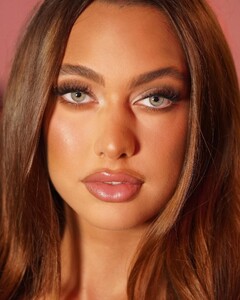Everything posted by ALPAT
-
Kamila Davies
Influencer... Adicora Swimwear An9tL9torY6w1l8r4Ij0SH-iNO4sejA9Nlpefcd8x5MOsYt3gTzapqJvoBkyDtCHxi86NQs1rWmDaA1_kLh932mw.mp4
-
Kamila Davies
-
Kamila Davies
-
Kamila Davies
- Kamila Davies
-
Brennah Black
-
Brennah Black
-
Brennah Black
-
Brennah Black
-
Brennah Black
-
Brennah Black
-
Kamila Davies
-
Kamila Davies
- Kamila Davies
- Kamila Davies
- Kamila Davies
- Kamila Davies
-
Kamila Davies
- Kamila Davies
-
Kamila Davies
"The angel series" Photographer: Henry Jimenez Kerbox Angel @kamila_davies Makeup by @emily_harper_ Hair by @yocherise BTS BY @kaseykerbox Backstage
-
Kamila Davies
-
Kamila Davies
-
Kamila Davies
-
Kamila Davies
-
Kamila Davies