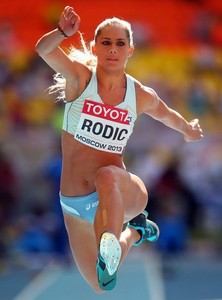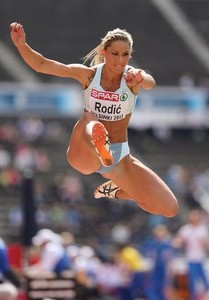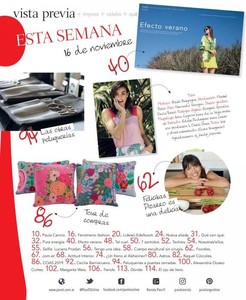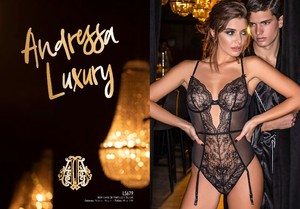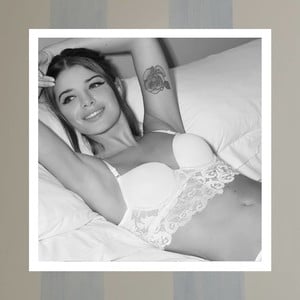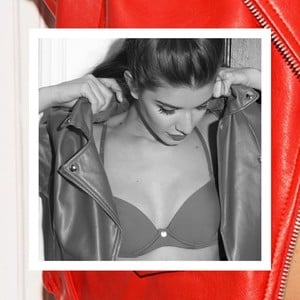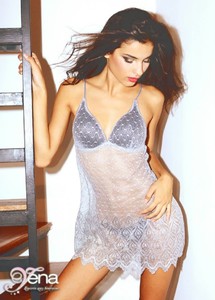Everything posted by ALPAT
-
Runway
- Bebe Rexha
I'm A Mess ( Live From The Victoria’s Secret Fashion Show, NYC, Nov 8,2018)- Estefanía Bernal
- Snežana Rodič
- Snežana Rodič
Snežana Rodić (born August 19, 1982) is a Slovenian triple jumper. She was born Snežana Vukmirović and married Aleksandar Rodić; she is variously referred to as Snežana Rodič, Snežana Rodić, Snežana Vukmirovič. Achievements[edit] Year Competition Venue Position Event Notes Representing Slovenia 2003 European U23 Championships Bydgoszcz, Poland 13th (q) Long jump 6.25 m (wind: 0.0 m/s) 11th Triple jump 12.89 m (wind: -0.8 m/s) 2005 Mediterranean Games Almería, Spain 6th Long jump 6.24 4th Triple jump 14.08 World Championships Helsinki, Finland 16th Triple jump 13.88 2009 World Championships Berlin, Germany 19th Triple jump 13.92 2010 World Indoor Championships Doha, Qatar 9th Triple jump 13.84 European Championships Barcelona, Spain 6th Triple jump 14.32 2011 European Indoor Championships Paris, France 4th Triple jump 14.35 2012 World Indoor Championships Istanbul, Turkey – Triple jump NM European Championships Helsinki, Finland 15th (q) Triple jump 13.95 2013 Mediterranean Games Mersin, Turkey 2nd Triple jump 14.36 World Championships Moscow, Russia 9th Triple jump 14.13 2014 European Championships Zürich, Switzerland 7th Triple jump 13.87- Juliana Kawka
- Juliana Kawka
- Juliana Kawka
- Belén Bergagna
- Belén Bergagna
Para ti Argnetina #5026 16-11-2018 Cover girl / Belén Bergagna. St: Marité Rizzo. Ph: Fernando Venegas. Design: Paola Torino Digital Retouch: Ezequiel Gonella. MUA: Irina Cagnoni (Vega make up) Hair: Eddie Rodríguez (Cerini)- Para Ti magazine models
Cover girl: #5023 Geraldine Neumann #5024 Micaela Grosso #5025 Estefanía Bernal #5026 Belén Bergagna- Olga Kurylenko
- Julia Teres
- Julia Teres
- Julia Teres
- Julia Teres
- Julia Teres
- Charlie Dupont
Indecent Manor | Honey Birdette Lingerie Fall 2018 Campaign Danger!! Hot content!!! YT Honey Birdette- Julia Teres
POMPAVANA UNDERWEAR, WINTER 2017. SHE´S: Flor Boncuero & Julia Teres . MAKEUP: Consu Tapia para Frumboli Estudio. HAIR: Damian Soloducha. PH: Edu Weis. ST: Mica Faiman.- Charlie Dupont
- Charlie Dupont
Dionni Tabbers & Charlie Dupont Are Scalding In Honey Birdette Lingerie Fall 2018 Campaign https://anneofcarversville.com/- Camila Romero
- Camila Romero
- Camila Romero
- Rocio Guirao Diaz
- Bebe Rexha
Account
Navigation
Search
Configure browser push notifications
Chrome (Android)
- Tap the lock icon next to the address bar.
- Tap Permissions → Notifications.
- Adjust your preference.
Chrome (Desktop)
- Click the padlock icon in the address bar.
- Select Site settings.
- Find Notifications and adjust your preference.
Safari (iOS 16.4+)
- Ensure the site is installed via Add to Home Screen.
- Open Settings App → Notifications.
- Find your app name and adjust your preference.
Safari (macOS)
- Go to Safari → Preferences.
- Click the Websites tab.
- Select Notifications in the sidebar.
- Find this website and adjust your preference.
Edge (Android)
- Tap the lock icon next to the address bar.
- Tap Permissions.
- Find Notifications and adjust your preference.
Edge (Desktop)
- Click the padlock icon in the address bar.
- Click Permissions for this site.
- Find Notifications and adjust your preference.
Firefox (Android)
- Go to Settings → Site permissions.
- Tap Notifications.
- Find this site in the list and adjust your preference.
Firefox (Desktop)
- Open Firefox Settings.
- Search for Notifications.
- Find this site in the list and adjust your preference.