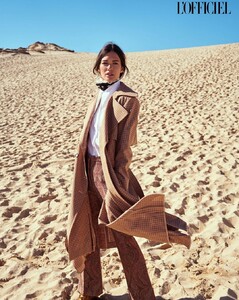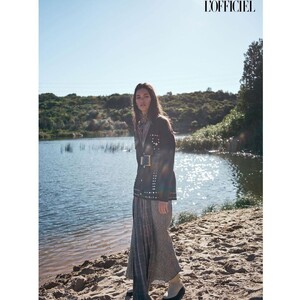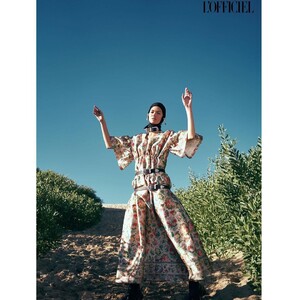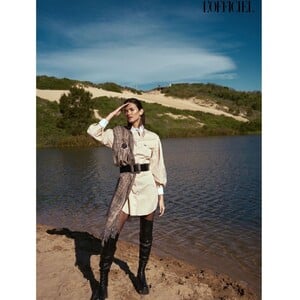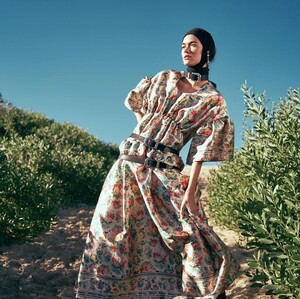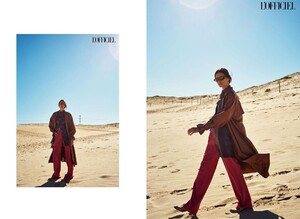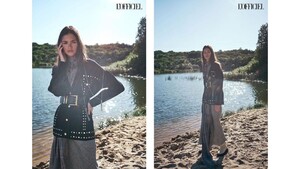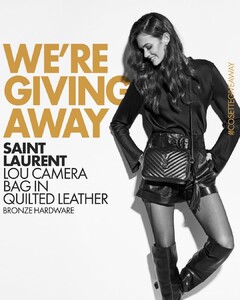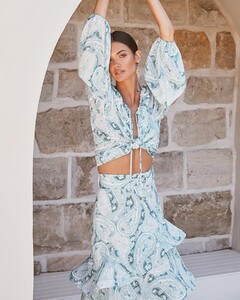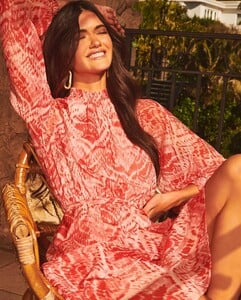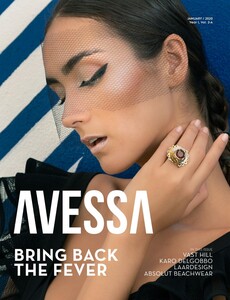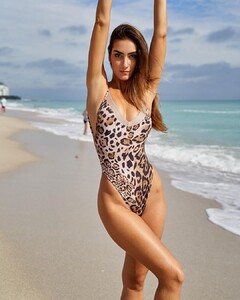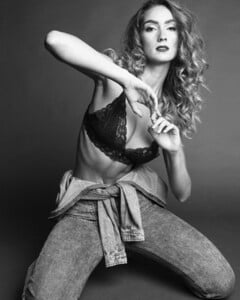Everything posted by ALPAT
-
Sofía Reynal
L'Officiel Ukraine (2020) Ph: Yan Martea. https://www.instagram.com/p/CFRNsSlHIdd/ https://www.instagram.com/p/CFNJVi4HO9k/ https://www.instagram.com/p/CFPtjroHSE3/
-
Sofía Reynal
-
Sofía Reynal
-
Sofía Reynal
- Sofía Reynal
-
Sofía Reynal
-
Sofía Reynal
-
Sofía Reynal
-
Sofía Reynal
-
Sofía Reynal
-
Sofía Reynal
-
Sofía Reynal
-
Sofía Reynal
- Sofía Reynal
- Sofía Reynal
- Sofía Reynal
- Sofía Reynal
- Sofía Reynal
- Sofía Reynal
New Editorial "Cast Away" Grazia Australia, Issue November 2020. 124998812_1099497657175362_8521818389748340097_n.mp4 Ph: Stephen Chee MUA: Angie Burton Sty: Charlotte Stokes- Priscilla Ricart
- Priscilla Ricart
- Priscilla Ricart
- Priscilla Ricart
- Priscilla Ricart
- Priscilla Ricart
- Sofía Reynal