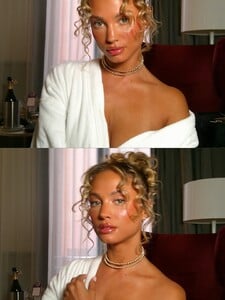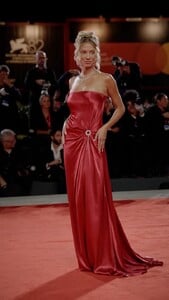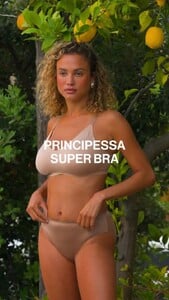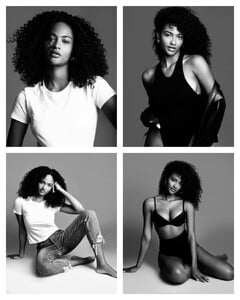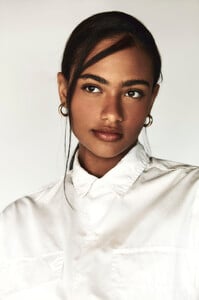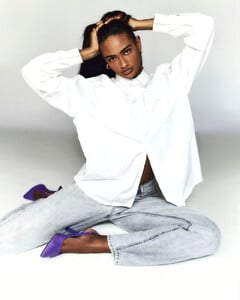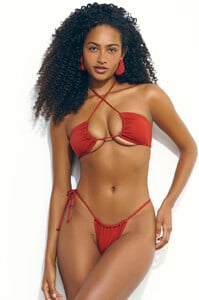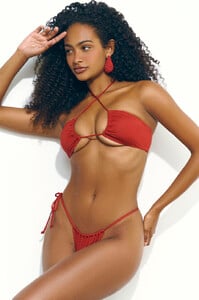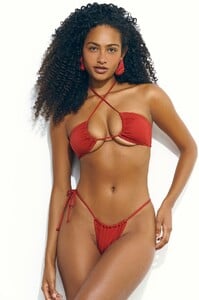ALPAT
Global Moderators
-
Joined
-
Last visited
-
Currently
Viewing Topic: Amelie Manzoli
Everything posted by ALPAT
-
Priscilla Ricart
-
Margarida Corceiro
@tumblrvogue Please refrain from making any more duplicate posts. The next violation will result in your content being subject to moderator approval.
-
Sendy Caceres
IG AQObGItVXhMa2OFY2g70aLcd0HXhCKRHpxzemJ0twG4Ijpw_yPakMOSl0itvhVM9s5juyOQbzcTs9RlZhaN-Wo4fHrpuAmY6bQMfGUo.mp4 Spoiler AQMMHvVGwX61Y7KGEXAZ9TFp-v_37ESlyWoJwQ2nOdq3fOai-fvJF4wRI05C5Mqz2R275roI-Ih90T6aRg3TwfolH8zjJnFVkgnTtjc.mp4AQNbKdJksfw3JoystzaYlPWjZMEkFlonfIOyHOSkGmoU4mFVuxNEXItqun4z4JxnDhmJsGodmX4LnHHlEbpbDWt3_-uM7BMtCNo2oIA.mp4
- Hannah Kenerly
-
Hannah Kenerly
-
Hannah Kenerly
IG Spoiler AQO4DcBo3WGOA5MM8dk06rdqamk-MWmxT1A2dp8_Z3n98jmFuCSEobRxEQ31KcfiLSsy1YcC6vfM2Imt1-vWEjj5uo4XDv2sPkvJVlk.mp4
-
Stephanie Rose Bertram
Yamamay... AQMt3thESzU7aT6h_oRXAtSHH6OfaIp2csOyMGZyWtNpWWs_4I6SDGEvOh-IOC6cApoQwwerTFnvy-ChhayzTxcbf1mEeHAfxHu0aAg.mp4 Spoiler AQOfhy4qWwUcdcTHTnJWeKWZW1ensdoncpDHyEDEGjdqS2wy2rPw211xIp-MtZRh-7DxkgKoXbWzR1eObRymF8-PbieiBR891zGPPU0.mp4
-
Stephanie Rose Bertram
#VeniceFilmFestival2025 MUA: Charlotte Tilbury Jewels: PScallme Spoiler AQNv7vWvc4vO28vD4Wi7QB-XRMCJec3dQqMELJiTrwKIYOd33l3ARXru4HNkAP8akmsPT7zBZdncVBnlwIXCUNRADOLqvfHlQuhZ7WY.mp4AQPFIP_WvRumAbm4nbzW3AaB4z7_JCmhJ2whwyYu0SI1EaFI-kJo4AYVc4Yuvpe9ox5cMstN6SPa1gp_86eRB0aL6leTpf4EK-FE2jE.mp4AQPYyrVK1bIjH5GmTrkBG10caOrM_kV9TJYN0Qt-EQvu_WpWhWq5bqmajpE8FcJlqJS22P_BGaofTxZd9dzH0yqQ_hfvp_obG0nRGZA.mp4
-
Stephanie Rose Bertram
Spoiler AQOguNKjs1s--4wkz2zV7ePbdNoDYow7fo2BsS9lmatoWimdkt0jDU1aLx1y-3ReksZNhx_G6NxCPoqHHWuIfsOkWNyFBt6tDEi5O0I.mp4AQM862XsFdIYRMY4ekRS05xUae8qcHOAUJj7aCT-nhLdesSWP-il4gHZMcTF_sERIlSSlo_j_Q-CG-2HH8IsDv3JvOTuCkHszakidRs.mp4AQOmrkNRQ-aakuAz5WzzE3sHDn9zKRBrRyyQaBb0QlQFHgvSrTLP7nA9y-4k5QqYuCiExvlyomNi3Ew_fqNfrDwB-j0vf_Kr1ijoIVM.mp4AQNNkMJ6q7SlvaMD9dRAFY3fVBTjjzwPaHYtU9KQCsdobIP6Ga0-Bfg3SMI_a4YPUkMKH-sbGMRzRkZNG4aMVWh6FCf-m-utEw_egHk.mp4
-
Stephanie Rose Bertram
Rose Bertram attends the « Den Sidste Viking » (The Last Viking) red carpet during the 82nd Venice Film Festival 2025 AQOJ0DW5nlS_ssLUWgr2NKjYiw6Ni5KyzYF7PCXJLwacTduqTqGgqFEZIFfPtfojd5zeENu8Er5DpPfAKYFXnBY-wGaFMfnbZ68FqFo.mp4
-
Stephanie Rose Bertram
-
Stephanie Rose Bertram
Yamamay AQPQLNiWBVMaXjcZ8MMHa2Z6GHWstKp7lA_lGxtyIjYnww3y_i3ulmrMzMhK2rqlbK4afnKgOuqQ2HETz1PpWKs_J6Kphhstt3bpdwg.mp4
-
Barbara Mascia
CALVAGNI Activewear - Collection 2025. (2) Spoiler AQMr4TMI0oL3FkY9p8Mxvea9YREeF5IITifpmgp7xefBlJlokMlybGAiy5IqHJNxdb_nzOZAToVG0kQrcJhVvVzllJsPXOsvLv1u0fo.mp4AQPMD9_qoGRzK1fIM9Lu_JRbfqTaQZ_A9g76JTrcN6ro6tSyBSNHG2h_6EmMmhOVUdFw2rDpeqfKMgX8EKZGMMqovq-VcBcrb51gA2w.mp4 Spoiler AQMQLqp_g3bcjW4fU33IiPQNKfB7Mtx5AzrHRZyM_MrDXGjazPAf9H13ifKWrc1T6hAyCm2dyiCDYqJpnv8f1U8wrdXQpA7fXbNZtpA.mp4AQMw83liYnfdt2qpC3AuI7h7VfIbprsMc-sjMgp51FIpoNBlepJXS8GBr115BrAV0DKx63RQsET5Arag73RCYxro-rYXLANEZjEH2jY.mp4
-
Barbara Mascia
Calvagni Activewear - Collection 2025. (1) Spoiler AQOBqkRrjPhmFY_3qmY61WPUgSTE4ayaHYM9H9ODvRd35qeeL4TdxM0lamuQnJsv0ZZ4_xLOVFgkd30ET2tXjinsuKp74qIoKc8Sp_w.mp4AQOQFt7reDp9ZOsTEptNn7EB8kyS7vD_zGL06dnghB-vXH5183W9ZhWviM0CBmLf8ZODDtWEVy4_eqsuBbAkbvaocNSKKTpqIJ8dzLE.mp4 Spoiler AQNpIsAPkmLLAUnpyiew85P9Dg-KeymelsexaxRXIXkm94Lc-PLKW10hZIy0G-Zq-zGahZ-YFyYiFdpi0w-A_ZLbMbActh4GRmmDd6w.mp4
-
Priscilla Ricart
Bts with Priscilla shooting with VSPSTUDIOS for Bleu Rod Beattie Swimwear Spoiler RYytbamVFeZ.mp4xcfaLxOoy6n.mp4
-
Priscilla Ricart
-
Priscilla Ricart
- Lais Leao
-
Lais Leao
-
Lais Leao
-
Lais Leao
- Lais Leao
-
Lais Leao
Lais Leao Brazilian Fasshion model Height 179 / 5' 10½'' Bust 87 / 34½'' Waist 69 / 27'' Hips 98 / 38½'' Shoes 39 / 8 / 6 Hair Brown Eyes Brown Agencies: LOUISA MODELS PRM Model Management (LON - UK) Instagram
- Sol Dominguez
- Sol Dominguez