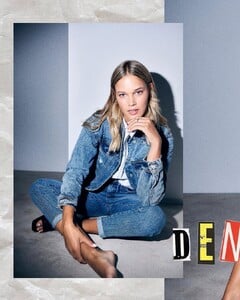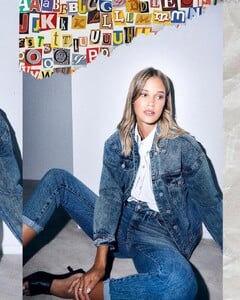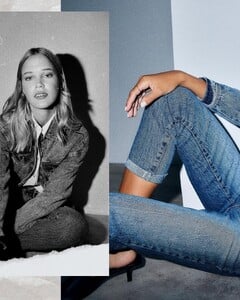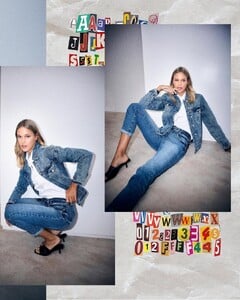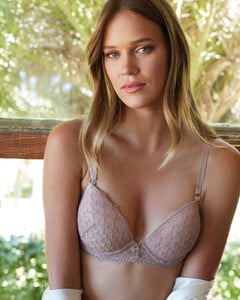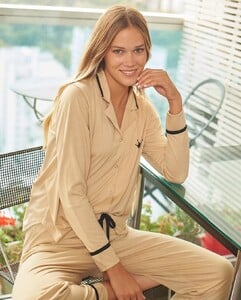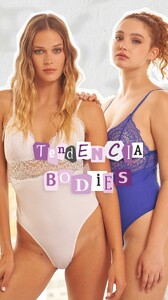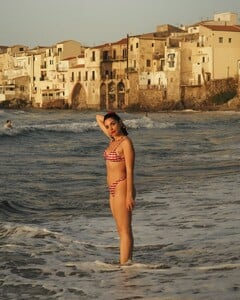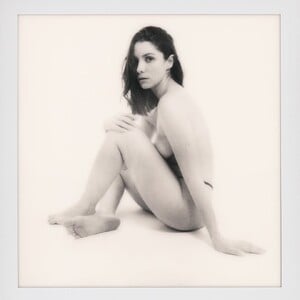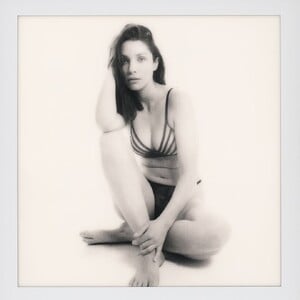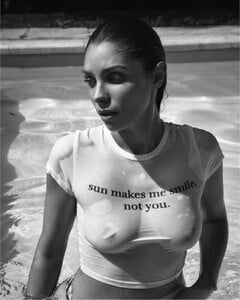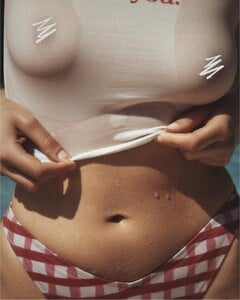Everything posted by ALPAT
- Sol Dominguez
- Sol Dominguez
- Sol Dominguez
- Sol Dominguez
- Sol Dominguez
- Sol Dominguez
- Sol Dominguez
- Sol Dominguez
- Sol Dominguez
- Sol Dominguez
- Sol Dominguez
-
Stephanie Peterson
Dolcessa Swimwear 🎞️ (With Priscilla Ricart) Spoiler AQOrVhOnhvpCM2UFJwUwGANGelkN0a7Movy9pSbkvAFpyZvBg4WGRhPdj9aQe4UJ2CTL3K76jN1po5TCjHYWO0fhyJKq99e-9C7x_X8.mp4
-
Priscilla Ricart
-
Priscilla Ricart
Dolcessa Swimwear (With Stephanie Peterson) MldkmYxUyio.mp4a_b3hgNxFpV.mp4
-
Priscilla Ricart
Oh Polly Miami Swim Week 2025. Spoiler <font style="vertical-align: inherit;"><font style="vertical-align: inherit;">AQOd3YB9gsg4_3HwuvlvXSHM_RLxiiqKhI7EMXBY4_NO0-LNVA-gNY--9WCKytFF6grus0cn02SGzXvKllFkV1JwirP5aRCAT0mfZoY.mp4</font></font> Spoiler AQOlpAWXlUdAWqcqG-aP5tJAg5mWH3QyDjkaKmdC8gh8QzSlRHHNpyWqk4L8vgXkPqmeRJfaiwDDLA6XmaKQ63XV-uiUIx7K4OCOZtE.mp4
-
Audrey Soligny
-
Audrey Soligny
-
Audrey Soligny
-
Audrey Soligny
-
Audrey Soligny
-
Audrey Soligny
-
Audrey Soligny
-
Audrey Soligny
-
Audrey Soligny
-
Audrey Soligny
















































.thumb.jpg.03941269ad3b4db0cb797e39bcd621bc.jpg)
.thumb.jpg.ce376bfdebca9b2c6e5cdc6d78970f04.jpg)