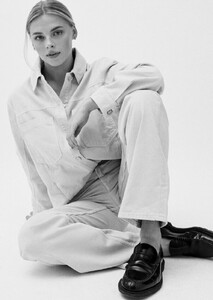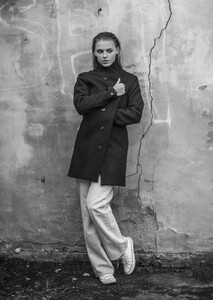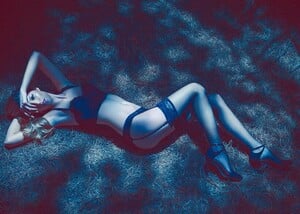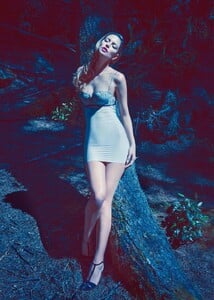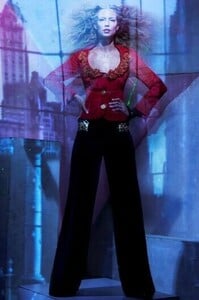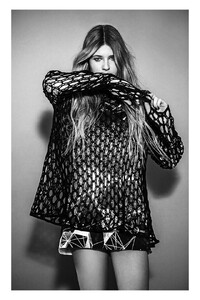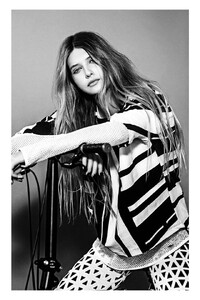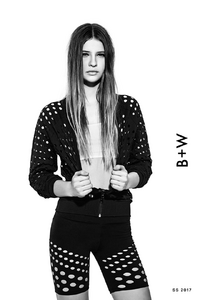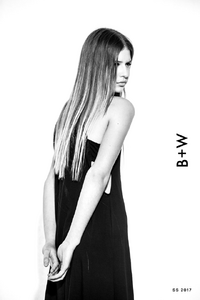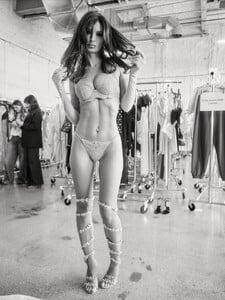ALPAT
Global Moderators
-
Joined
-
Last visited
-
Currently
Viewing Topic: Amelie Manzoli
Everything posted by ALPAT
-
Priscilla Ricart
-
Sendy Caceres
-
Sendy Caceres
-
Jennifer Lee
Montage Swimwear - Miami Swim Week 2025 AQMZA4RRwy-0Sv2xn_nBhDXDN1pU2CvMcesE4RxiwDt-oHUd1AM84HqaJVKkQjmIe5vLZonOSFbPN-N-rAtQRUntjzG6BpFnD1Jz5wk.mp4 Backstage
-
Jennifer Lee
Miami Swim Week 2025 AQMRsrH6gA93YdBN7Hc3DQ_r0jplYkgXSIjCis2vRBMpXxWB21QzmNqFRI-rf5aPeSDa1RjTar8FnYYYabyNR0fAMoi5N01pd2ihLtI.mp4 AQNbto5jkgpbh0KfHblwDTU7rAIpbQ2w6-SDB4INTfPuhLGHXfX23osyv41wE2mYfqIpEsc-7yF99CheAC9dxmppVhYbmmaQUwrr5Yg.mp4
-
Jennifer Lee
-
Tatum Bakker
-
Tatum Bakker
-
Mónica Hernández
-
Mónica Hernández
ESTIVO SWIMWEAR Model: Monica Hernandez. Styling and Set Design: Carolina Malabet. Makeup: Paula Andrea Restrepo.
-
Mónica Hernández
Laura Underwear "Romantic and Versatile" Collection 2012-2 "Romantic and Versatile" Collection 2013-1 Backstage Spoiler
-
Mónica Hernández
- Elif Aksu
- Elif Aksu
-
Stephanie Rose Bertram
Yamamay Spoiler AQP7CZOCMc-_Bh5QWEtz3QZ_XGYqfV1E-_LHbt1aRxXayLjNa3CgltJZfd9_vTLhA31BGqA2_dXU1a_NyFHBdsJHtocV_sYr0YvcsCU.mp4
-
Nadina Loreley Vallina
-
Francesca Ribero
-
Francesca Ribero
-
Francesca Ribero
-
Francesca Ribero
-
Francesca Ribero
Francesca Ribero Place of birth: Argentina Model. Daughter of former model Andrea Burstein Height: 1.73 Bust: 80 Waist: 60 Hips: 88 Shoe: 38 Hair: blonde Eyes: hazel Mother Agency: LO Management
- Barbara Ferreira
-
Emily Ratajkowski
-
Doutzen Kroes
-
Barbara Palvin