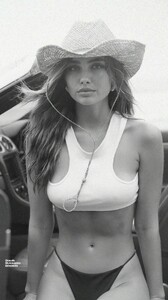-
Ida Zeile
-
-
Maia Cotton
I am surprised no one has posted her photoshoot with William Lords
-
Elsa Hosk
Yea she posted it to her story and then deleted quickly after.
-
Elsa Hosk
Yea it definitely looks like she was pregnant in that image
-
Kaia Gerber
I don’t think she is being forced but rather comes from how she was brought up. Models that start at a young age develop friendships with older models and most likely become more mature as a result. Her mother also stated that she wish she posed nude when she was younger. Which could have directly effected Kaia. As for Cara, that’s still only rumor but also could relate to her wanting to be with a more mature person like her mother was at her age. As I believe Cindy dated Richard Gere (17 ur age difference) when she was young.
-
Daniella Beckerman
https://www.instagram.com/p/CD4CMvnnK44/?igshid=1truj2b0cm594
-
Maxime Moeckl
- Miscellaneous
Can anyone post the complete photoshoot she did with Ernesto Baldan?- Barbara Palvin
Ain’t no laws when drinking claws- Cindy Mello
- Romee Strijd
To me, they are the most adorable couple ever and seem very genuine. So happy for them!- Romee Strijd
- Taylor Hill
Lol let’s not even address this person and maybe they’ll disappear.- Gigi Hadid
- Gigi Hadid
- Miscellaneous
Account
Navigation
Search
Configure browser push notifications
Chrome (Android)
- Tap the lock icon next to the address bar.
- Tap Permissions → Notifications.
- Adjust your preference.
Chrome (Desktop)
- Click the padlock icon in the address bar.
- Select Site settings.
- Find Notifications and adjust your preference.
Safari (iOS 16.4+)
- Ensure the site is installed via Add to Home Screen.
- Open Settings App → Notifications.
- Find your app name and adjust your preference.
Safari (macOS)
- Go to Safari → Preferences.
- Click the Websites tab.
- Select Notifications in the sidebar.
- Find this website and adjust your preference.
Edge (Android)
- Tap the lock icon next to the address bar.
- Tap Permissions.
- Find Notifications and adjust your preference.
Edge (Desktop)
- Click the padlock icon in the address bar.
- Click Permissions for this site.
- Find Notifications and adjust your preference.
Firefox (Android)
- Go to Settings → Site permissions.
- Tap Notifications.
- Find this site in the list and adjust your preference.
Firefox (Desktop)
- Open Firefox Settings.
- Search for Notifications.
- Find this site in the list and adjust your preference.