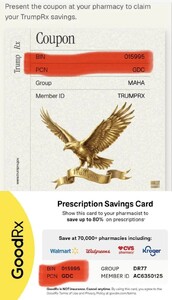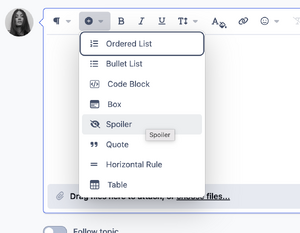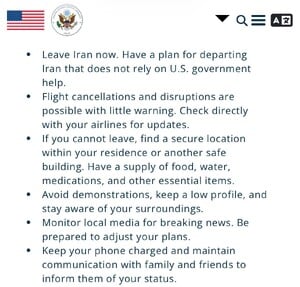Everything posted by Matt!
- Trumpland U.S.A
-
Now Playing
- Trumpland U.S.A
- Margaret Qualley
- Mia Goth
- Problems and Suggestions for BZ - Post Here
- Problems and Suggestions for BZ - Post Here
- Problems and Suggestions for BZ - Post Here
- Elizabeth Turner
- A Knight of the Seven Kingdoms (2026-)
- Trumpland U.S.A
- Chase Infiniti
The Sunday Times Style February 2026 Chase Infiniti on overnight fame and making TikToks with Leonardo DiCaprio Ph. Morgan Maher https://www.thetimes.com/life-style/celebrity/article/chase-infiniti-fame-fashion-tiktoks-leonardo-dicaprio-interview-klgqlgtcl- Trumpland U.S.A
- Madelyn Cline
- A Knight of the Seven Kingdoms (2026-)
Excellent show, watched all 3 episodes last night. ' EDIT: ep 4 is out! EDIT2: no spoilers! EDIT3: best episode so far? EDIT4: yes!- General gaming talk
Quite impressive for Switch 2.- General gaming talk
Hopefully it’s a gradual progression throughout the whole game, with real-life horror effects like panicking, shaky aim, maybe even tripping while trying to escape... rather than 15 minutes of fear, finding her courage and then grabbing a rocket launcher and blasting everything in sight. Leon’s a veteran; he can do whatever he likes.- Trumpland U.S.A
- Trumpland U.S.A
- Yael Shelbia
- Trumpland U.S.A
- Samara Weaving
- Upcoming Movie News
- Trumpland U.S.A
Account
Navigation
Search
Configure browser push notifications
Chrome (Android)
- Tap the lock icon next to the address bar.
- Tap Permissions → Notifications.
- Adjust your preference.
Chrome (Desktop)
- Click the padlock icon in the address bar.
- Select Site settings.
- Find Notifications and adjust your preference.
Safari (iOS 16.4+)
- Ensure the site is installed via Add to Home Screen.
- Open Settings App → Notifications.
- Find your app name and adjust your preference.
Safari (macOS)
- Go to Safari → Preferences.
- Click the Websites tab.
- Select Notifications in the sidebar.
- Find this website and adjust your preference.
Edge (Android)
- Tap the lock icon next to the address bar.
- Tap Permissions.
- Find Notifications and adjust your preference.
Edge (Desktop)
- Click the padlock icon in the address bar.
- Click Permissions for this site.
- Find Notifications and adjust your preference.
Firefox (Android)
- Go to Settings → Site permissions.
- Tap Notifications.
- Find this site in the list and adjust your preference.
Firefox (Desktop)
- Open Firefox Settings.
- Search for Notifications.
- Find this site in the list and adjust your preference.