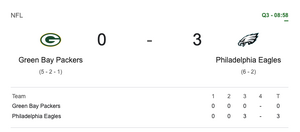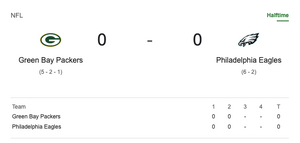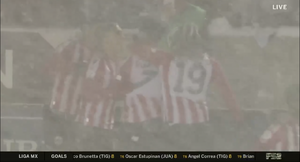Everything posted by Matt!
-
Elle Fanning
Late Night with Seth Meyers Elle Fanning Was Laughed at for Her Norwegian Accent While Filming Sentimental Value
-
Dakota Fanning
Late Night with Seth Meyers Dakota Fanning Immediately Spoiled the Ending of All Her Fault for Herself
- Elizabeth Turner
-
Elizabeth Turner
- Upcoming Movie News
- Ariana Grande
Ariana Grande & Bowen Yang Take Lie Detector Tests | Vanity Fair- The "What Are You Thinking About Right Now?" PIP
she's the realest- Desire Cordero
- The "What Are You Thinking About Right Now?" PIP
- The "What Are You Thinking About Right Now?" PIP
@PrettyDeadThings and her hubby.- The "What Are You Thinking About Right Now?" PIP
- Elle Fanning
Live with Kelly and Mark- Sydney Sweeney
Variety Sydney Sweeney Speaks Out After ‘Christy’ Box Office Disappointment: ‘We Don’t Always Make Art for the Numbers. We Make It for Impact.’ https://variety.com/2025/film/box-office/sydney-sweeney-christy-box-office-flop-1236574163/- Upcoming Movie News
- Nations - Face Off [VOTING STARTED]
Anastasia Syniavina: Face: 4 Body: 2 Fandom: 5 Gabriella Vignoni: Face: 2 Body: 2 Fandom: 1 Nissia Benghazi: Face: 1 Body: 2 Fandom: 1 Karina Vasylyuk: Face: 3 Body: 4 Fandom: 3- Rayanne Bitancourt
- Taylor Sharpe
- The "What Are You Thinking About Right Now?" PIP
- The "What Are You Thinking About Right Now?" PIP
Account
Navigation
Search
Configure browser push notifications
Chrome (Android)
- Tap the lock icon next to the address bar.
- Tap Permissions → Notifications.
- Adjust your preference.
Chrome (Desktop)
- Click the padlock icon in the address bar.
- Select Site settings.
- Find Notifications and adjust your preference.
Safari (iOS 16.4+)
- Ensure the site is installed via Add to Home Screen.
- Open Settings App → Notifications.
- Find your app name and adjust your preference.
Safari (macOS)
- Go to Safari → Preferences.
- Click the Websites tab.
- Select Notifications in the sidebar.
- Find this website and adjust your preference.
Edge (Android)
- Tap the lock icon next to the address bar.
- Tap Permissions.
- Find Notifications and adjust your preference.
Edge (Desktop)
- Click the padlock icon in the address bar.
- Click Permissions for this site.
- Find Notifications and adjust your preference.
Firefox (Android)
- Go to Settings → Site permissions.
- Tap Notifications.
- Find this site in the list and adjust your preference.
Firefox (Desktop)
- Open Firefox Settings.
- Search for Notifications.
- Find this site in the list and adjust your preference.