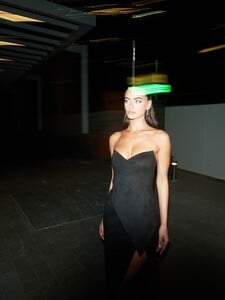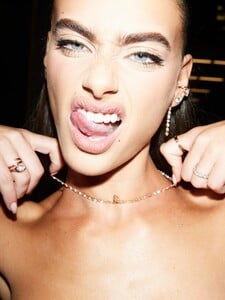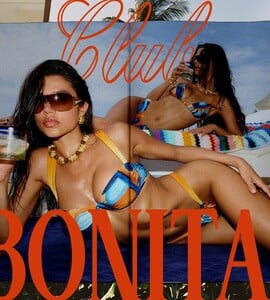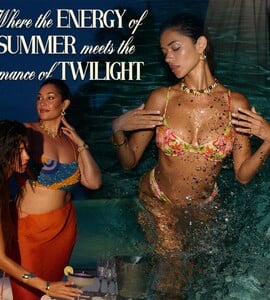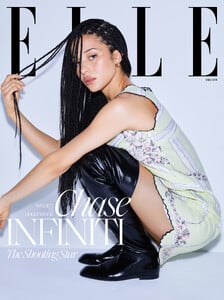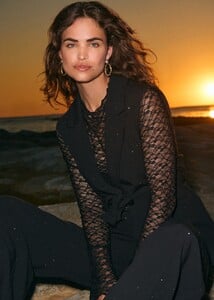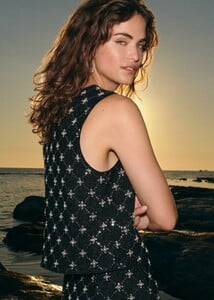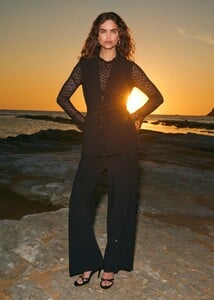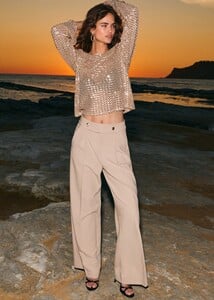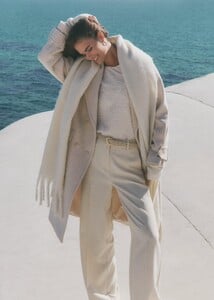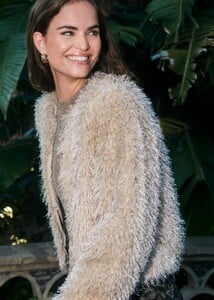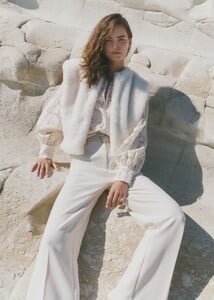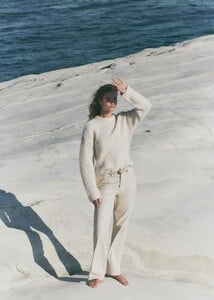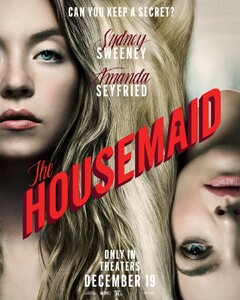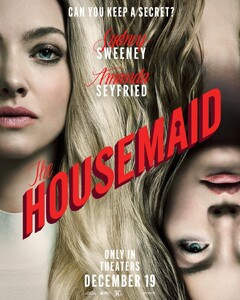Everything posted by Matt!
-
Grace Elizabeth
- Grace Elizabeth
A week ago today, we lost our mom. Im still not ready to talk about it but updating people who ask about her is even harder. The hole in my heart is so vast and so heavy. Honestly, I feel like I’m still waiting for her to come home from the hospital. I think we all feel that way. I will say she is so incredibly loved, by so many. The nurses and staff at the care center were so moved by how many family and friends came to visit and support her. They said in all their time, they had never seen so many people visit one person. Every night as I sat in the chair next to her, the nurse would come in and hold her other hand, whisper prayers and tell her how strong and loved she was, cried for my mom who was a complete stranger- they never even had a conversation. That should tell you just how much love filled the room. Although her illness stole a lot of moments from her, she never let it define her. She fought with such bravery, and everyday she sought out joy and peace. She made herself get up, when most wouldn’t have. She fought for her family, for memories yet to be made, for the ability to live life in the most joyous ways she could. I’ve never met a stronger or more determined woman than her. She fought hard, and loved even harder. My heart is broken. My heart breaks for my little brother and my children. We all mourn the days without her. I keep telling everyone to carry on her legacy. Dance too long, sing too loud, take a last minute trip, never skip a photo opportunity , and carve out precious time with your loved one. Im trying really hard. I’ll share stories of her little by little, we have so many. She kept everything, all the pictures, cards, letters, awards, she left us so many treasures. Only a mothers love. Right now I just need to be home with my family. I most likely won’t respond to any comments as I don’t plan to get back on here for a little while, but I promise to look at them at some point. https://www.instagram.com/p/DQ-jASIDKOt/- Yael Shelbia
- Upcoming TV News
- Last movie you saw...
Deserved every ounce of love and every award it got. Mikey was phenomenal.- The "What Are You Thinking About Right Now?" PIP
- Rayanne Bitancourt
- The "What Are You Thinking About Right Now?" PIP
That's my QB.- The "What Are You Thinking About Right Now?" PIP
True, fame and influence are more polarized now and the streaming culture definitely affects perception. But I still think A-list basically comes down to who’s top-tier in visibility and impact, even if it’s different kinds of influence than in the 2000s. That’s true, but in life you’re always going to be both loved and hated to some extent.- Nations - Face Off [VOTING STARTED]
Gabrielle Opromolla: Face: 4 Body: 5 Fandom: 3 Alina Zhytielieva: Face: 5 Body: 4 Fandom: 7 Christina Podolyan: Face: 0 Body: 0 Fandom: 0 Ciana Parks: Face: 1 Body: 1 Fandom: 0- Chase Infiniti
ELLE Chase Infiniti Can’t Believe Her Life Either Ph. Carin Backoff https://www.elle.com/culture/movies-tv/a69218701/chase-infiniti-elle-women-in-hollywood-interview-2025/ BTS SQJ1Z3wLm_FZ-HZh.mp4- The "What Are You Thinking About Right Now?" PIP
She’s more famous than accomplished, so I wouldn’t call her an A-lister either. I think the core idea of an A-lister hasn’t changed much. It’s still about top-tier fame and influence, even if streaming has shifted things a bit.- The "What Are You Thinking About Right Now?" PIP
A-lister status is debatable. I’d say she’s A-list in talent and respect, but B+ in fame.- Robin Holzken
- Rayanne Bitancourt
Account
Navigation
Search
Configure browser push notifications
Chrome (Android)
- Tap the lock icon next to the address bar.
- Tap Permissions → Notifications.
- Adjust your preference.
Chrome (Desktop)
- Click the padlock icon in the address bar.
- Select Site settings.
- Find Notifications and adjust your preference.
Safari (iOS 16.4+)
- Ensure the site is installed via Add to Home Screen.
- Open Settings App → Notifications.
- Find your app name and adjust your preference.
Safari (macOS)
- Go to Safari → Preferences.
- Click the Websites tab.
- Select Notifications in the sidebar.
- Find this website and adjust your preference.
Edge (Android)
- Tap the lock icon next to the address bar.
- Tap Permissions.
- Find Notifications and adjust your preference.
Edge (Desktop)
- Click the padlock icon in the address bar.
- Click Permissions for this site.
- Find Notifications and adjust your preference.
Firefox (Android)
- Go to Settings → Site permissions.
- Tap Notifications.
- Find this site in the list and adjust your preference.
Firefox (Desktop)
- Open Firefox Settings.
- Search for Notifications.
- Find this site in the list and adjust your preference.
- Grace Elizabeth