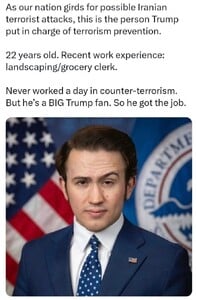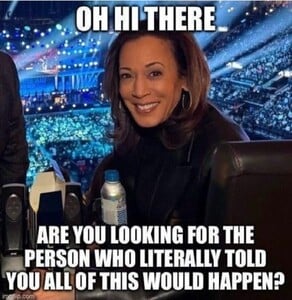U.S. Department of Homeland Secu...National Terrorism Advisory System Bulletin - June 22, 20...Summary of the Threat to the United StatesThe ongoing Iran conflict is causing a heightened threat environment in the United States. Low-level cyber attacks against US networks by pro-Iranian hacktivists are likely, and cyber actors affiliated with the Iranian government may conduct attacks against US networks. Iran also has a long-standing commitment to target US Government officials it views as responsible for the death of an Iranian military commander killed in January 2020. The likelihood of violent extremists in the Homeland independently mobilizing to violence in response to the conflict would likely increase if Iranian leadership issued a religious ruling calling for retaliatory violence against targets in the Homeland. Multiple recent Homeland terrorist attacks have been motivated by anti-Semitic or anti-Israel sentiment, and the ongoing Israel-Iran conflict could contribute to US-based individuals plotting additional attacks. @Cult Icon Feeling safe?