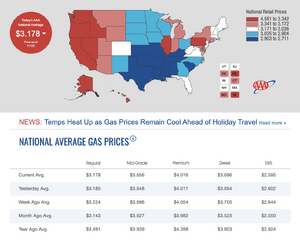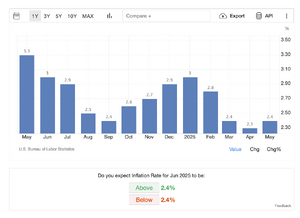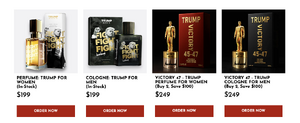Everything posted by Matt!
-
The "What Are You Thinking About Right Now?" PIP
- The "What Are You Thinking About Right Now?" PIP
Is this the new super-hipster phone? Specs-wise it’s actually really solid.- The "What Are You Thinking About Right Now?" PIP
Sus.- The "What Are You Thinking About Right Now?" PIP
- Dua Lipa
- Sydney Sweeney
- The "What Are You Thinking About Right Now?" PIP
Yeah, we can all agree that Biden’s cognitive abilities declined significantly toward the end of his term, but the same goes for this guy. Being President of the United States is not a job for an 80-year-old. Mental decline isn’t something that improves, it only worsens with time.- The "What Are You Thinking About Right Now?" PIP
It'll pass one way or another, no matter what Marge says.- The "What Are You Thinking About Right Now?" PIP
- The "What Are You Thinking About Right Now?" PIP
Impeachment #3 in 2026.- The "What Are You Thinking About Right Now?" PIP
- The "What Are You Thinking About Right Now?" PIP
It passed! Now the real fun begins.- The "What Are You Thinking About Right Now?" PIP
What?- Post Your Crush Of The Day.
Lisa- Upcoming Movie News
- The "What Are You Thinking About Right Now?" PIP
- The "What Are You Thinking About Right Now?" PIP
- The "What Are You Thinking About Right Now?" PIP
Bye Elmo.- General gaming talk
- The "What Are You Thinking About Right Now?" PIP
Dakota is my spirit animal.- The "What Are You Thinking About Right Now?" PIP
Black coffee tastes horrible.- The "What Are You Thinking About Right Now?" PIP
Account
Navigation
Search
Configure browser push notifications
Chrome (Android)
- Tap the lock icon next to the address bar.
- Tap Permissions → Notifications.
- Adjust your preference.
Chrome (Desktop)
- Click the padlock icon in the address bar.
- Select Site settings.
- Find Notifications and adjust your preference.
Safari (iOS 16.4+)
- Ensure the site is installed via Add to Home Screen.
- Open Settings App → Notifications.
- Find your app name and adjust your preference.
Safari (macOS)
- Go to Safari → Preferences.
- Click the Websites tab.
- Select Notifications in the sidebar.
- Find this website and adjust your preference.
Edge (Android)
- Tap the lock icon next to the address bar.
- Tap Permissions.
- Find Notifications and adjust your preference.
Edge (Desktop)
- Click the padlock icon in the address bar.
- Click Permissions for this site.
- Find Notifications and adjust your preference.
Firefox (Android)
- Go to Settings → Site permissions.
- Tap Notifications.
- Find this site in the list and adjust your preference.
Firefox (Desktop)
- Open Firefox Settings.
- Search for Notifications.
- Find this site in the list and adjust your preference.
- The "What Are You Thinking About Right Now?" PIP