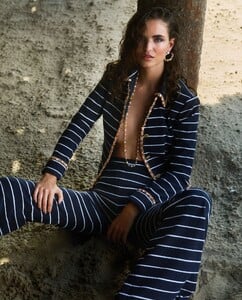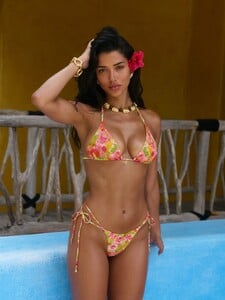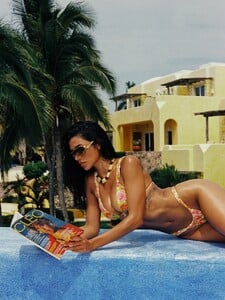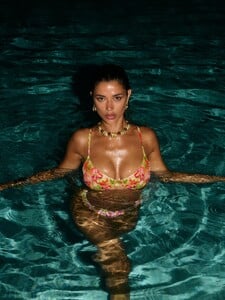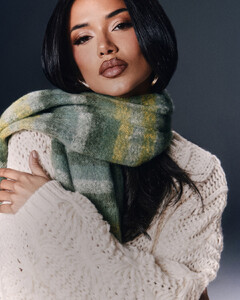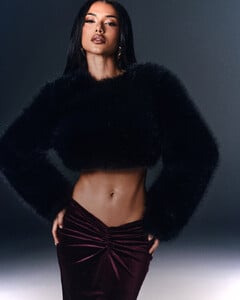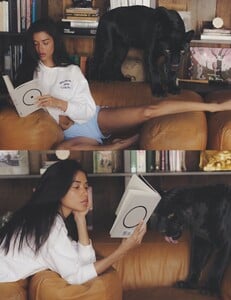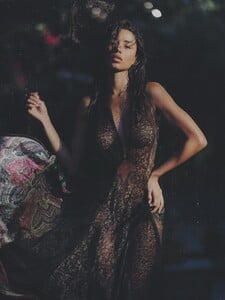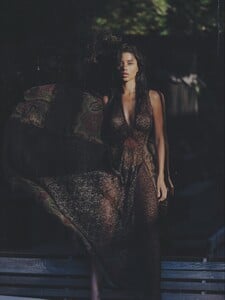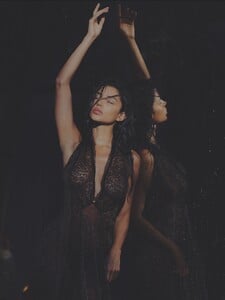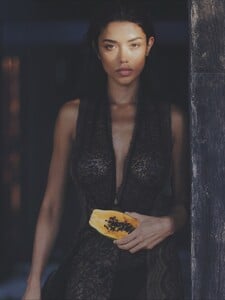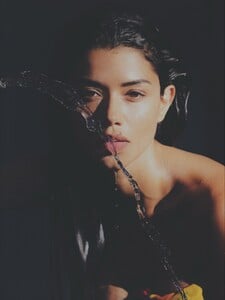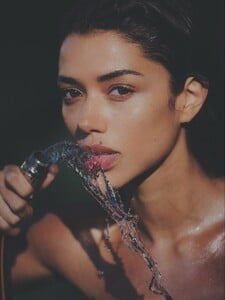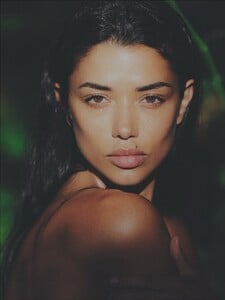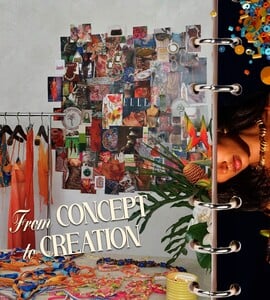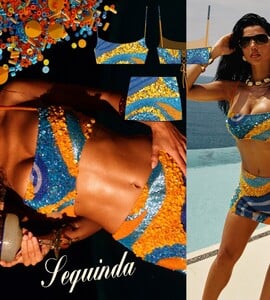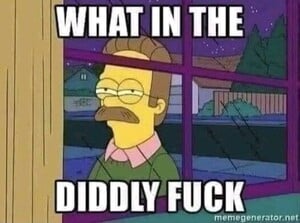Everything posted by Matt!
-
Nations - Face Off [VOTING STARTED]
Josefine Forsberg [Most] Paula Perez [Least] Grace Emma Giles [Most] Allison Mason [Least]
-
Lorena Rae
H&M Ph. Gulnaz Ahmadi clip lorena_3777156611216076725.mp4
-
Nations - Face Off [VOTING STARTED]
Renee Murden [Most] Gizele Oliveira Maddie Teeuws [Nada] Karlie Kloss [Most] Kyla Dodds [Least]
-
Robin Holzken
-
Mia Goth
Mia Goth Talks Frankenstein, Overcoming Insect Fears, and More | Skip Intro | Netflix
- Rayanne Bitancourt
-
Carmella Rose
- Elizabeth Turner
- Elizabeth Turner
- Nicola Cavanis
- Nations - Face Off [VOTING STARTED]
Caroline Kelley [Most] Marie Tomas [Least] Jocelyn Chew [Most] Hailey Clauson [Least]- Lorena Rae
RAERE By Lorena Rae AW25 - Winter - 'The Fitting Room Collection' clip raere_3775876170777106112.mp4- Rayanne Bitancourt
- Rayanne Bitancourt
- Rayanne Bitancourt
- Dua Lipa
Dua Brings the Cool to Milan - 2026 Milan Cortina Olympic Winter Games clip dua_lipa_olympics.mp4- Nations - Face Off [VOTING STARTED]
skip.. Karolina Nieklan [Marginally better] Thais Belmonte [Marginally worse] Savanna Leigh James [Most] Laura Celia Valk [Least]- The "What Are You Thinking About Right Now?" PIP
- Sydney Sweeney
The Housemaid (2025) clip housemaidmovie_3775139107707095067.mp4- The "What Are You Thinking About Right Now?" PIP
Account
Navigation
Search
Configure browser push notifications
Chrome (Android)
- Tap the lock icon next to the address bar.
- Tap Permissions → Notifications.
- Adjust your preference.
Chrome (Desktop)
- Click the padlock icon in the address bar.
- Select Site settings.
- Find Notifications and adjust your preference.
Safari (iOS 16.4+)
- Ensure the site is installed via Add to Home Screen.
- Open Settings App → Notifications.
- Find your app name and adjust your preference.
Safari (macOS)
- Go to Safari → Preferences.
- Click the Websites tab.
- Select Notifications in the sidebar.
- Find this website and adjust your preference.
Edge (Android)
- Tap the lock icon next to the address bar.
- Tap Permissions.
- Find Notifications and adjust your preference.
Edge (Desktop)
- Click the padlock icon in the address bar.
- Click Permissions for this site.
- Find Notifications and adjust your preference.
Firefox (Android)
- Go to Settings → Site permissions.
- Tap Notifications.
- Find this site in the list and adjust your preference.
Firefox (Desktop)
- Open Firefox Settings.
- Search for Notifications.
- Find this site in the list and adjust your preference.