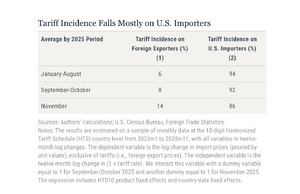Everything posted by Matt!
-
General gaming talk
I'm worried it’ll follow the classic 'old man dies to save the young person' storyline, meaning Leon might sacrifice himself to save Grace. Then, in the post-credits, supposedly dead Leon lifts a finger as proof of life, leaving fans to speculate about his true fate or something similar, lol. EDIT: I’m 65% 60% 67% sure Leon will die. My list: Presumably infected Getting older / no family / nothing to lose Revisiting the place he barely survived the first time = one last ride scenario EDIT2: Even the title strongly foreshadows someone’s death? EDIT3: Shower thought: Leon’s story arc comes full circle. This will be his final mission, setting up Grace as the new protagonist of the franchise - this is Leon passing the torch. Am I missing something?
-
General gaming talk
I hope this is true! Code Veronica is probably my favorite after RE2 (original + remake) and RE1.
- Trumpland U.S.A
-
Kelsey Merritt
-
Upcoming Movie News
IMDbTogether (2025) ⭐ 6.7 | Horror, Romance1h 42m | 15..is now available on Hulu/HBO/HBO Max/Max/HBO/idk anymore
- Upcoming Movie News
-
General gaming talk
Meme from Twitter duh
- Trumpland U.S.A
-
General gaming talk
-
General gaming talk
You think Leon is trying to find a cure? EDIT: lmao
-
Upcoming Movie News
- Upcoming Movie News
- Melissa Barrera
- Kelsey Merritt
- Kelsey Merritt
- Lorena Rae
- Lorena Rae
- Kelsey Merritt
- Kelsey Merritt
- Trumpland U.S.A
Liberty Street EconomicsWho Is Paying for the 2025 U.S. Tariffs? - Liberty Street...Over the course of 2025, the average tariff rate on U.S. imports increased from 2.6 to 13 percent. In this blog post, we ask how much of the tariffs were paid by the U.S., using import data through No We now conduct the same analysis for the 2025 tariffs, covering twelve-month changes from January 2024 through November 2025 (the most recent available data). We report the results in the table below. In this analysis, we also allow the pass-through to change for different months in 2025. Our results show that the bulk of the tariff incidence continues to fall on U.S. firms and consumers. These findings are consistent with two other studies that report high pass-through of tariffs to U.S. import prices. We highlight two main results. First, 94 percent of the tariff incidence was borne by the U.S. in the first eight months of 2025. This result means that a 10 percent tariff caused only a 0.6 percentage point decline in foreign export prices. Second, the tariff pass-through into import prices has declined in the latter part of the year. That is, a larger share of the tariff incidence was borne by foreign exporters by the end of the year. In November, a 10 percent tariff was associated with a 1.4 percent decline in foreign export prices, suggesting an 86 percent pass-through to U.S. import prices. Given that the average tariff in December was 13 percent (see the first chart), our results imply that U.S. import prices for goods subject to the average tariff increased by 11 percent (13 times 0.86) more than those for goods not subject to tariffs. These higher import prices caused firms to reorganize supply chains, as suggested by the findings presented in the two charts above. In sum, U.S. firms and consumers continue to bear the bulk of the economic burden of the high tariffs imposed in 2025. @Cult Icon Thoughts?- Kelsey Merritt
- Kelsey Merritt
Carolina Herrera show during New York Fashion Week 2026 Ph. Samet Görgöz Clip- Trumpland U.S.A
- Trumpland U.S.A
- Upcoming Movie News
Account
Navigation
Search
Configure browser push notifications
Chrome (Android)
- Tap the lock icon next to the address bar.
- Tap Permissions → Notifications.
- Adjust your preference.
Chrome (Desktop)
- Click the padlock icon in the address bar.
- Select Site settings.
- Find Notifications and adjust your preference.
Safari (iOS 16.4+)
- Ensure the site is installed via Add to Home Screen.
- Open Settings App → Notifications.
- Find your app name and adjust your preference.
Safari (macOS)
- Go to Safari → Preferences.
- Click the Websites tab.
- Select Notifications in the sidebar.
- Find this website and adjust your preference.
Edge (Android)
- Tap the lock icon next to the address bar.
- Tap Permissions.
- Find Notifications and adjust your preference.
Edge (Desktop)
- Click the padlock icon in the address bar.
- Click Permissions for this site.
- Find Notifications and adjust your preference.
Firefox (Android)
- Go to Settings → Site permissions.
- Tap Notifications.
- Find this site in the list and adjust your preference.
Firefox (Desktop)
- Open Firefox Settings.
- Search for Notifications.
- Find this site in the list and adjust your preference.






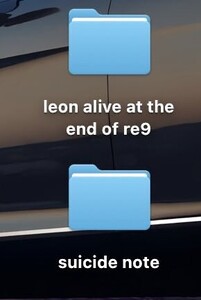









.thumb.jpeg.7c5af50d5578896f1d66f419384f70b7.jpeg)
.thumb.jpeg.a9fba79b1570d8219c78bd7f2a85ac8f.jpeg)
.thumb.jpeg.2399bd6640418720582f60f5dd4b6ca8.jpeg)
.thumb.jpeg.a5dad328c6186b71603824fb8b83ce7c.jpeg)
.thumb.jpeg.18ec13068252f6ed521bd5b1c328a330.jpeg)
.thumb.jpeg.fc682189e4afbd730c8dc3dd4aec487a.jpeg)
.thumb.jpeg.0f70aceb78cffe350c09131135e6a6bb.jpeg)
.thumb.jpeg.7348c53a7ed62c496b797dbd222f2efd.jpeg)