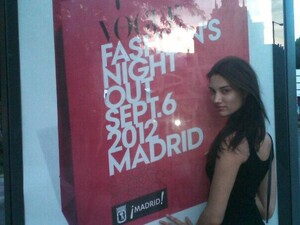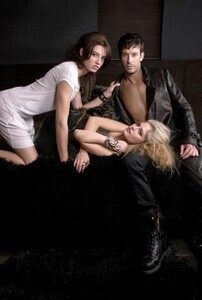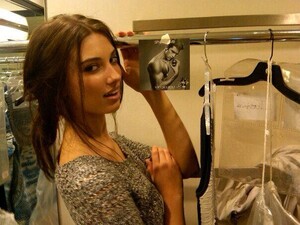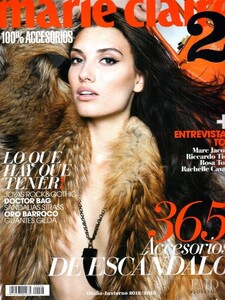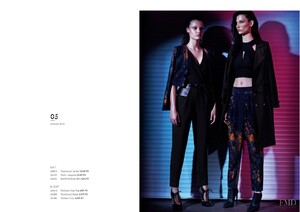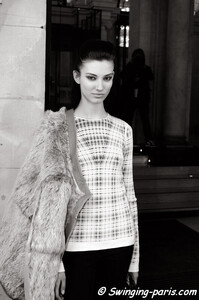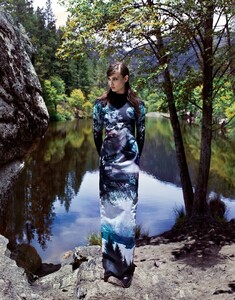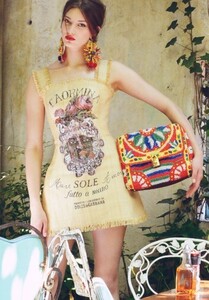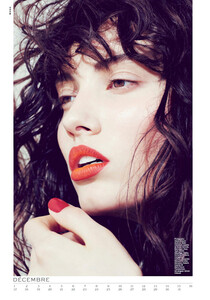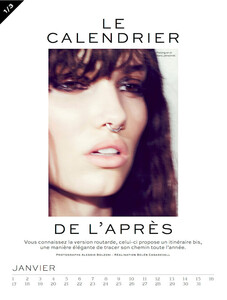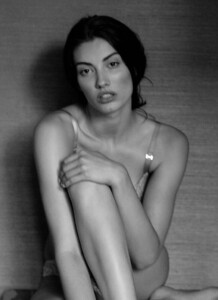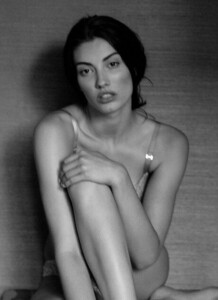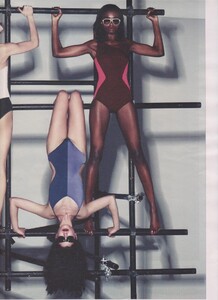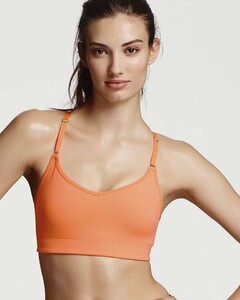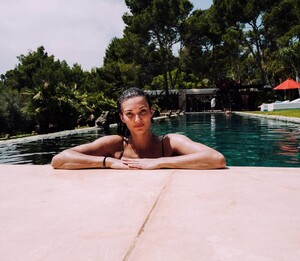Everything posted by mrbeanmrbeanmrbean
-
Raven Lyn
theravenlyn_76408414_1119366824924219_3006926629681353073_n.mp4
-
Lisa Jackson
Yup, she is hot.
-
Dana Taylor
- Dana Taylor
- Dana Taylor
danataylor_76796289_698972017254407_5662320013571690900_n.mp4- Dana Taylor
- Raven Lyn
- Dana Taylor
- Raven Lyn
Instagram highlights highlights_56127368_634095663699291_3566576961820824762_n.mp4 highlights_56780727_1437292596426653_7388082396812575999_n.mp4 highlights_56239308_402498490300086_972991297928505123_n.mp4 highlights_56126710_122670352216830_220509305054078084_n.mp4 highlights_41040544_2186740971356737_2342004398454775986_n (1).mp4 highlights_40705248_298956270892200_3106593027679637154_n (1).mp4 highlights_45583963_957352137807440_3440498136502936827_n.mp4 highlights_46115235_974362302748946_66711900584314610_n.mp4 highlights_45715895_385246925553073_5870417175801861344_n.mp4 highlights_40909918_174903620058387_3919165270403562144_n.mp4 highlights_41739016_243320842998643_821510591553049380_n.mp4 highlights_41369636_263345364307022_6154779825907302057_n.mp4- Raven Lyn
- Raven Lyn
bebe 16193445_1219929754751093_4723721425754521600_n.mp4- Raven Lyn
bebe 16405980_664535777051940_1318978989108232192_n.mp4- Raven Lyn
42278751_676316192767683_2673305528997773312_n.mp4- Raven Lyn
- Raven Lyn
GAP 72190444_395250734761391_4234757395890311942_n.mp4 71765452_114479909725462_7627798654978859359_n.mp4 72464177_483283052522530_5186728759149148456_n.mp4- Raven Lyn
- Raven Lyn
theravenlyn_74346061_563527564384093_7190081062491771456_n.mp4- Rachelle Goulding
rachellegoulding_74262310_459228894939700_2943021144436156281_n.mp4- Rachelle Goulding
- Rebeka "Beki" Adams
Pretty.- Dana Taylor
- Raven Lyn
theravenlyn_74127226_164557837987971_3405713968313986473_n.mp4- Raven Lyn
- Raven Lyn
theravenlyn_74207154_407718443250139_1557881571709169915_n.mp4- Please ID model from Maison Close Saint Tropez 2015
- Dana Taylor
Account
Navigation
Search
Configure browser push notifications
Chrome (Android)
- Tap the lock icon next to the address bar.
- Tap Permissions → Notifications.
- Adjust your preference.
Chrome (Desktop)
- Click the padlock icon in the address bar.
- Select Site settings.
- Find Notifications and adjust your preference.
Safari (iOS 16.4+)
- Ensure the site is installed via Add to Home Screen.
- Open Settings App → Notifications.
- Find your app name and adjust your preference.
Safari (macOS)
- Go to Safari → Preferences.
- Click the Websites tab.
- Select Notifications in the sidebar.
- Find this website and adjust your preference.
Edge (Android)
- Tap the lock icon next to the address bar.
- Tap Permissions.
- Find Notifications and adjust your preference.
Edge (Desktop)
- Click the padlock icon in the address bar.
- Click Permissions for this site.
- Find Notifications and adjust your preference.
Firefox (Android)
- Go to Settings → Site permissions.
- Tap Notifications.
- Find this site in the list and adjust your preference.
Firefox (Desktop)
- Open Firefox Settings.
- Search for Notifications.
- Find this site in the list and adjust your preference.














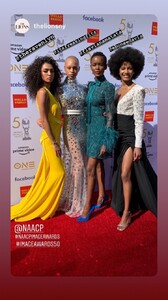
.thumb.jpg.83849bdc977152c59a4e90f8a53f33b7.jpg)

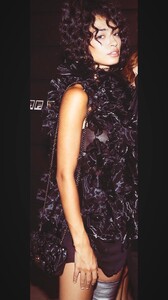

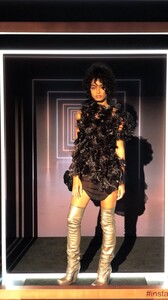


























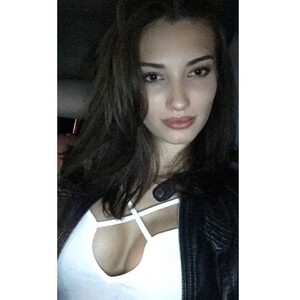



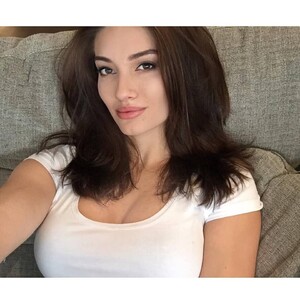




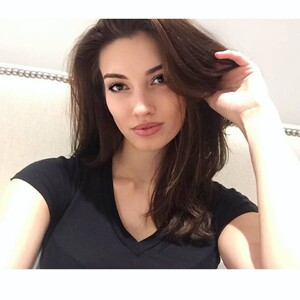










.thumb.jpg.c47d39c00f4a7f042bed69e775e111c9.jpg)


















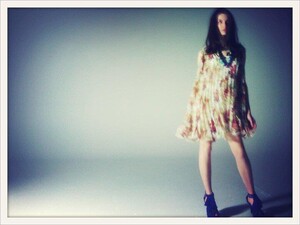



















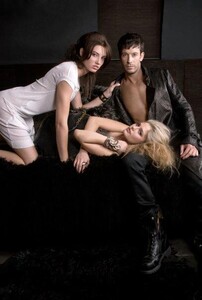








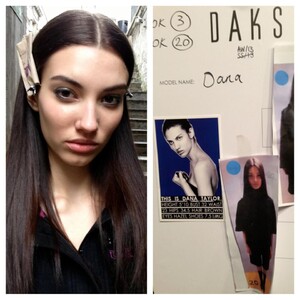



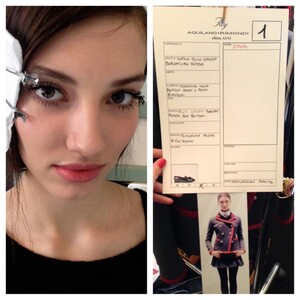
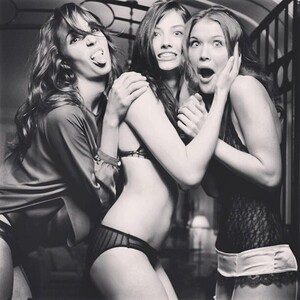


















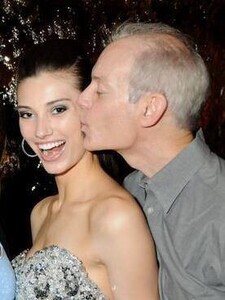


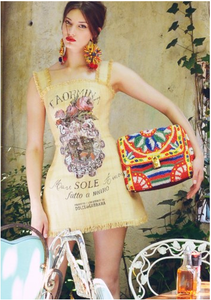
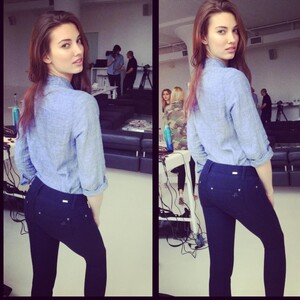














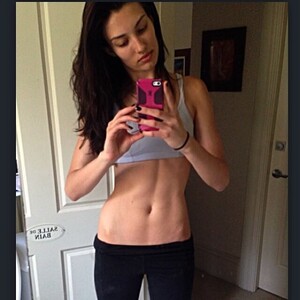





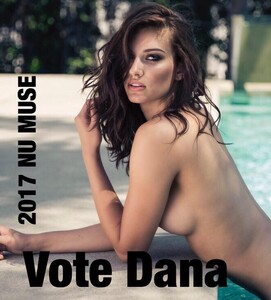




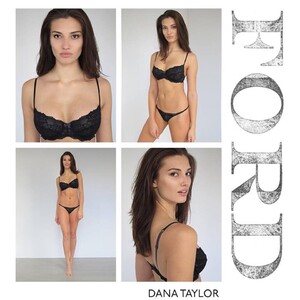




.thumb.jpg.13058899a9dd0a0bcb659a671774b92d.jpg)