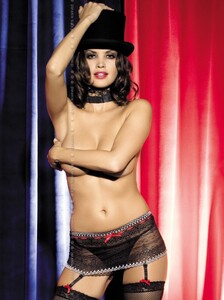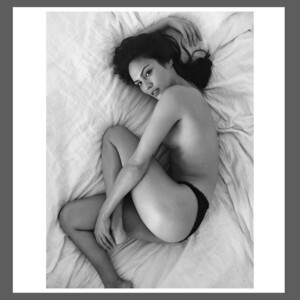Everything posted by mrbeanmrbeanmrbean
-
Dana Taylor
- Jennifer Berg
- Nadina Loreley Vallina
Holly molly!- Jennifer Berg
- Jennifer Berg
- Jennifer Berg
- Rachelle Goulding
- Jennifer Berg
- Jordan Hampton
- Rachelle Goulding
rachellegoulding_98830049_279341543236621_8117703016814822939_n (1).mp4 rachellegoulding_98873292_261294321725217_2405400127001134185_n.mp4- Dana Taylor
- Tina Brady
Nice.- Marta Morilla
Very nice.- Dana Taylor
halebob.com Hale Bob Resort Spring Campaign Shoot.mp4- Dana Taylor
- Dana Taylor
- Dana Taylor
Garmany garmanyofredbank_98181476_550138662362725_551766722472204665_n.mp4 garmanyofredbank_98445762_138404037776367_7117703196251175054_n.mp4 highlights_96171107_190247588671090_1825806223227359922_n.mp4 highlights_96509510_565081347752493_7349485526232117487_n.mp4 highlights_97010808_272827100434139_2200806078333345238_n.mp4 highlights_98181476_550138662362725_551766722472204665_n.mp4- Dana Taylor
- Dana Taylor
danataylor_76414944_173118510823726_7155871010151439557_n.mp4- Dana Taylor
- Sarah Jackson
- Rachelle Goulding
96802672_545838289691294_3798884246846748277_n.mp4- Rachelle Goulding
- Rachelle Goulding
rachellegoulding_98125178_153332486196987_4183657911917702722_n.mp4- Magdalena Perlinska
- Jennifer Berg
Account
Navigation
Search
Configure browser push notifications
Chrome (Android)
- Tap the lock icon next to the address bar.
- Tap Permissions → Notifications.
- Adjust your preference.
Chrome (Desktop)
- Click the padlock icon in the address bar.
- Select Site settings.
- Find Notifications and adjust your preference.
Safari (iOS 16.4+)
- Ensure the site is installed via Add to Home Screen.
- Open Settings App → Notifications.
- Find your app name and adjust your preference.
Safari (macOS)
- Go to Safari → Preferences.
- Click the Websites tab.
- Select Notifications in the sidebar.
- Find this website and adjust your preference.
Edge (Android)
- Tap the lock icon next to the address bar.
- Tap Permissions.
- Find Notifications and adjust your preference.
Edge (Desktop)
- Click the padlock icon in the address bar.
- Click Permissions for this site.
- Find Notifications and adjust your preference.
Firefox (Android)
- Go to Settings → Site permissions.
- Tap Notifications.
- Find this site in the list and adjust your preference.
Firefox (Desktop)
- Open Firefox Settings.
- Search for Notifications.
- Find this site in the list and adjust your preference.







.thumb.jpg.8ac60cf7d656fdae47f2f31b369100e5.jpg)
.thumb.jpg.e012320daadf382ec886567704f62947.jpg)
.thumb.jpg.ce4790203671242f3e2893af75d8eb72.jpg)
.thumb.jpg.fbed1fbeeb10c9eb189cb2d7611a29ce.jpg)
.thumb.jpg.2074332d97c8bfadb3afaf98a3a63a19.jpg)




















.thumb.jpg.43561f591a9810058b592e65161e827a.jpg)
.thumb.jpg.f19d14997b20e536338572893f975a2a.jpg)
.thumb.jpg.4cd1a4da0fcaf08dd1a02055b2f2ead8.jpg)
.thumb.jpg.e04938602a6fcb691b75c0770b56e935.jpg)
.thumb.jpg.b00ae2ea1a738a5336631f5456b0cb66.jpg)
.thumb.jpg.3b7c63a56fe4b30030a970d05333e43f.jpg)
.thumb.jpg.239411a0ad7cad96010e59888cf8e278.jpg)
.thumb.jpg.bf67b54262fd16d7e3e522e9dec11da1.jpg)
.thumb.jpg.f648150b7a894f4fd161eb2b54be0f41.jpg)
.thumb.jpg.ff56e6f5f1d4c049eda54a2fcaf221ab.jpg)
.thumb.jpg.d296cb6ad10e0acfbd6d0874920da884.jpg)
.thumb.jpg.4b7c91d816425551094a409cd54322be.jpg)
.thumb.jpg.f64bd9283372d12cb31ec5fefffbfa7e.jpg)
.thumb.jpg.5aff7e7217c4cb25f30d106a04038e37.jpg)
.thumb.jpg.9cf107eb33d7e615d1328d2173214cc1.jpg)
.thumb.jpg.87eedb728161ba9c214c380feaab2ae4.jpg)
.thumb.jpg.3883ddbc00d522de865143eb8cd9db86.jpg)
.thumb.jpg.c41c6b215e15b5cafc0b7ffea0ed2f8d.jpg)
.thumb.jpg.e76a5b171e0d932ed84a0cd97e39dfbc.jpg)
.thumb.jpg.9f744a8f1de818d5aec66217dce2a4f6.jpg)
.thumb.jpg.4a52c1063d5e0c1fe8c3f9aad13f6085.jpg)
.thumb.jpg.794cb7f8addb8b99b62bd7ca28680427.jpg)
.thumb.jpg.47d7dc7f01b157b4214967f0d7172ffb.jpg)
.thumb.jpg.0e8fa6acb19b57abee1d364789105175.jpg)
.thumb.jpg.3a3aaea790db35ed041e16481dbb339f.jpg)
.thumb.jpg.c72846820b760d9a2d33839f88beca17.jpg)
.thumb.jpg.8a75fb344a0a249f602ace80fb6a2f57.jpg)
.thumb.jpg.5e2f8ffc89a162fb457fc61b776ae2a3.jpg)
.thumb.jpg.a45e7e919c4e4bd832ae038b859aec50.jpg)
.thumb.jpg.b7e0c7bdb1da8c3862230b0d31e17a6b.jpg)
.thumb.jpg.f41ee1d24e1b755dbdccfe90e44c1829.jpg)
.thumb.jpg.1c92020d053dd42b3c3409810bec44a6.jpg)
.thumb.jpg.a7f995f9074fb9370f984bf4cc5a751f.jpg)
.thumb.jpg.c1516a8961300f62e163831f7589a845.jpg)
.thumb.jpg.a14f16604cde0aaf04ed26efed2d4d09.jpg)
.thumb.jpg.a28dc5b8c40525291875ddc0834122c4.jpg)
.thumb.jpg.fb3efdd15fb09db9e3ec36a24183be6b.jpg)
.thumb.jpg.66182ea01c7baa48ac7f9d8f0d784245.jpg)
.thumb.jpg.3f81a91625f011d37725093a69d20af0.jpg)
.thumb.jpg.5d7b355d593be81bb9cba964cc8e3e2a.jpg)
.thumb.jpg.3ef0f04d813acd45cb8dcbe4f33b3b40.jpg)
.thumb.jpg.11ccfe9300adc50607499b17bcc22540.jpg)
.thumb.jpg.676d13960c6519d1a69716459c2b8fd9.jpg)
.thumb.jpg.62f673ddde1cc97234977444846419b5.jpg)

.thumb.jpg.a54c787cb6dcab4b41bcb4b8c1a28629.jpg)



































.thumb.jpg.52e6861d7a29845524af62e017feb43c.jpg)




























.thumb.jpg.e8629d3440487b8bdb13e66fe02afa23.jpg)








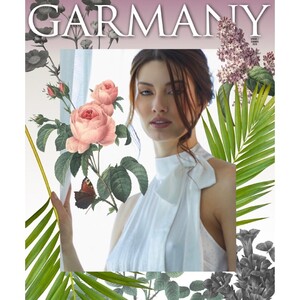
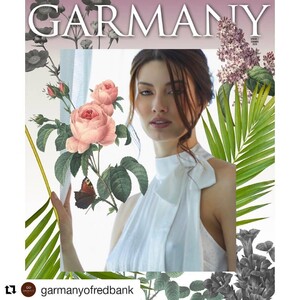















.thumb.jpg.46d36e7afce8eed2b82312c0bd1a969b.jpg)










.thumb.jpg.684b1abfaa638ae902f3a8b41f2d6b4b.jpg)













.thumb.jpg.95b28c376c8eafd67c8a3976c0633fd6.jpg)




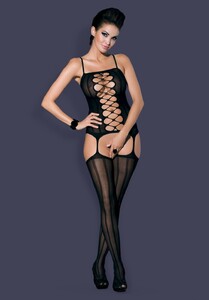
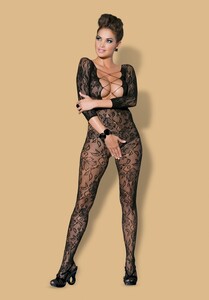

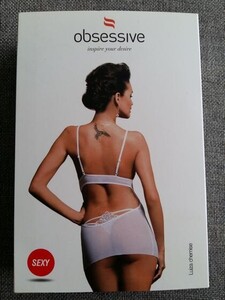
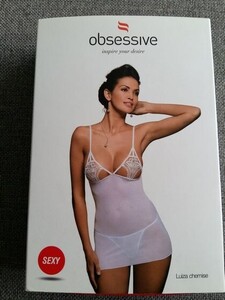




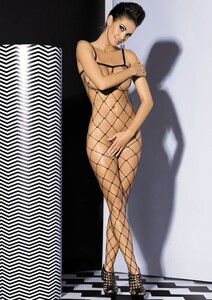
.thumb.jpg.4a1fe7da2ded89d3077bc83bbaed2e88.jpg)

.thumb.jpg.a69a5392aff33b971e864c5dffe3a598.jpg)
.thumb.jpg.9ecb2d9919a0013369dfc5fe2ef95114.jpg)
.thumb.jpg.9eea628d456cd18d2d30f1b081d8c62f.jpg)




.thumb.jpg.d463eb0d83817ec5de5ead721a281a17.jpg)


.thumb.jpg.5572f46544e4c061e57a57303f62bb3a.jpg)







.thumb.jpg.676b99342cc9698012933abf7ba6293d.jpg)
.thumb.jpg.54876d89aef998b3fea017d03c603214.jpg)



.thumb.jpg.56001bde2bf4a5f048e9778485d758c7.jpg)

.thumb.jpg.5fc575c7b567c22855ff33198396e899.jpg)









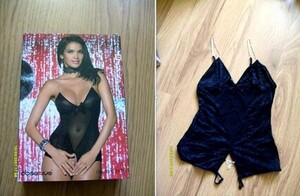




.thumb.jpg.1f4760c3a959cc0beb7034298319de4d.jpg)


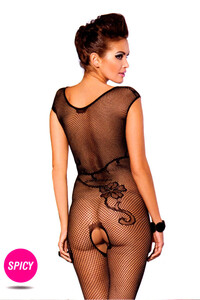























.thumb.jpg.8bef836ee98cb08d7545e2028f972637.jpg)




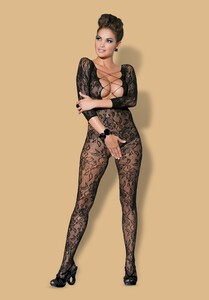


.thumb.jpg.d83c212f433033acb0e1c85ea74d2da0.jpg)
.thumb.jpg.f97e5ac2b3a88e324bd52a933bc86fed.jpg)
.thumb.jpg.6c7b1824b9e92418505996c186c0da0e.jpg)
.thumb.jpg.cc27fe3114d2b1ddd5210ee2fbb6c6e2.jpg)




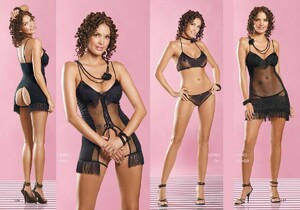









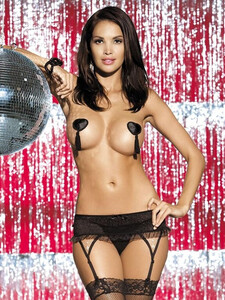


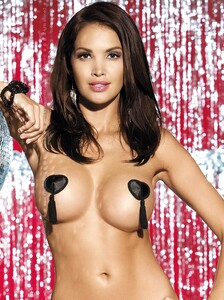















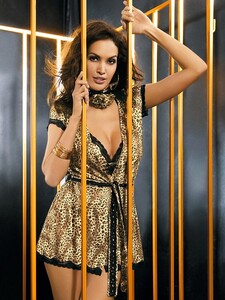




.thumb.jpg.009f0a7ab1d4e473e5cb9e134c4b2c70.jpg)