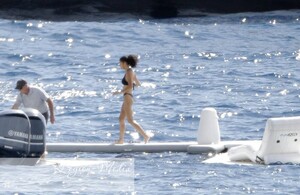na-kd.com
A-line Buttoned Denim Skirt Blue - na-kd.com.mp4
Anglaise Overlap Dress Black - na-kd.com.mp4
Ann Shirt White - na-kd.com.mp4
Babylock Ribbed Top Blue - na-kd.com.mp4
Babylock Ribbed Top White - na-kd.com.mp4
Balloon Sleeve Body White - na-kd.com.mp4
Balloon Sleeve Mini Dress Black - na-kd.com.mp4
Balloon Sleeve Open Back Top Pink - na-kd.com.mp4
Balloon Sleeve Shirt Dress White - na-kd.com.mp4
Balloon Sleeve Tie Waist Blouse Beige - na-kd.com.mp4
Belted Double-Breasted Collar Dress Beige - na-kd.com.mp4
Belted Waist Detail Jumpsuit Black - na-kd.com.mp4
Big Pocket Blazer Blue - na-kd.com.mp4
Button Detail Mini Dress Black - na-kd.com.mp4
Button Detail Tied Waist Dress Black - na-kd.com.mp4
Button Detailed Viscose Blouse Orange - na-kd.com.mp4
Button Up Longsleeve Black - na-kd.com.mp4
Cargo Drawstring Pants Beige - na-kd.com.mp4
Choker Collar Top Black - na-kd.com.mp4
Creased Midi Skirt Black - na-kd.com.mp4
Cropped Balloon Leg Jeans White - na-kd.com.mp4
Cropped LS top Orange - na-kd.com.mp4
Cross Back Lace Dress Yellow - na-kd.com.mp4
Cross Back Satin Dress Green - na-kd.com.mp4
Cross Back Satin Dress Purple - na-kd.com.mp4
Deep Round Neck Rib Top Blue - na-kd.com.mp4
Deep V-neck Dobby Dress White - na-kd.com.mp4
Double Breasted Satin Pyjamas Set Purple - na-kd.com.mp4
Double Breasted Viscose Pyjamas Set Pink - na-kd.com.mp4
Drawstring Satin Dress White - na-kd.com.mp4
Embroidery Drawstring Blouse White - na-kd.com.mp4
Floral Printed Mini Dress Multicolor - na-kd.com.mp4
Flower Printed Mini Dress Multicolor - na-kd.com.mp4
Frill Bottom Dress White - na-kd.com.mp4
Frill Detail Dress Pink - na-kd.com.mp4
Frill Faux Suede Jacket Brown - na-kd.com.mp4
Frill Waist Jumpsuit Black - na-kd.com.mp4
Front Tie Cropped Top White - na-kd.com.mp4
Gathered Balloon Sleeve Dress White - na-kd.com.mp4
Gathered Cotton Blouse White - na-kd.com.mp4
Gathered Hoodie Dress Black - na-kd.com.mp4
Halterneck Chiffon Mini Dress Blue - na-kd.com.mp4
Halterneck Chiffon Mini Dress Green - na-kd.com.mp4
Halterneck Chiffon Mini Dress Red - na-kd.com.mp4
Halterneck Pleated Dress Purple - na-kd.com.mp4
Harriet Off Shoulder Top Offwhite - na-kd.com.mp4
High Frill Neck Dress Black - na-kd.com.mp4
High Frill Neck Mini Dress Blue - na-kd.com.mp4
High Frill Neck Mini Dress White - na-kd.com.mp4
Inka Jumpsuit Black - na-kd.com.mp4
Jacab6 T-Shirt Offwhite - na-kd.com.mp4
Jersey Off Shoulder Top Copper - na-kd.com.mp4
Jersey Open Back Body Beige - na-kd.com.mp4
Lace Detail Crop Top White - na-kd.com.mp4
Lace Mini Skirt White - na-kd.com.mp4
Lacing Detailed Blouse Pink - na-kd.com.mp4
Lea Rib Top Beige - na-kd.com.mp4
Leo Jumpsuit Multicolor - na-kd.com.mp4
Leo Midi Dress Multicolor - na-kd.com.mp4
Long Sleeve Pleated Maxi Dress Blue - na-kd.com.mp4
Long V-Neck Dress Black - na-kd.com.mp4
Mesh Sleeves Top Black - na-kd.com.mp4
Monogram Straight Tee White - na-kd.com.mp4
Multi Frill Flowy Mini Dress White - na-kd.com.mp4
Off Shoulder Mini Dress Offwhite - na-kd.com.mp4
Off Shoulder Satin Slit Dress White - na-kd.com.mp4
Off Shoulders Frill Blouse Blue - na-kd.com.mp4
One Puff Sleeve Crop Top Offwhite - na-kd.com.mp4
Open Back Dress Pink - na-kd.com.mp4
Open Back Flower Lace Dress Blue - na-kd.com.mp4
Organza Sleeve Top Black - na-kd.com.mp4
Overlap Collared Long Sleeve Jumpsuit Black - na-kd.com.mp4
Overlap Deep Front Mini Dress Purple - na-kd.com.mp4
Overlap Deep Front Mini Dress White - na-kd.com.mp4
Overlap Flowy Dress White - na-kd.com.mp4
Overlap LS Mini Dress Multicolor - na-kd.com.mp4
Oversized Structured Pocket Blouse Black - na-kd.com.mp4
Oversized Trenchcoat Beige - na-kd.com.mp4
Pasion Top Offwhite - na-kd.com.mp4
Puff Sleeve Crepe Top Black - na-kd.com.mp4
Puff Sleeve Detailed Top Black - na-kd.com.mp4
Puff Sleeve Mini Dress Black - na-kd.com.mp4
Puff Sleeve Mini Dress Green - na-kd.com.mp4
Puff Sleeve Mini Dress Yellow - na-kd.com.mp4
Puff Sleeve Pocket Dress Beige - na-kd.com.mp4
Puff Sleeve Shirring Mini Dress White - na-kd.com.mp4
Puff Sleeve Top Beige - na-kd.com.mp4
Ribbed Babylock Singlet Offwhite - na-kd.com.mp4
Ribbed Cut Out Top Purple - na-kd.com.mp4
Ribbed Open Back Jersey Dress Beige - na-kd.com.mp4
Ribbed Open Back Jersey Dress Orange - na-kd.com.mp4
Ribbed Open Back Top Black - na-kd.com.mp4
Ribbed Racerback Dress Black - na-kd.com.mp4
Ribbed Trumpet Sleeve Top Black - na-kd.com.mp4
Ruffle Chiffon Dress Black - na-kd.com.mp4
Ruffle Mesh Mini Dress White - na-kd.com.mp4
Ruffle Sleeve Mini Dress White - na-kd.com.mp4
Satin Suit Pants Green - na-kd.com.mp4
Scalloped Detailed Shirt Offwhite - na-kd.com.mp4
Scalloped Neckline Mini Dress Black - na-kd.com.mp4
Shiny Biker Shorts Black - na-kd.com.mp4
Short Puff Sleeve Midi Dress White - na-kd.com.mp4
Short Puff Sleeve Mini Dress Red - na-kd.com.mp4
Short Sleeve Flowy Mini Dress White - na-kd.com.mp4
Siena Shirt White - na-kd.com.mp4
Smock Singlet Red - na-kd.com.mp4
Smock Singlet White - na-kd.com.mp4
Smock Singlet Yellow - na-kd.com.mp4
Smocked Button Top White - na-kd.com.mp4
Smocked Flounce Strap Top Black - na-kd.com.mp4
Smocked Flounce Strap Top White - na-kd.com.mp4
Smocked Flounce Top Blue - na-kd.com.mp4
Smocked Flounce Top Pink - na-kd.com.mp4
Smocked Flounce Top Yellow - na-kd.com.mp4
Spaghetti Strap Singlet Black - na-kd.com.mp4
Square Neck Buttoned Mini Dress Pink - na-kd.com.mp4
Straped Midi Dress Blue - na-kd.com.mp4
Structure Shirred Blouse White - na-kd.com.mp4
Structure Shirred Blouse Yellow - na-kd.com.mp4
Structured Anglaise Crop Top Pink - na-kd.com.mp4
Structured Anglaise Crop Top Red - na-kd.com.mp4
Structured Anglaise Crop Top White - na-kd.com.mp4
Structured Collar Blouse White - na-kd.com.mp4
Structured Detailed Dress White - na-kd.com.mp4
Thin Strap Flowy Dress Offwhite - na-kd.com.mp4
Tie Back Detail Maxi Dress Green - na-kd.com.mp4
Tie Front Detail Dress White - na-kd.com.mp4
Tie Waist Structured Mini Dress Green - na-kd.com.mp4
Triple Layer LS Flounce Dress Brown - na-kd.com.mp4
Tulum Midi Dress Yellow - na-kd.com.mp4
Vanja Shirt Offwhite - na-kd.com.mp4
Vanja Shorts Offwhite - na-kd.com.mp4
Viscose Wrap Tie Top Pink - na-kd.com.mp4
V-neck Tulle Midi Dress Blue - na-kd.com.mp4
V-Shape Midi Dress Black - na-kd.com.mp4
Ylva Top Copper - na-kd.com.mp4

.thumb.jpg.cd77b2d7578182c1767a39a2b5f2aaef.jpg)
.thumb.jpg.999e5253494694892c50b8605d0cb311.jpg)
.thumb.jpg.2510d8778cbb21cae3ac7e41b154b465.jpg)
.thumb.jpg.a2a93146bc5502ddae0edd5f6479b3f9.jpg)
.thumb.jpg.f6d861c45d689630aaca9c79f6bd672c.jpg)
.thumb.jpg.742ef21a8eb1c173e71e24458554ca1c.jpg)
.thumb.jpg.33ed0e35a3d43d5b5f706f3355c04068.jpg)
.thumb.jpg.fa0de48fff428821b90796a116e2104c.jpg)
.thumb.jpg.db9b8838edbfcd8f34ff55679a9337ec.jpg)
.thumb.jpg.854958034b9ea41aefc9623f946180b4.jpg)
.thumb.jpg.f783ada869345987b843f237fe31e60a.jpg)
.thumb.jpg.f729e601829cf218d94046e7db9d0af6.jpg)
.thumb.jpg.2ce3765074a37392aaa5495bd59ad63e.jpg)
.thumb.jpg.f391065dd24d8f021ae13ee3823158d8.jpg)
.thumb.jpg.29e2668ced465623e29e6cf2cf2cddee.jpg)
.thumb.jpg.ee78dea35fe8bd176c4a5b97ed66f20c.jpg)
.thumb.jpg.1c8d5cc7055852929dc609bd00f09829.jpg)
.thumb.jpg.1f497f8e1545243f4fe8e7ae326b1e87.jpg)
.thumb.jpg.f3bae85a091ffdee70fbd8853731285b.jpg)
.thumb.jpg.e3f507e17c009108b378865acacb258f.jpg)
.thumb.jpg.2782eb5b222455a6a4458304e87342b4.jpg)
.thumb.jpg.0d8de16b088a82c3a5f2796addc712df.jpg)
.thumb.jpg.8f293efd1a339bd2385a4192f4a5e6a8.jpg)
.thumb.jpg.71369eac86889305d9a62f5ad76a2b61.jpg)
.thumb.jpg.5e9dfd2727432e16edb494c55935fcd3.jpg)
.thumb.jpg.1212ca5cadf66fd1cdab11ecefeff8c2.jpg)
.thumb.jpg.45492e27c871c55af6e23d5f2e4577d0.jpg)

.thumb.jpg.dabf244f05e8ce0b0929705df180f727.jpg)
.thumb.jpg.573be601f871ec36921171fe9965e1ed.jpg)
.thumb.jpg.1164856e70207652054840c01167c7b4.jpg)
.thumb.jpg.55f8f3e040bf7ef38a2d6fa9ba6adb1e.jpg)
.thumb.jpg.d78b47af146f36c82f4f8b4df75cd61e.jpg)
.thumb.jpg.6e1fc2e26c303efa10ebb816e084201b.jpg)
.thumb.jpg.48b75c89b3bff30ece63246ae0b61b95.jpg)
.thumb.jpg.7110d8b3669c7b29a323b27a58c4e05c.jpg)
.thumb.jpg.79223c83dc7425718cd432a4ae4acd88.jpg)
.thumb.jpg.26584dda7ab76dad12464aae8bb0369d.jpg)
.thumb.jpg.aecae531089331e640e13a6ac0c7c1d8.jpg)
.thumb.jpg.f1afd82fd114fa54323e9a822c53e029.jpg)
.thumb.jpg.ccc23c11f22b7c8c4c4a2d04d45d8237.jpg)
.thumb.jpg.07e7836a709a178158189ad14aee50a9.jpg)
.thumb.jpg.a41f3045e1624a88f9244e1c17cc7fcb.jpg)



.thumb.jpg.2a30996b9274eb2cadb9f3bb839fc3ca.jpg)
.thumb.jpg.12b6270d5eb6b261629ace79619b777a.jpg)
.thumb.jpg.8847c8a4913e6fd37c336d89f5bc52b2.jpg)
.thumb.jpg.943fe5b5ecb5ce939e2864cd943e05de.jpg)

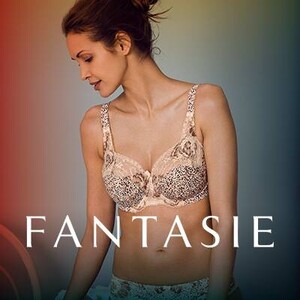



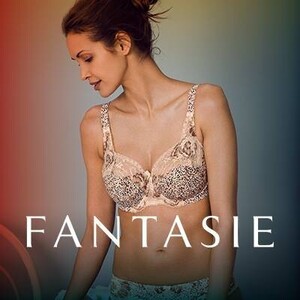














































































































































































































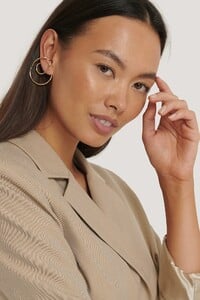





























































































.thumb.jpg.fa2731b3f4092b9f16a80af099eae70f.jpg)

.thumb.jpg.2b46065ac8dfd1868c9922cd9f9e55b8.jpg)

.thumb.jpg.30e81d718646bae043e2b358e3b8c487.jpg)

.thumb.jpg.defbc2261b9e7262cc5f04251f5598b9.jpg)

.thumb.jpg.bb94ced1154f1c41ddcfeac47f05c1aa.jpg)



















.thumb.jpg.fd95059fba08b58ec5773f4e4186d944.jpg)








.thumb.jpg.0723483650132213ac129b443b33cc73.jpg)
















.thumb.jpg.be0fa018df331565021a0375d4ca8a3c.jpg)











































































































.thumb.jpg.7936cbc3e3c9986dbc779c2ebb350305.jpg)













.thumb.jpg.d2ef6b9ef095953b1cc6a580e2ebd64c.jpg)































.thumb.jpg.e6b8e8aa9cfd618e4cd6871e47f8aa70.jpg)

.thumb.jpg.7c06643f31b128e072ece8797ead1e92.jpg)





.thumb.jpg.e22c9cbe6098a313d510e2b342c0fc37.jpg)

.thumb.jpg.7fe898e26d5e1f5f276221f7f9bee3a3.jpg)

.thumb.jpg.5649a93ec66bf603b8e1bf130216ac0b.jpg)

.thumb.jpg.b8e8995002409f5b43a916636f4b6ebe.jpg)

.thumb.jpg.6f08033d402e47bde5d370e2da455624.jpg)

.thumb.jpg.87d0717ff93bd7fda5698b9c32a674b1.jpg)









.thumb.jpg.56f9e28955289af2abc316e2efe73555.jpg)
.thumb.jpg.10e0d74326a24a0991bda4d0a8a05e01.jpg)





































































.thumb.jpg.33e07a30d8cd84a766b357ac91b5f58d.jpg)



















.thumb.jpg.daef7780e53a869fd9f2c6716a154b31.jpg)

.thumb.jpg.8365d80c119a837085093c0083519b50.jpg)

.thumb.jpg.00a80f6bf407bdedb8fc0677bd8dabb9.jpg)

.thumb.jpg.045c2e16fe0aea832120700b083e1003.jpg)

.thumb.jpg.3618d7ba1975565e1a8a5c16b622190c.jpg)

.thumb.jpg.7b9466d3d533036d9c44e4f61967e86b.jpg)

.thumb.jpg.84317c960849a6fa4639416608df6531.jpg)

.thumb.jpg.a9ed0325bf46711d0a54108db8671a1c.jpg)

.thumb.jpg.4c4dc1b4e216afdc6d48260cfa5e4fc0.jpg)

.thumb.jpg.e3121101ac46ce3aaa25748ced680400.jpg)




.thumb.jpg.62993858c493e641dc506b727431a76b.jpg)

.thumb.jpg.64ecdea2536c8042b47f160ca04561a1.jpg)


















.thumb.jpg.42b36cf109401848823f959c43c8ebf7.jpg)

.thumb.jpg.29044627a8ca040a5eea007399317b6d.jpg)

.thumb.jpg.d4dea69e54d027467b5e06192c22182f.jpg)





















.thumb.jpg.50c208bd320500d8df0532c3f22566b9.jpg)













































































.thumb.jpg.26a670f7d993edbea08dab3732d50f13.jpg)
.thumb.jpg.bfa980762f235d4caa1fc3d3f8a5fd2d.jpg)
.thumb.jpg.c1c090f62e9e49e38b8d88ccb6ae1aad.jpg)
.thumb.jpg.a178bdc381962f71be0970698f9dd4ff.jpg)
.thumb.jpg.cbec82a7c00735223cc25af7b248c6cb.jpg)
.thumb.jpg.d3b987d16eb6afd9185174666f9b8abc.jpg)
.thumb.jpg.208371285bb071bdcd176934a30b1c99.jpg)

.thumb.jpg.da182ffab1de92f07ad9aa01cc2927b0.jpg)

























.thumb.jpg.d9bb701f4bc9f12e5b5b24a43c92f0ad.jpg)